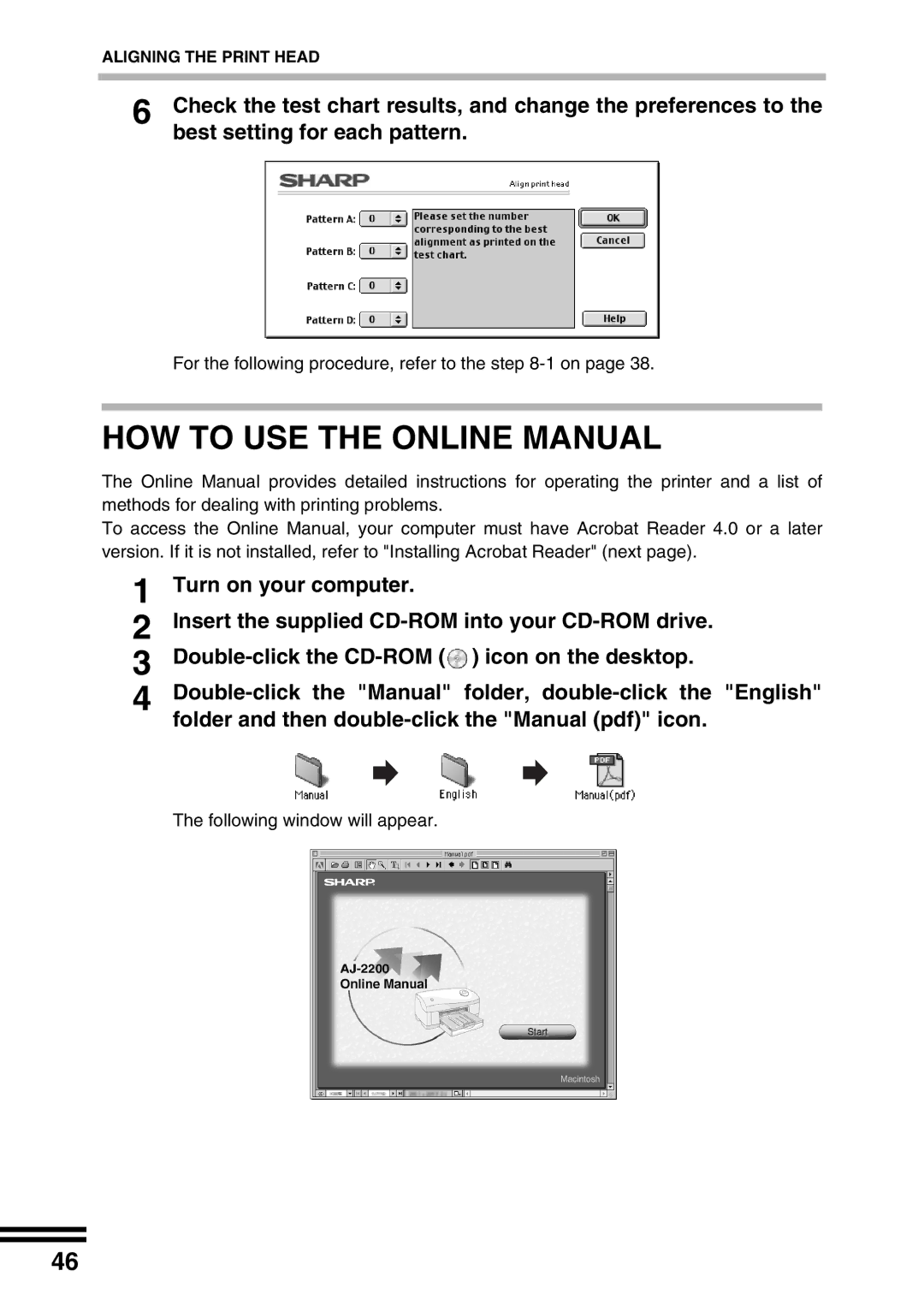ALIGNING THE PRINT HEAD
6 Check the test chart results, and change the preferences to the best setting for each pattern.
For the following procedure, refer to the step
HOW TO USE THE ONLINE MANUAL
The Online Manual provides detailed instructions for operating the printer and a list of methods for dealing with printing problems.
To access the Online Manual, your computer must have Acrobat Reader 4.0 or a later version. If it is not installed, refer to "Installing Acrobat Reader" (next page).
1 | Turn on your computer. |
2 | Insert the supplied |
3 |
|
4 |
|
| folder and then |
The following window will appear.
46