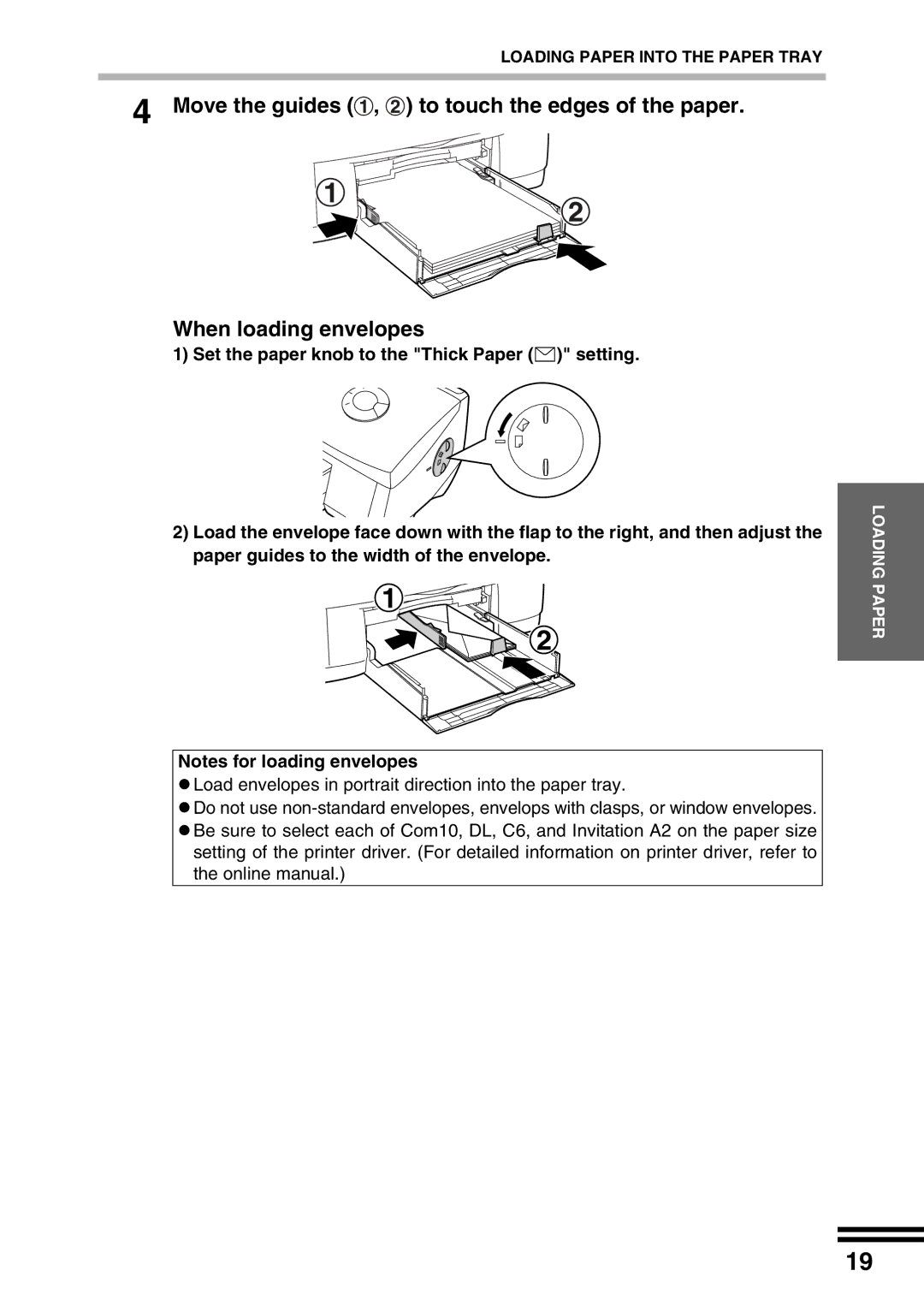LOADING PAPER INTO THE PAPER TRAY
4 Move the guides (![]() ,
, ![]() ) to touch the edges of the paper.
) to touch the edges of the paper.
When loading envelopes
1) Set the paper knob to the "Thick Paper (![]() )" setting.
)" setting.
2)Load the envelope face down with the flap to the right, and then adjust the paper guides to the width of the envelope.
Notes for loading envelopes
zLoad envelopes in portrait direction into the paper tray.
zDo not use
zBe sure to select each of Com10, DL, C6, and Invitation A2 on the paper size setting of the printer driver. (For detailed information on printer driver, refer to the online manual.)
LOADING PAPER
19