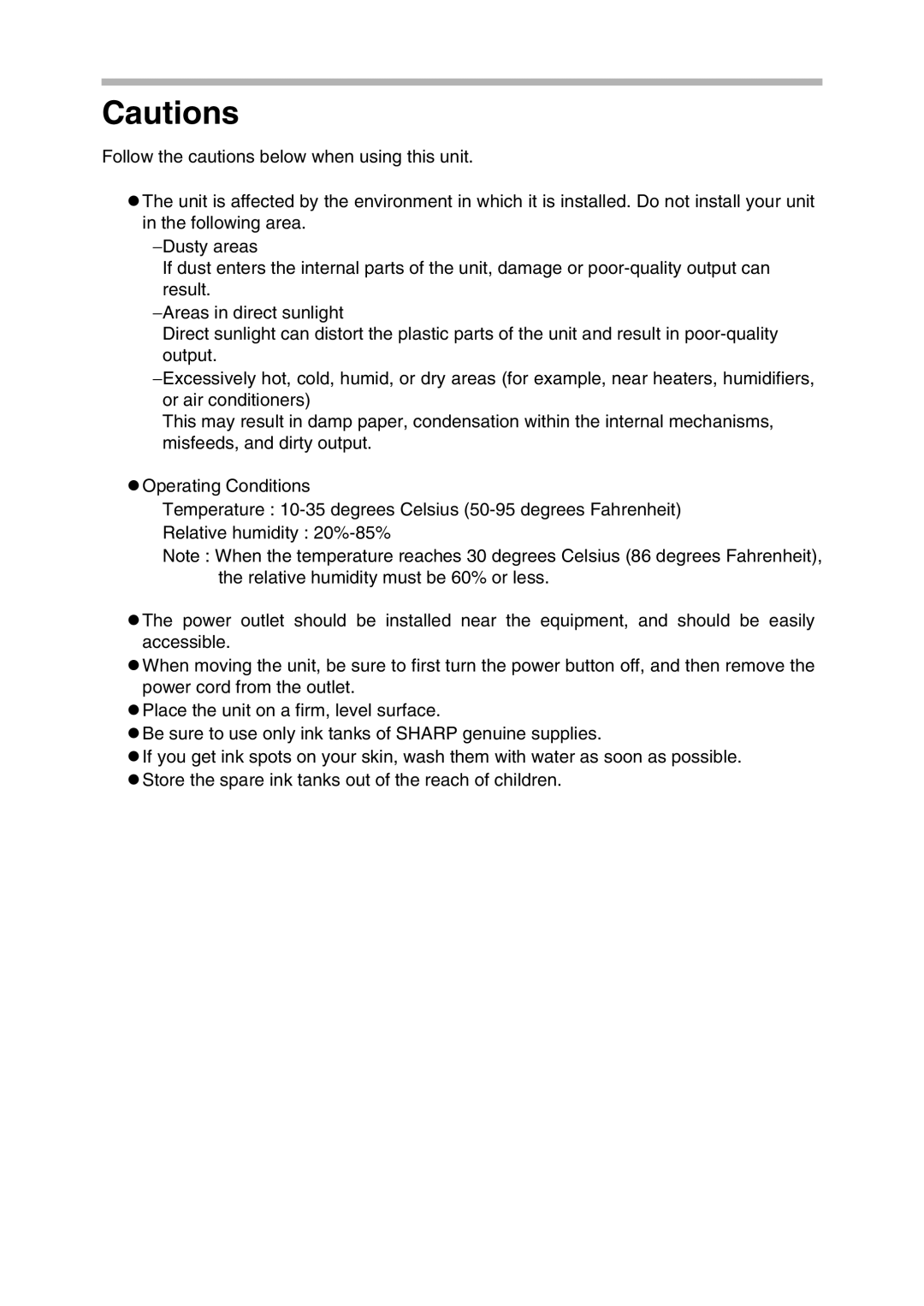Cautions
Follow the cautions below when using this unit.
zThe unit is affected by the environment in which it is installed. Do not install your unit
in the following area. −Dusty areas
If dust enters the internal parts of the unit, damage or
result.
−Areas in direct sunlight
Direct sunlight can distort the plastic parts of the unit and result in
output.
−Excessively hot, cold, humid, or dry areas (for example, near heaters, humidifiers, or air conditioners)
This may result in damp paper, condensation within the internal mechanisms, misfeeds, and dirty output.
zOperating Conditions
Temperature :
Relative humidity :
Note : When the temperature reaches 30 degrees Celsius (86 degrees Fahrenheit), the relative humidity must be 60% or less.
zThe power outlet should be installed near the equipment, and should be easily accessible.
zWhen moving the unit, be sure to first turn the power button off, and then remove the power cord from the outlet.
zPlace the unit on a firm, level surface.
zBe sure to use only ink tanks of SHARP genuine supplies.
zIf you get ink spots on your skin, wash them with water as soon as possible.
zStore the spare ink tanks out of the reach of children.