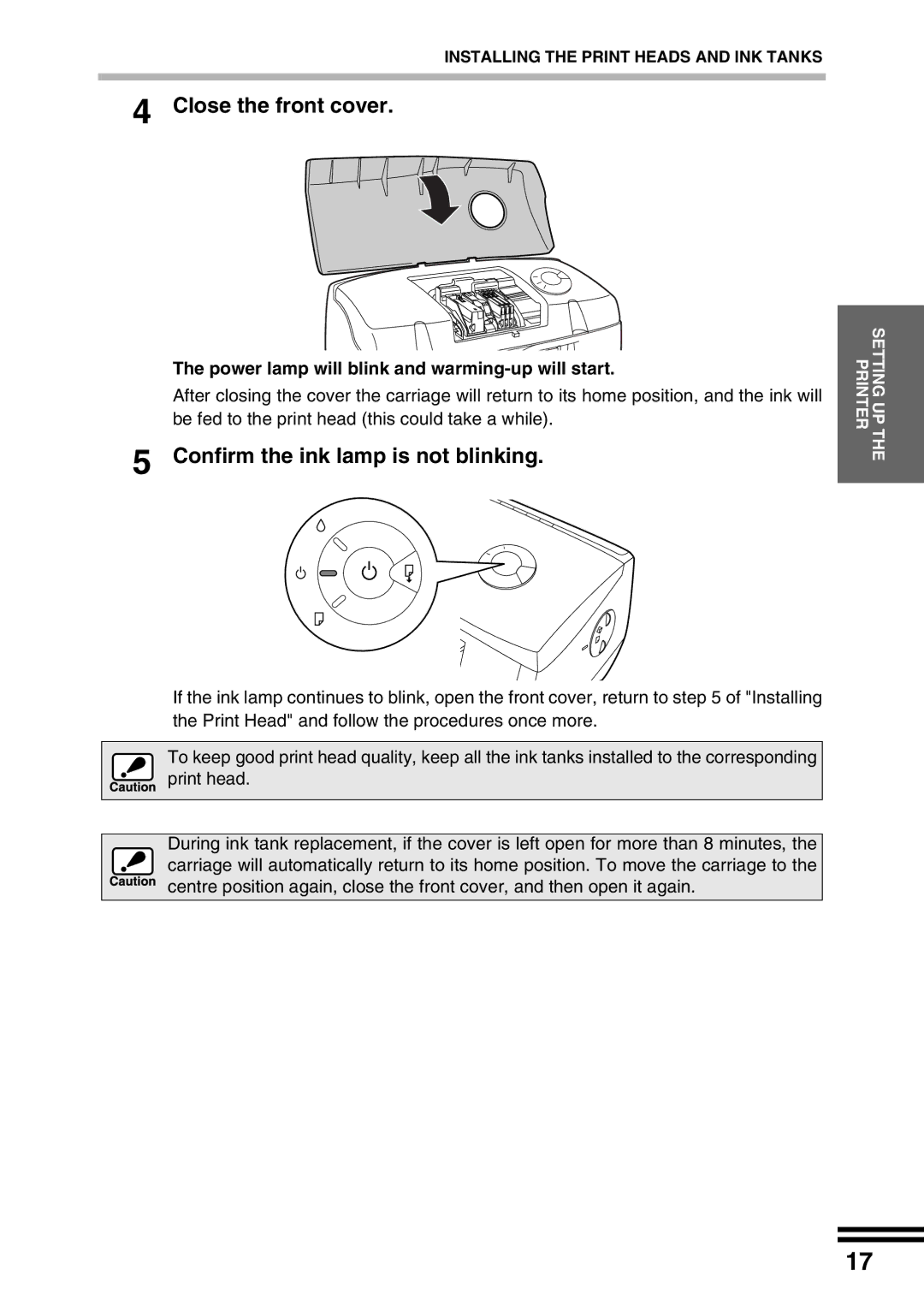INSTALLING THE PRINT HEADS AND INK TANKS
4 Close the front cover.
The power lamp will blink and warming-up will start.
After closing the cover the carriage will return to its home position, and the ink will be fed to the print head (this could take a while).
5 Confirm the ink lamp is not blinking.
If the ink lamp continues to blink, open the front cover, return to step 5 of "Installing the Print Head" and follow the procedures once more.
To keep good print head quality, keep all the ink tanks installed to the corresponding print head.
During ink tank replacement, if the cover is left open for more than 8 minutes, the carriage will automatically return to its home position. To move the carriage to the centre position again, close the front cover, and then open it again.
SETTING UP THE PRINTER
17