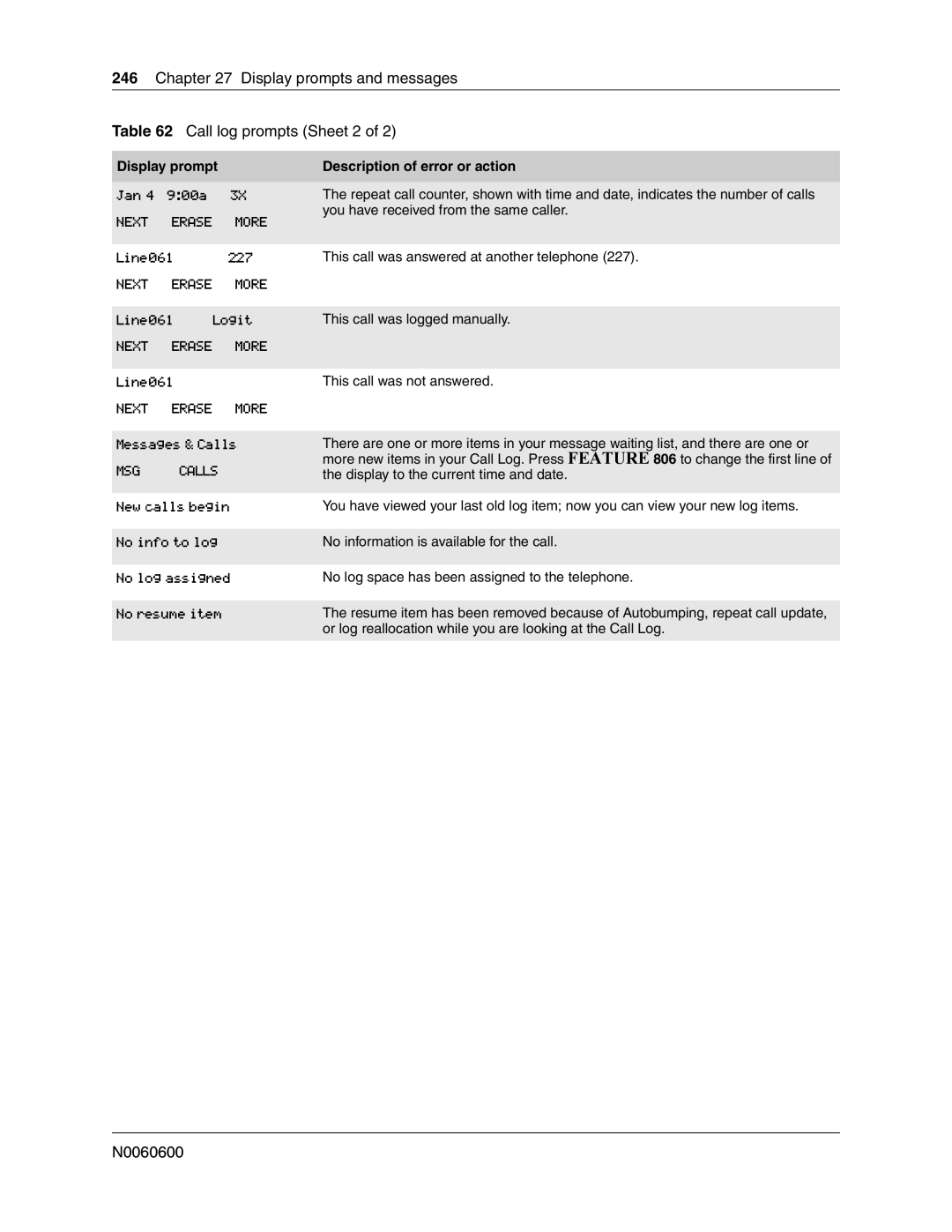246Chapter 27 Display prompts and messages
Table 62 Call log prompts (Sheet 2 of 2)
Display prompt | Description of error or action | ||
|
|
|
|
Jan 4 | 9:00a | 3X | The repeat call counter, shown with time and date, indicates the number of calls |
NEXT | ERASE | MORE | you have received from the same caller. |
| |||
|
|
| |
Line061 | 227 | This call was answered at another telephone (227). | |
NEXT | ERASE | MORE |
|
|
|
| |
Line061 | Logit | This call was logged manually. | |
NEXT | ERASE | MORE |
|
|
|
| |
Line061 |
| This call was not answered. | |
NEXT | ERASE | MORE |
|
|
| ||
Messages & Calls | There are one or more items in your message waiting list, and there are one or | ||
MSG | CALLS | more new items in your Call Log. Press FEATURE 806 to change the first line of | |
the display to the current time and date. | |||
|
| ||
New calls begin | You have viewed your last old log item; now you can view your new log items. | ||
|
| ||
No info to log | No information is available for the call. | ||
|
| ||
No log assigned | No log space has been assigned to the telephone. | ||
|
| ||
No resume item | The resume item has been removed because of Autobumping, repeat call update, | ||
|
|
| or log reallocation while you are looking at the Call Log. |
|
|
|
|