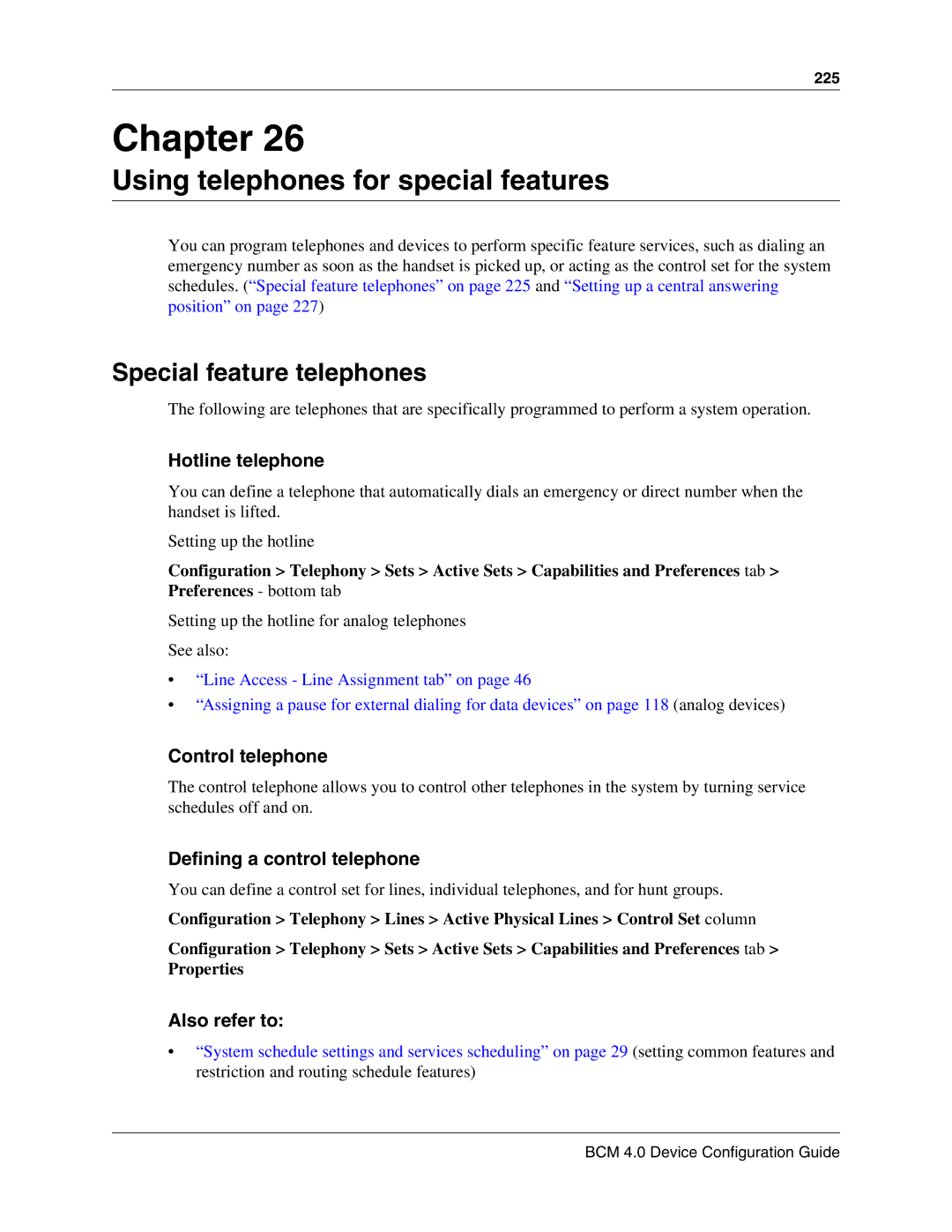225
Chapter 26
Using telephones for special features
You can program telephones and devices to perform specific feature services, such as dialing an emergency number as soon as the handset is picked up, or acting as the control set for the system schedules. (“Special feature telephones” on page 225 and “Setting up a central answering position” on page 227)
Special feature telephones
The following are telephones that are specifically programmed to perform a system operation.
Hotline telephone
You can define a telephone that automatically dials an emergency or direct number when the handset is lifted.
Setting up the hotline
Configuration > Telephony > Sets > Active Sets > Capabilities and Preferences tab > Preferences - bottom tab
Setting up the hotline for analog telephones
See also:
•“Line Access - Line Assignment tab” on page 46
•“Assigning a pause for external dialing for data devices” on page 118 (analog devices)
Control telephone
The control telephone allows you to control other telephones in the system by turning service schedules off and on.
Defining a control telephone
You can define a control set for lines, individual telephones, and for hunt groups.
Configuration > Telephony > Lines > Active Physical Lines > Control Set column
Configuration > Telephony > Sets > Active Sets > Capabilities and Preferences tab >
Properties
Also refer to:
•“System schedule settings and services scheduling” on page 29 (setting common features and restriction and routing schedule features)