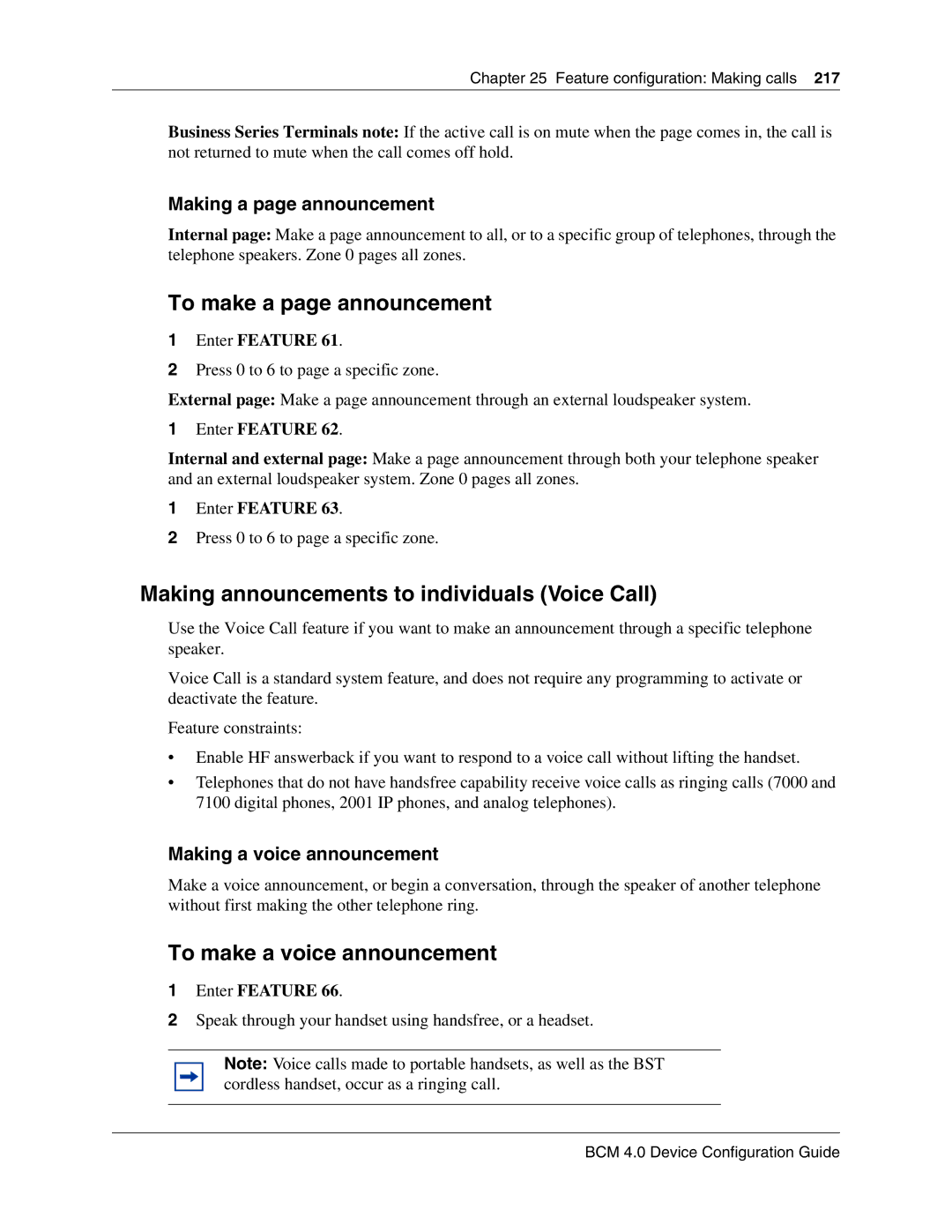Chapter 25 Feature configuration: Making calls 217
Business Series Terminals note: If the active call is on mute when the page comes in, the call is not returned to mute when the call comes off hold.
Making a page announcement
Internal page: Make a page announcement to all, or to a specific group of telephones, through the telephone speakers. Zone 0 pages all zones.
To make a page announcement
1Enter FEATURE 61.
2Press 0 to 6 to page a specific zone.
External page: Make a page announcement through an external loudspeaker system.
1Enter FEATURE 62.
Internal and external page: Make a page announcement through both your telephone speaker and an external loudspeaker system. Zone 0 pages all zones.
1Enter FEATURE 63.
2Press 0 to 6 to page a specific zone.
Making announcements to individuals (Voice Call)
Use the Voice Call feature if you want to make an announcement through a specific telephone speaker.
Voice Call is a standard system feature, and does not require any programming to activate or deactivate the feature.
Feature constraints:
•Enable HF answerback if you want to respond to a voice call without lifting the handset.
•Telephones that do not have handsfree capability receive voice calls as ringing calls (7000 and 7100 digital phones, 2001 IP phones, and analog telephones).
Making a voice announcement
Make a voice announcement, or begin a conversation, through the speaker of another telephone without first making the other telephone ring.
To make a voice announcement
1Enter FEATURE 66.
2Speak through your handset using handsfree, or a headset.
Note: Voice calls made to portable handsets, as well as the BST cordless handset, occur as a ringing call.