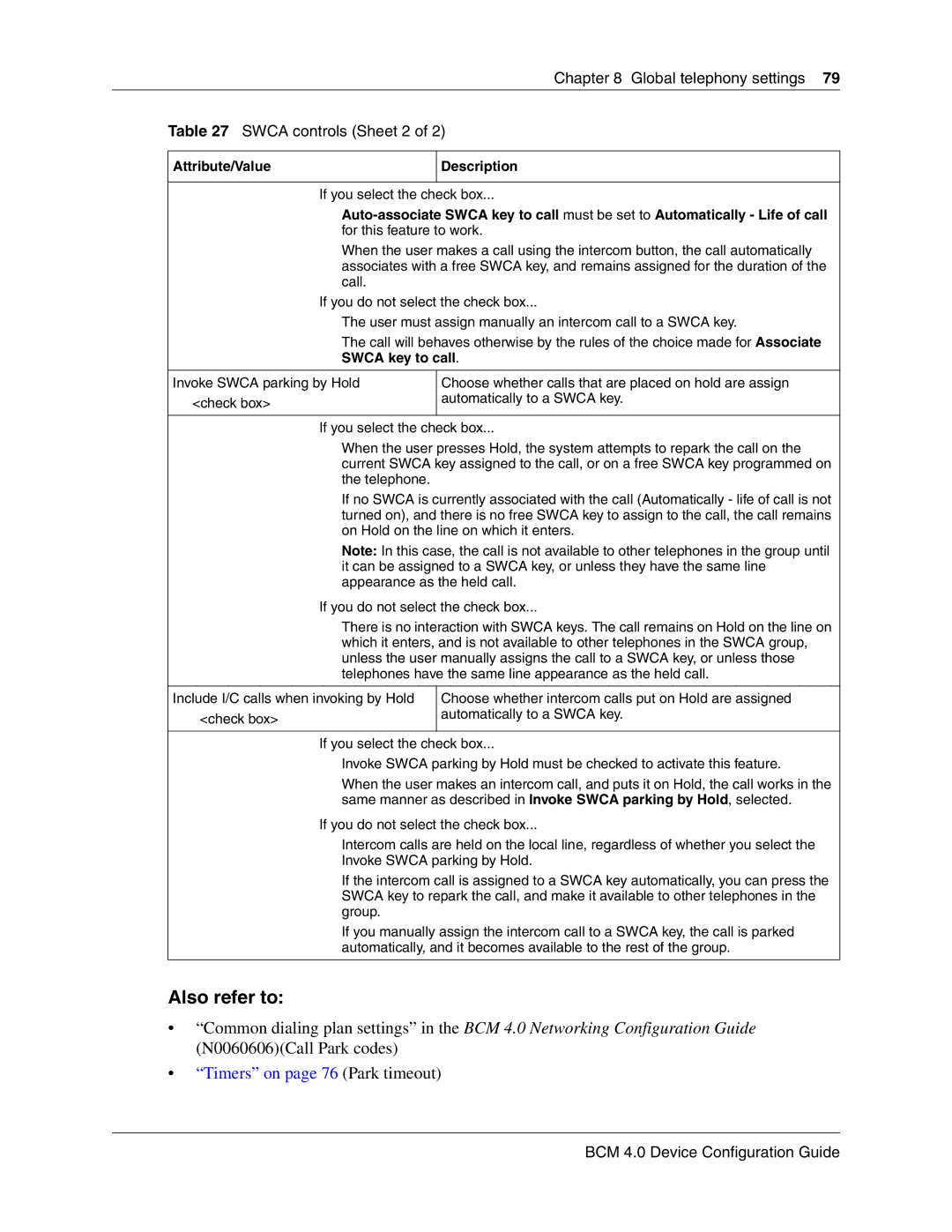Chapter 8 Global telephony settings 79
Table 27 SWCA controls (Sheet 2 of 2)
Attribute/Value
Description
If you select the check box...
When the user makes a call using the intercom button, the call automatically associates with a free SWCA key, and remains assigned for the duration of the call.
If you do not select the check box...
The user must assign manually an intercom call to a SWCA key.
The call will behaves otherwise by the rules of the choice made for Associate SWCA key to call.
Invoke SWCA parking by Hold
<check box>
Choose whether calls that are placed on hold are assign automatically to a SWCA key.
If you select the check box...
When the user presses Hold, the system attempts to repark the call on the current SWCA key assigned to the call, or on a free SWCA key programmed on the telephone.
If no SWCA is currently associated with the call (Automatically - life of call is not turned on), and there is no free SWCA key to assign to the call, the call remains on Hold on the line on which it enters.
Note: In this case, the call is not available to other telephones in the group until it can be assigned to a SWCA key, or unless they have the same line appearance as the held call.
If you do not select the check box...
There is no interaction with SWCA keys. The call remains on Hold on the line on which it enters, and is not available to other telephones in the SWCA group, unless the user manually assigns the call to a SWCA key, or unless those telephones have the same line appearance as the held call.
Include I/C calls when invoking by Hold
<check box>
Choose whether intercom calls put on Hold are assigned automatically to a SWCA key.
If you select the check box...
Invoke SWCA parking by Hold must be checked to activate this feature.
When the user makes an intercom call, and puts it on Hold, the call works in the same manner as described in Invoke SWCA parking by Hold, selected.
If you do not select the check box...
Intercom calls are held on the local line, regardless of whether you select the
Invoke SWCA parking by Hold.
If the intercom call is assigned to a SWCA key automatically, you can press the SWCA key to repark the call, and make it available to other telephones in the group.
If you manually assign the intercom call to a SWCA key, the call is parked automatically, and it becomes available to the rest of the group.
Also refer to:
•“Common dialing plan settings” in the BCM 4.0 Networking Configuration Guide (N0060606)(Call Park codes)
•“Timers” on page 76 (Park timeout)