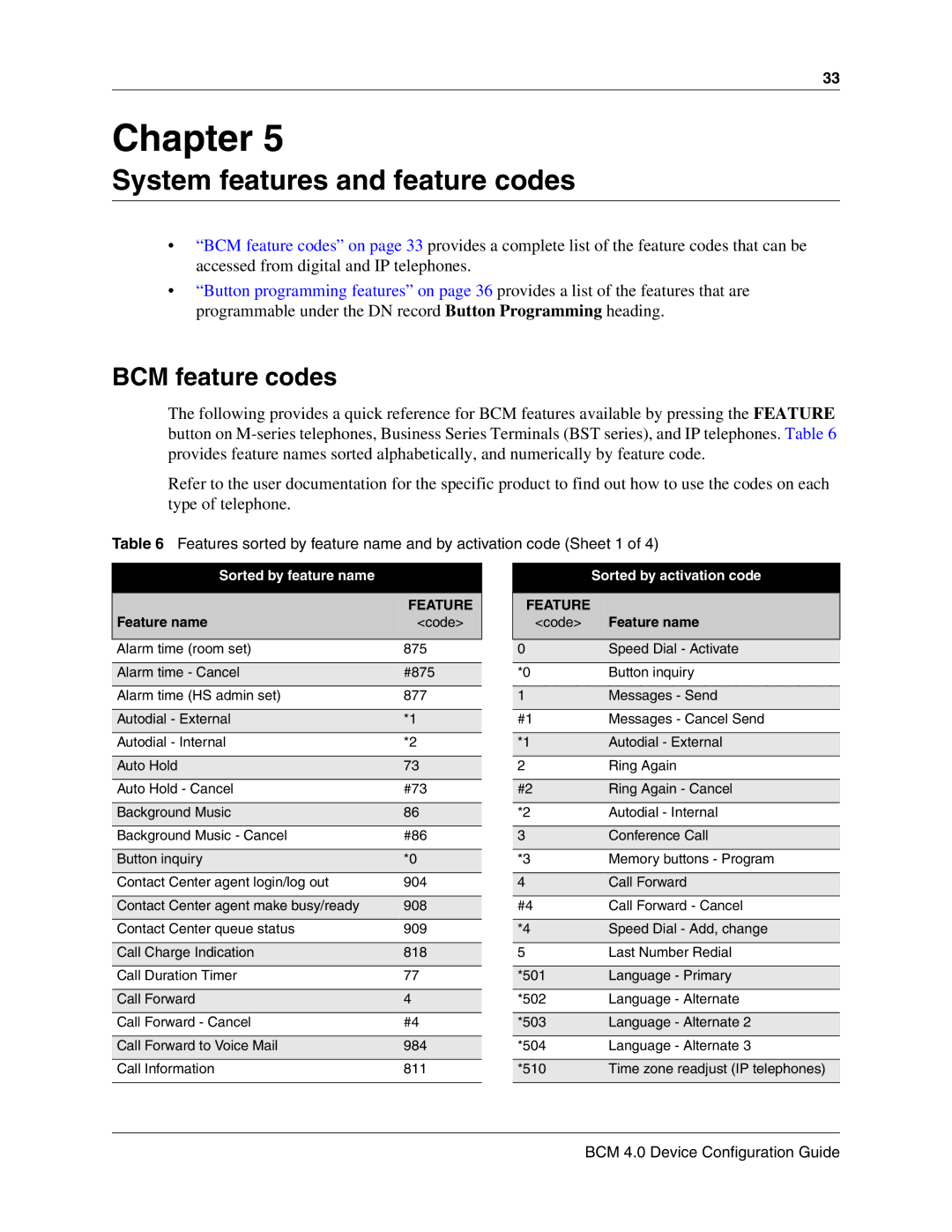33
Chapter 5
System features and feature codes
•“BCM feature codes” on page 33 provides a complete list of the feature codes that can be accessed from digital and IP telephones.
•“Button programming features” on page 36 provides a list of the features that are programmable under the DN record Button Programming heading.
BCM feature codes
The following provides a quick reference for BCM features available by pressing the FEATURE button on
Refer to the user documentation for the specific product to find out how to use the codes on each type of telephone.
Table 6 Features sorted by feature name and by activation code (Sheet 1 of 4)
Sorted by feature name
| FEATURE |
Feature name | <code> |
|
|
Alarm time (room set) | 875 |
|
|
Alarm time - Cancel | #875 |
|
|
Alarm time (HS admin set) | 877 |
|
|
Autodial - External | *1 |
|
|
Autodial - Internal | *2 |
|
|
Auto Hold | 73 |
|
|
Auto Hold - Cancel | #73 |
|
|
Background Music | 86 |
|
|
Background Music - Cancel | #86 |
|
|
Button inquiry | *0 |
|
|
Contact Center agent login/log out | 904 |
|
|
Contact Center agent make busy/ready | 908 |
|
|
Contact Center queue status | 909 |
|
|
Call Charge Indication | 818 |
|
|
Call Duration Timer | 77 |
|
|
Call Forward | 4 |
|
|
Call Forward - Cancel | #4 |
|
|
Call Forward to Voice Mail | 984 |
|
|
Call Information | 811 |
|
|
Sorted by activation code
FEATURE |
|
<code> | Feature name |
|
|
0 | Speed Dial - Activate |
|
|
*0 | Button inquiry |
|
|
1 | Messages - Send |
|
|
#1 | Messages - Cancel Send |
|
|
*1 | Autodial - External |
|
|
2 | Ring Again |
|
|
#2 | Ring Again - Cancel |
|
|
*2 | Autodial - Internal |
|
|
3 | Conference Call |
|
|
*3 | Memory buttons - Program |
|
|
4 | Call Forward |
|
|
#4 | Call Forward - Cancel |
|
|
*4 | Speed Dial - Add, change |
|
|
5Last Number Redial
*501 Language - Primary
*502 Language - Alternate
*503 | Language - Alternate 2 |
|
|
*504 | Language - Alternate 3 |
|
|
*510 | Time zone readjust (IP telephones) |
|
|