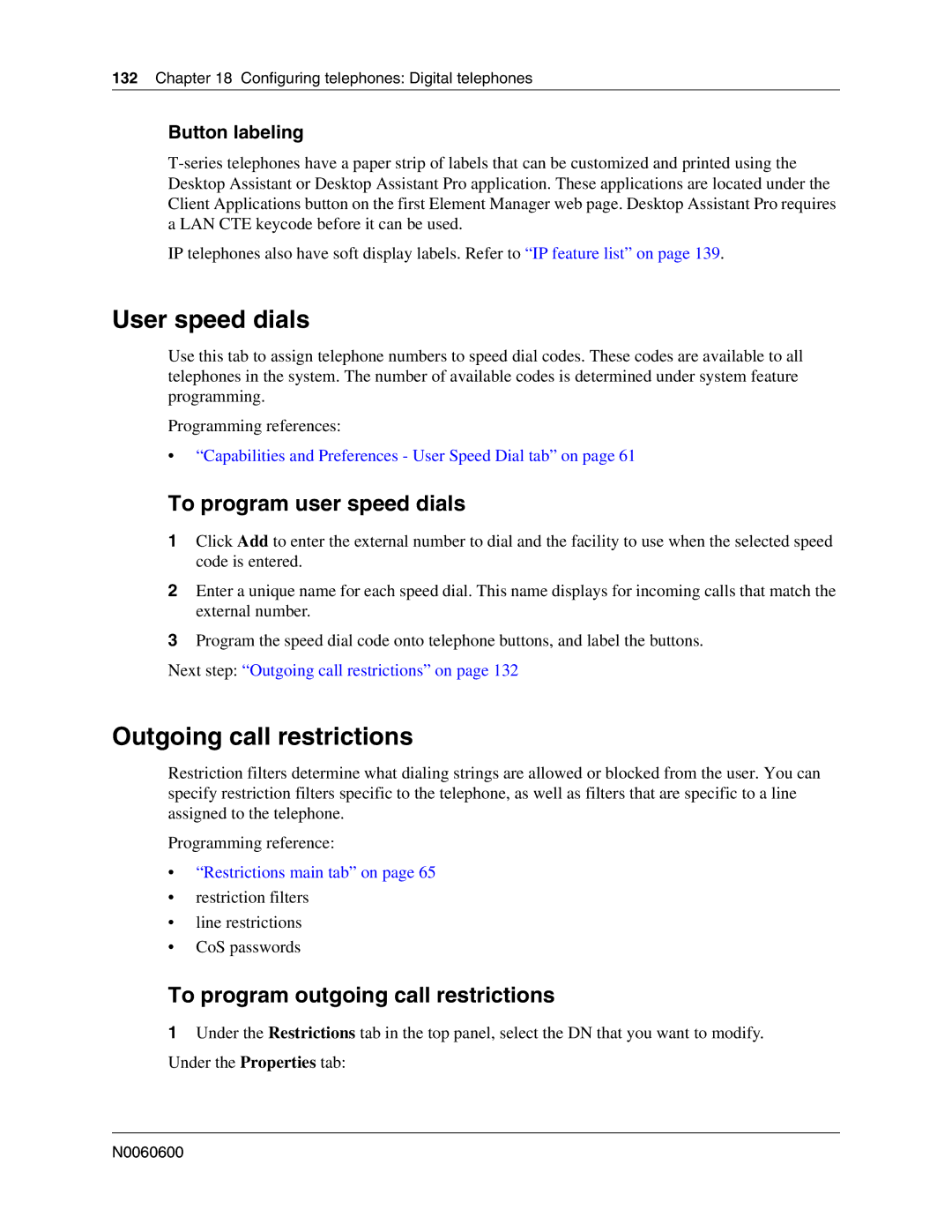132Chapter 18 Configuring telephones: Digital telephones
Button labeling
IP telephones also have soft display labels. Refer to “IP feature list” on page 139.
User speed dials
Use this tab to assign telephone numbers to speed dial codes. These codes are available to all telephones in the system. The number of available codes is determined under system feature programming.
Programming references:
•“Capabilities and Preferences - User Speed Dial tab” on page 61
To program user speed dials
1Click Add to enter the external number to dial and the facility to use when the selected speed code is entered.
2Enter a unique name for each speed dial. This name displays for incoming calls that match the external number.
3Program the speed dial code onto telephone buttons, and label the buttons.
Next step: “Outgoing call restrictions” on page 132
Outgoing call restrictions
Restriction filters determine what dialing strings are allowed or blocked from the user. You can specify restriction filters specific to the telephone, as well as filters that are specific to a line assigned to the telephone.
Programming reference:
•“Restrictions main tab” on page 65
•restriction filters
•line restrictions
•CoS passwords
To program outgoing call restrictions
1Under the Restrictions tab in the top panel, select the DN that you want to modify. Under the Properties tab: