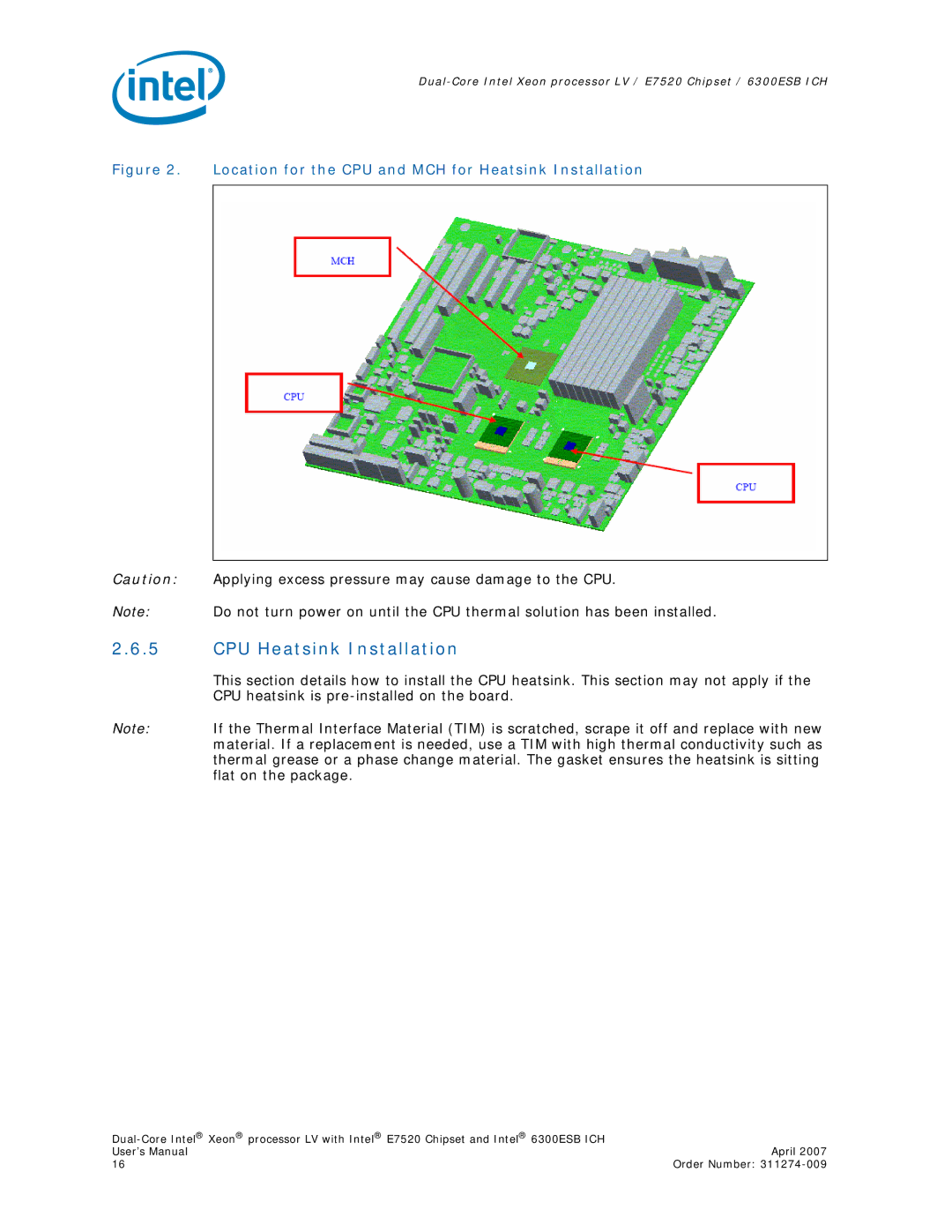Figure 2. Location for the CPU and MCH for Heatsink Installation
Caution: Applying excess pressure may cause damage to the CPU.
Note: Do not turn power on until the CPU thermal solution has been installed.
2.6.5CPU Heatsink Installation
This section details how to install the CPU heatsink. This section may not apply if the CPU heatsink is
Note: If the Thermal Interface Material (TIM) is scratched, scrape it off and replace with new material. If a replacement is needed, use a TIM with high thermal conductivity such as thermal grease or a phase change material. The gasket ensures the heatsink is sitting flat on the package.
| |
User’s Manual | April 2007 |
16 | Order Number: |