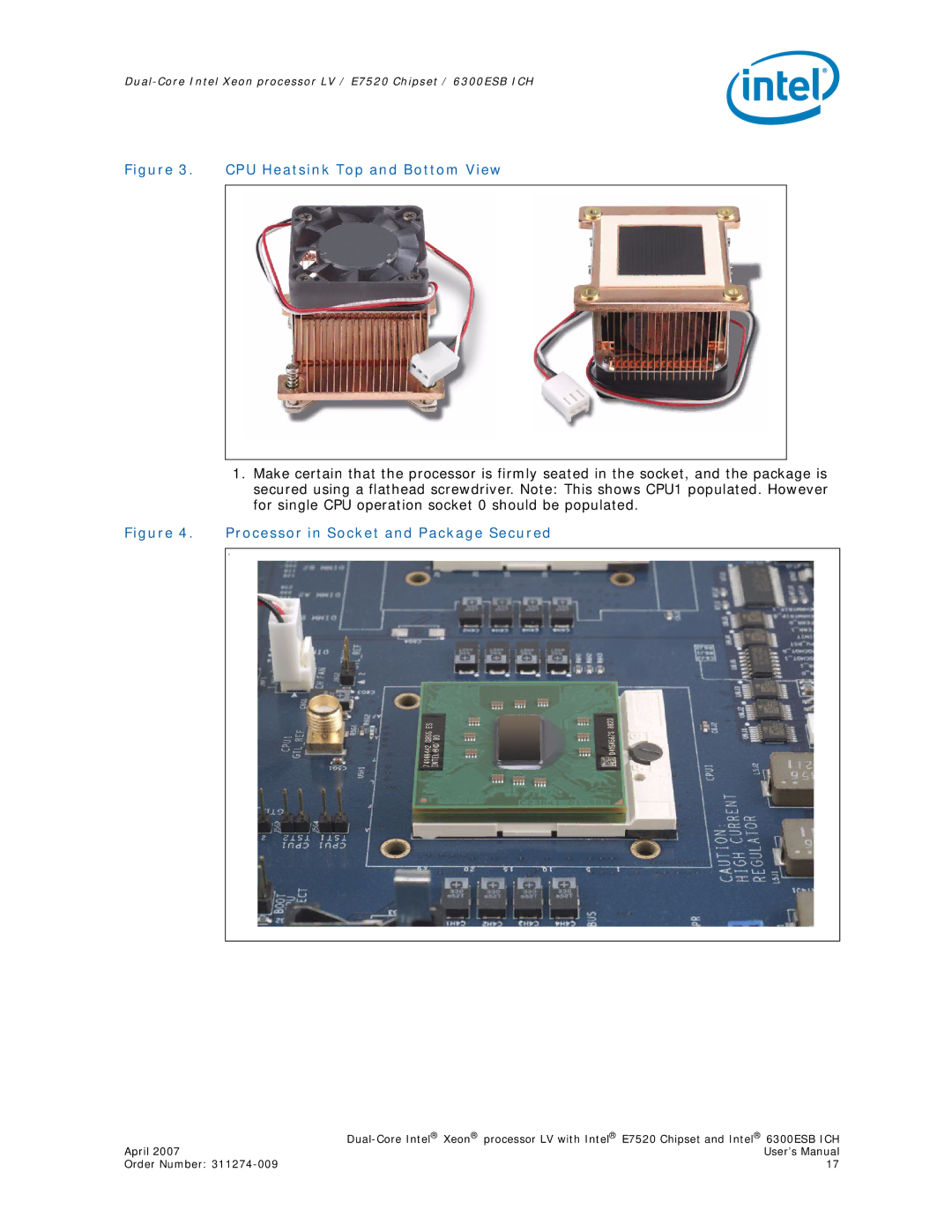Figure 3. CPU Heatsink Top and Bottom View
1.Make certain that the processor is firmly seated in the socket, and the package is secured using a flathead screwdriver. Note: This shows CPU1 populated. However for single CPU operation socket 0 should be populated.
Figure 4. Processor in Socket and Package Secured
z
| |
April 2007 | User’s Manual |
Order Number: | 17 |