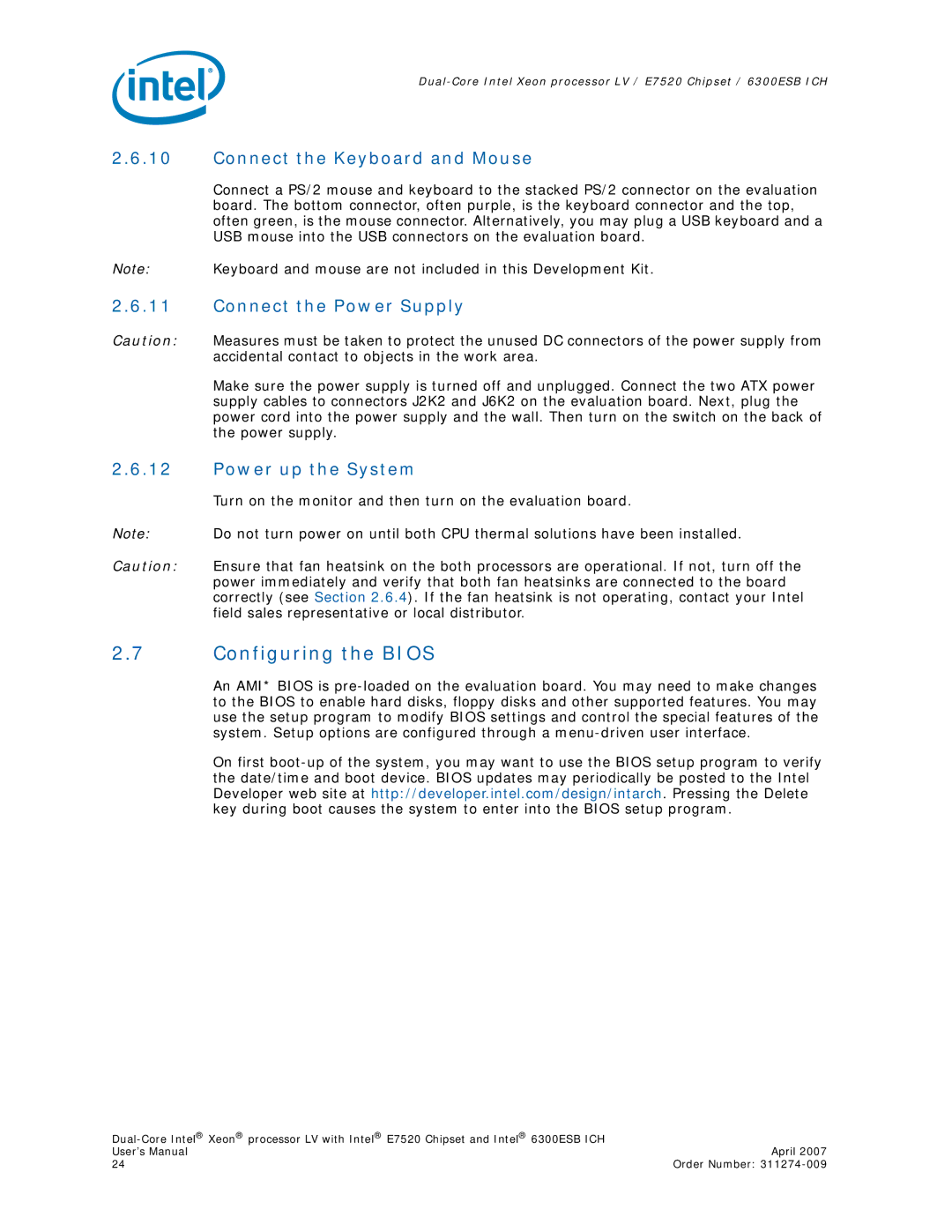2.6.10Connect the Keyboard and Mouse
Connect a PS/2 mouse and keyboard to the stacked PS/2 connector on the evaluation board. The bottom connector, often purple, is the keyboard connector and the top, often green, is the mouse connector. Alternatively, you may plug a USB keyboard and a USB mouse into the USB connectors on the evaluation board.
Note: Keyboard and mouse are not included in this Development Kit.
2.6.11Connect the Power Supply
Caution: Measures must be taken to protect the unused DC connectors of the power supply from accidental contact to objects in the work area.
Make sure the power supply is turned off and unplugged. Connect the two ATX power supply cables to connectors J2K2 and J6K2 on the evaluation board. Next, plug the power cord into the power supply and the wall. Then turn on the switch on the back of the power supply.
2.6.12Power up the System
Turn on the monitor and then turn on the evaluation board.
Note: Do not turn power on until both CPU thermal solutions have been installed.
Caution: Ensure that fan heatsink on the both processors are operational. If not, turn off the power immediately and verify that both fan heatsinks are connected to the board correctly (see Section 2.6.4). If the fan heatsink is not operating, contact your Intel field sales representative or local distributor.
2.7Configuring the BIOS
An AMI* BIOS is
On first
| |
User’s Manual | April 2007 |
24 | Order Number: |