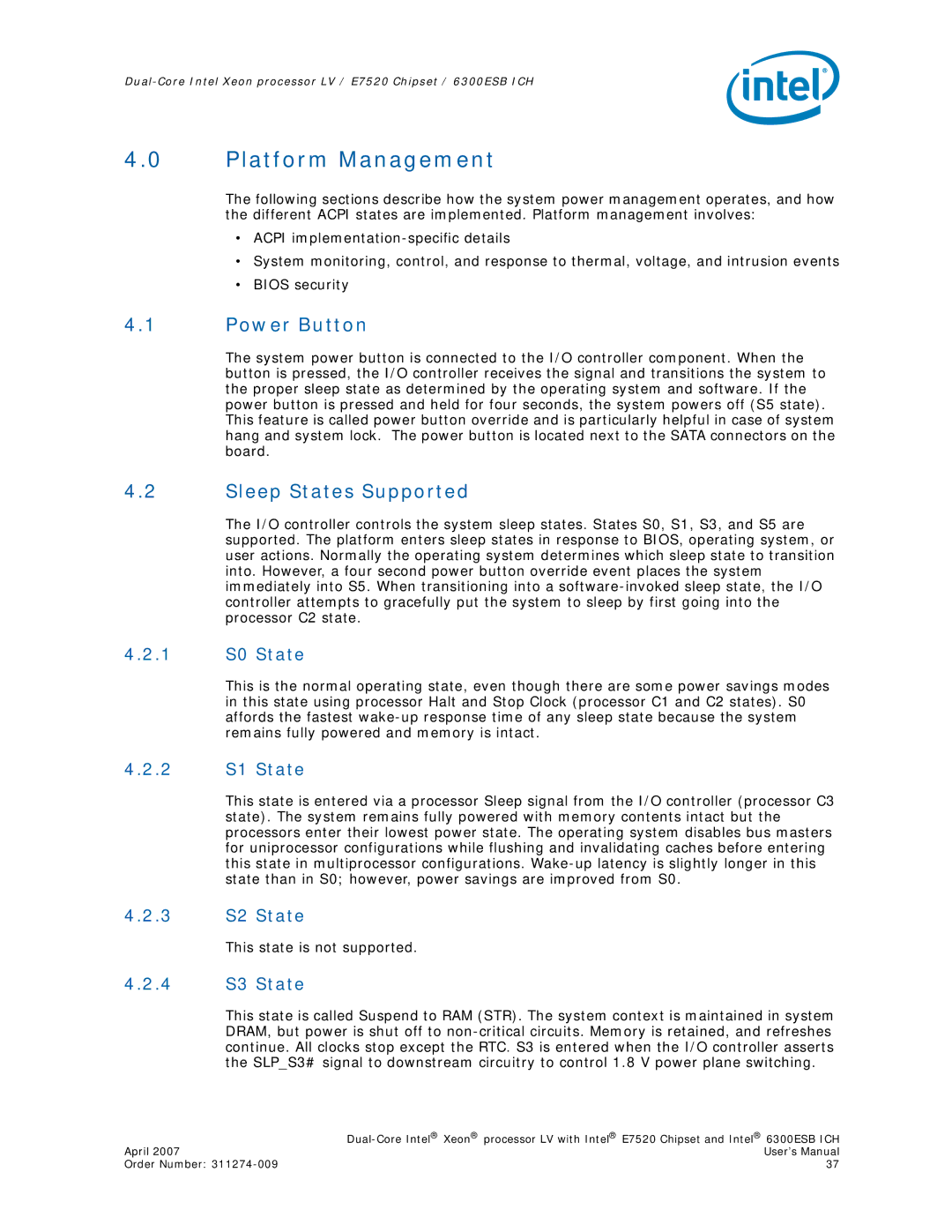4.0Platform Management
The following sections describe how the system power management operates, and how the different ACPI states are implemented. Platform management involves:
•ACPI
•System monitoring, control, and response to thermal, voltage, and intrusion events
•BIOS security
4.1Power Button
The system power button is connected to the I/O controller component. When the button is pressed, the I/O controller receives the signal and transitions the system to the proper sleep state as determined by the operating system and software. If the power button is pressed and held for four seconds, the system powers off (S5 state). This feature is called power button override and is particularly helpful in case of system hang and system lock. The power button is located next to the SATA connectors on the board.
4.2Sleep States Supported
The I/O controller controls the system sleep states. States S0, S1, S3, and S5 are supported. The platform enters sleep states in response to BIOS, operating system, or user actions. Normally the operating system determines which sleep state to transition into. However, a four second power button override event places the system immediately into S5. When transitioning into a
4.2.1S0 State
This is the normal operating state, even though there are some power savings modes in this state using processor Halt and Stop Clock (processor C1 and C2 states). S0 affords the fastest
4.2.2S1 State
This state is entered via a processor Sleep signal from the I/O controller (processor C3 state). The system remains fully powered with memory contents intact but the processors enter their lowest power state. The operating system disables bus masters for uniprocessor configurations while flushing and invalidating caches before entering this state in multiprocessor configurations.
4.2.3S2 State
This state is not supported.
4.2.4S3 State
This state is called Suspend to RAM (STR). The system context is maintained in system DRAM, but power is shut off to
| |
April 2007 | User’s Manual |
Order Number: | 37 |