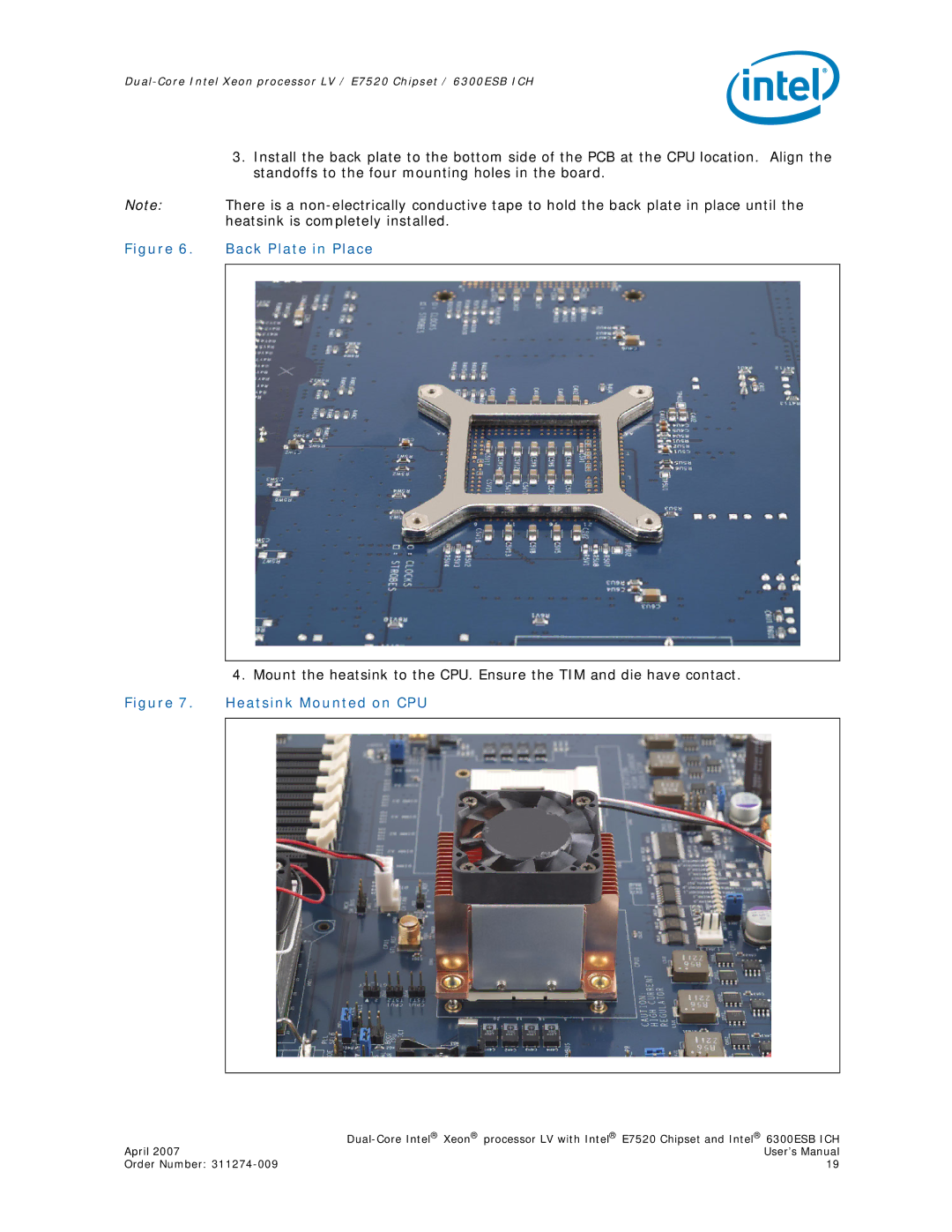3.Install the back plate to the bottom side of the PCB at the CPU location. Align the standoffs to the four mounting holes in the board.
Note: There is a
Figure 6. Back Plate in Place
4. Mount the heatsink to the CPU. Ensure the TIM and die have contact.
Figure 7. Heatsink Mounted on CPU
| |
April 2007 | User’s Manual |
Order Number: | 19 |