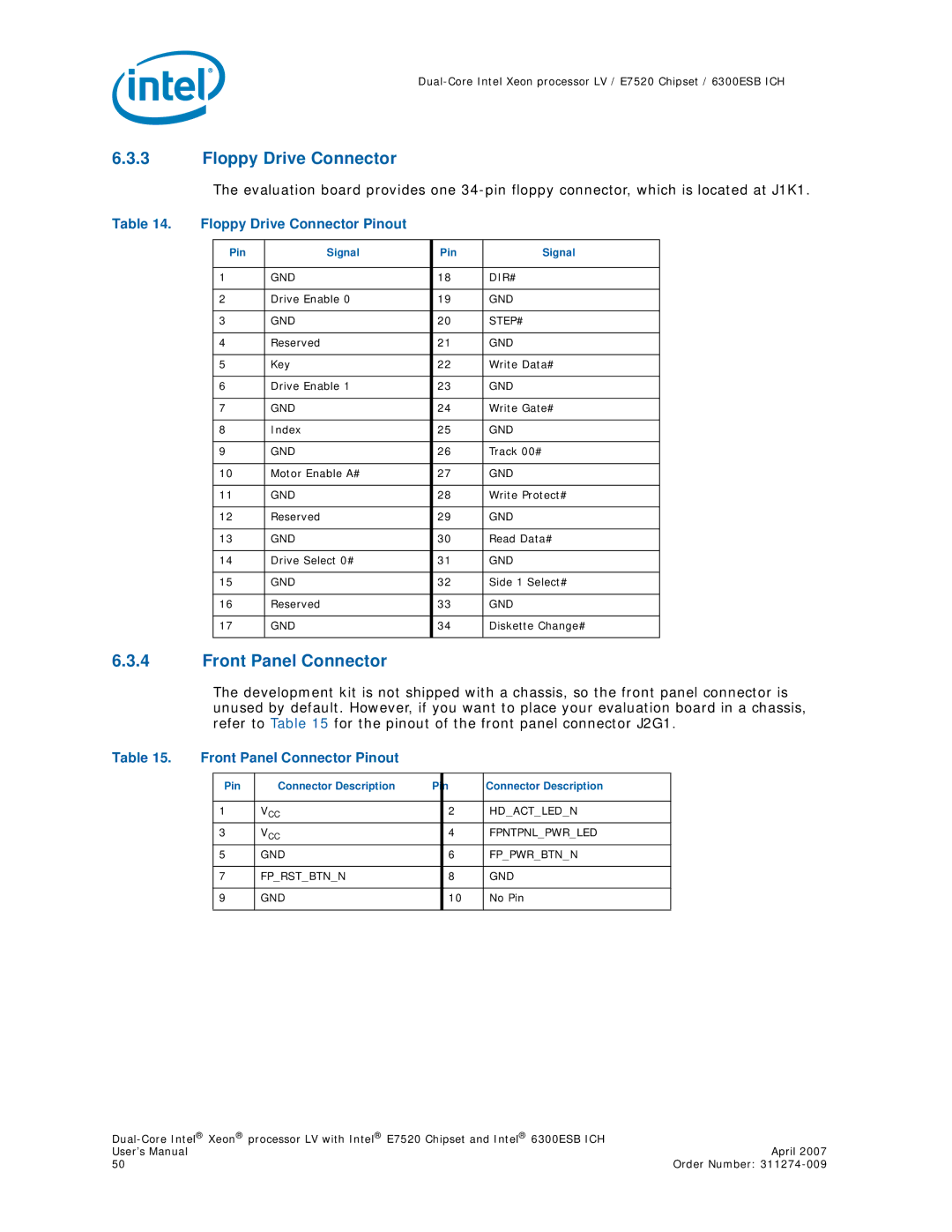6.3.3Floppy Drive Connector
The evaluation board provides one
Table 14. Floppy Drive Connector Pinout
Pin | Signal | Pin | Signal |
|
|
|
|
1 | GND | 18 | DIR# |
|
|
|
|
2 | Drive Enable 0 | 19 | GND |
|
|
|
|
3 | GND | 20 | STEP# |
|
|
|
|
4 | Reserved | 21 | GND |
|
|
|
|
5 | Key | 22 | Write Data# |
|
|
|
|
6 | Drive Enable 1 | 23 | GND |
|
|
|
|
7 | GND | 24 | Write Gate# |
|
|
|
|
8 | Index | 25 | GND |
|
|
|
|
9 | GND | 26 | Track 00# |
|
|
|
|
10 | Motor Enable A# | 27 | GND |
|
|
|
|
11 | GND | 28 | Write Protect# |
|
|
|
|
12 | Reserved | 29 | GND |
|
|
|
|
13 | GND | 30 | Read Data# |
|
|
|
|
14 | Drive Select 0# | 31 | GND |
|
|
|
|
15 | GND | 32 | Side 1 Select# |
|
|
|
|
16 | Reserved | 33 | GND |
|
|
|
|
17 | GND | 34 | Diskette Change# |
|
|
|
|
6.3.4Front Panel Connector
The development kit is not shipped with a chassis, so the front panel connector is unused by default. However, if you want to place your evaluation board in a chassis, refer to Table 15 for the pinout of the front panel connector J2G1.
Table 15. | Front Panel Connector Pinout |
|
| ||
|
|
|
|
|
|
| Pin | Connector Description |
| Pin | Connector Description |
|
|
|
|
|
|
| 1 | VCC |
| 2 | HD_ACT_LED_N |
| 3 | VCC |
| 4 | FPNTPNL_PWR_LED |
| 5 | GND |
| 6 | FP_PWR_BTN_N |
|
|
|
|
|
|
| 7 | FP_RST_BTN_N |
| 8 | GND |
|
|
|
|
|
|
| 9 | GND |
| 10 | No Pin |
|
|
|
|
|
|
| |
User’s Manual | April 2007 |
50 | Order Number: |