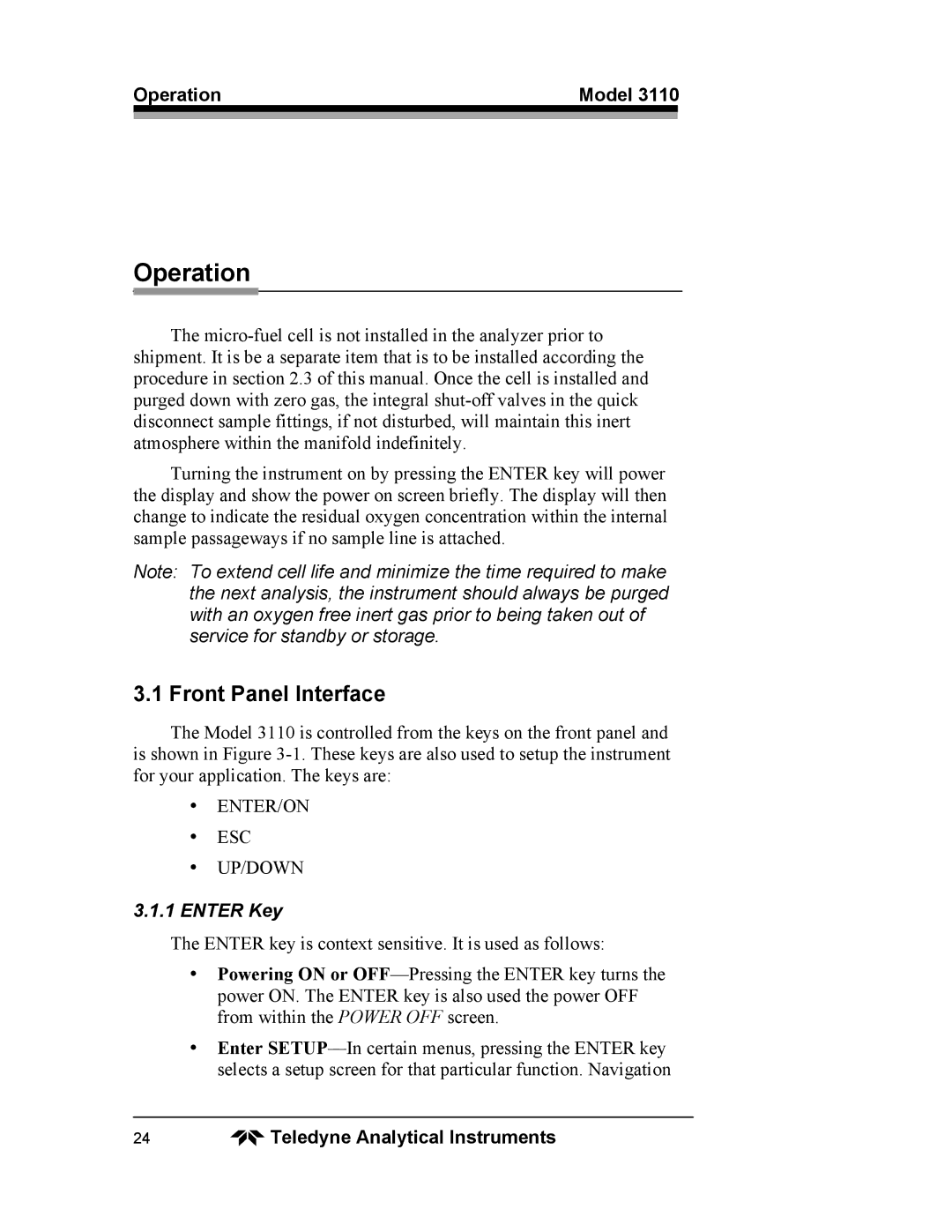3110 specifications
The Teledyne 3110 is a sophisticated, high-performance data acquisition and analysis system that has garnered attention in a range of scientific and industrial applications. Designed with advanced technologies, the Teledyne 3110 is optimized for versatility, enabling users to gather and analyze data from various sources with seamless integration.One of the main features of the Teledyne 3110 is its modular design. This allows users to customize the system to meet their specific needs by adding or removing modules as necessary. It supports a wide range of input types, making it compatible with numerous sensors and devices, which enhances its utility in diverse environments.
The device boasts high precision and accuracy in data collection, which is crucial for applications where minute measurements matter. The instrument employs cutting-edge analog-to-digital converters, ensuring that data is captured with remarkable fidelity. Additionally, the Teledyne 3110 incorporates advanced signal processing technologies that improve data quality and reduce noise, facilitating clearer and more reliable analysis results.
Another key characteristic of the Teledyne 3110 is its user-friendly interface. The system comes equipped with intuitive software for data visualization and analysis, allowing users, even those with limited technical experience, to navigate the system efficiently. With comprehensive data export options, users can easily integrate the system's outputs into other software for further analysis and reporting.
Durability and reliability are also hallmarks of the Teledyne 3110. Built to endure harsh environments, the system is tested rigorously to ensure it meets high standards for protection against dust, moisture, and temperature variations. This robustness makes it applicable in fields such as environmental monitoring, industrial automation, and research laboratories.
Furthermore, the Teledyne 3110 supports real-time monitoring and data logging capabilities. This feature is essential for applications that require continuous oversight and data collection to respond promptly to any changes in conditions or parameters being monitored.
In summary, the Teledyne 3110 stands out as a versatile and reliable data acquisition system, leveraging modularity, precision, user-friendliness, and durability to serve a variety of applications effectively. Whether for research, industrial applications, or environmental monitoring, the Teledyne 3110 proves to be an invaluable tool for professionals seeking high-quality data insights.