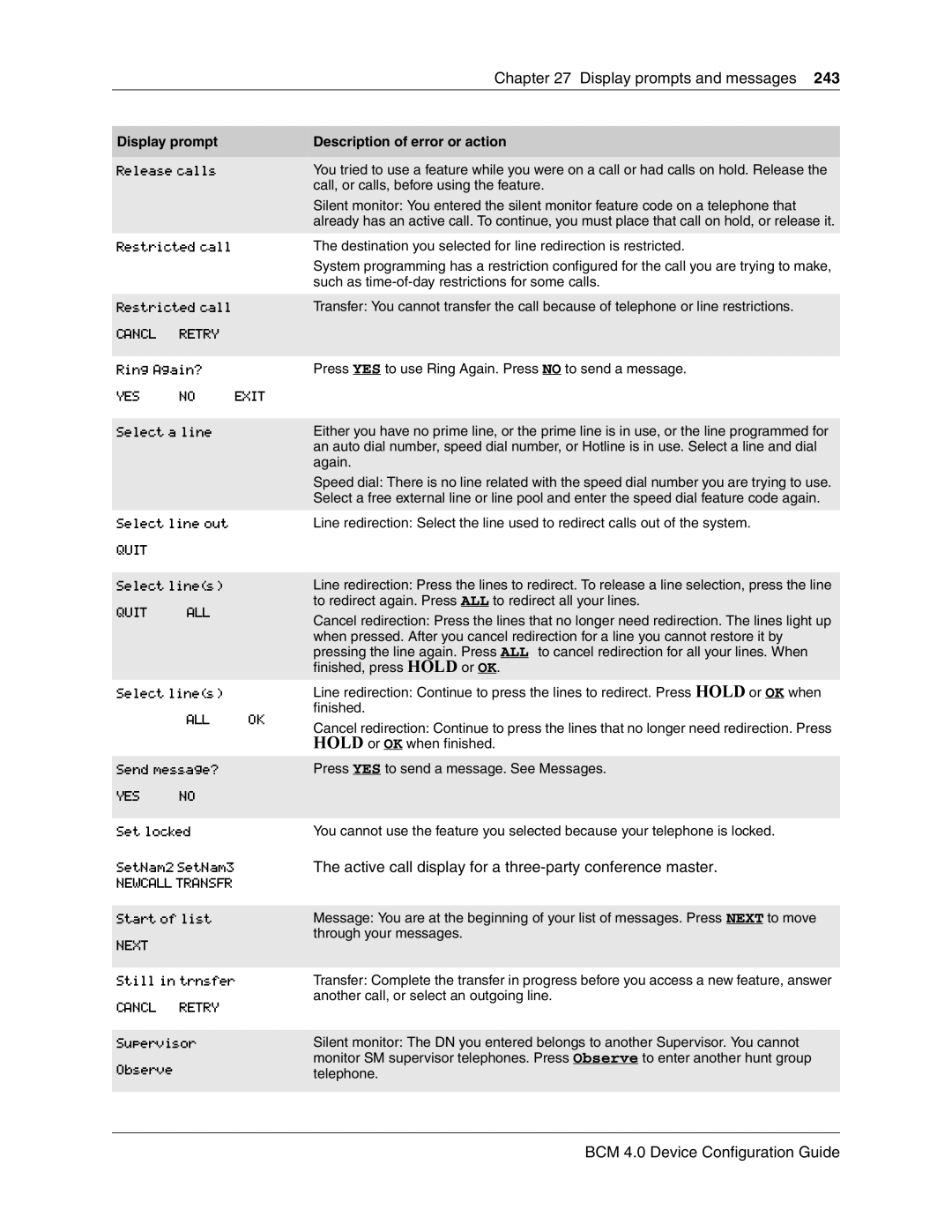Chapter 27 Display prompts and messages 243
Display prompt
Release calls
Restricted call
Restricted call
CANCL RETRY
Ring Again?
YES NO EXIT
Select a line
Select line out
QUIT
Select line(s)
QUIT ALL
Select line(s)
ALL OK
Send message?
YES NO
Set locked
SetNam2 SetNam3
NEWCALL TRANSFR
Start of list
NEXT
Still in trnsfer
CANCL RETRY
Supervisor
Observe
Description of error or action
You tried to use a feature while you were on a call or had calls on hold. Release the call, or calls, before using the feature.
Silent monitor: You entered the silent monitor feature code on a telephone that already has an active call. To continue, you must place that call on hold, or release it.
The destination you selected for line redirection is restricted.
System programming has a restriction configured for the call you are trying to make, such as
Transfer: You cannot transfer the call because of telephone or line restrictions.
Press YES to use Ring Again. Press NO to send a message.
Either you have no prime line, or the prime line is in use, or the line programmed for an auto dial number, speed dial number, or Hotline is in use. Select a line and dial again.
Speed dial: There is no line related with the speed dial number you are trying to use. Select a free external line or line pool and enter the speed dial feature code again.
Line redirection: Select the line used to redirect calls out of the system.
Line redirection: Press the lines to redirect. To release a line selection, press the line to redirect again. Press ALL to redirect all your lines.
Cancel redirection: Press the lines that no longer need redirection. The lines light up when pressed. After you cancel redirection for a line you cannot restore it by pressing the line again. Press ALL to cancel redirection for all your lines. When finished, press HOLD or OK.
Line redirection: Continue to press the lines to redirect. Press HOLD or OK when finished.
Cancel redirection: Continue to press the lines that no longer need redirection. Press HOLD or OK when finished.
Press YES to send a message. See Messages.
You cannot use the feature you selected because your telephone is locked.
The active call display for a three-party conference master.
Message: You are at the beginning of your list of messages. Press NEXT to move through your messages.
Transfer: Complete the transfer in progress before you access a new feature, answer another call, or select an outgoing line.
Silent monitor: The DN you entered belongs to another Supervisor. You cannot monitor SM supervisor telephones. Press Observe to enter another hunt group telephone.