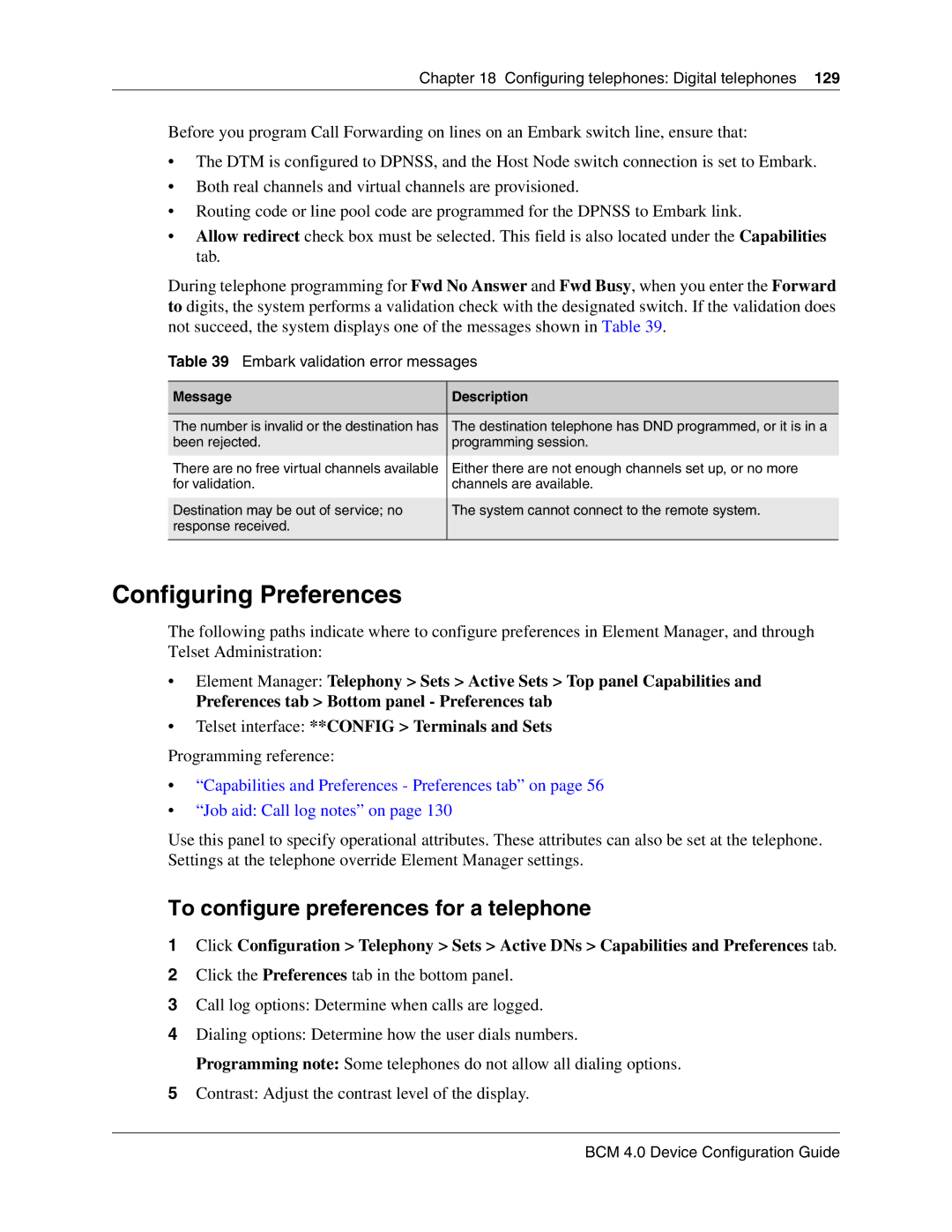Chapter 18 Configuring telephones: Digital telephones 129
Before you program Call Forwarding on lines on an Embark switch line, ensure that:
•The DTM is configured to DPNSS, and the Host Node switch connection is set to Embark.
•Both real channels and virtual channels are provisioned.
•Routing code or line pool code are programmed for the DPNSS to Embark link.
•Allow redirect check box must be selected. This field is also located under the Capabilities tab.
During telephone programming for Fwd No Answer and Fwd Busy, when you enter the Forward to digits, the system performs a validation check with the designated switch. If the validation does not succeed, the system displays one of the messages shown in Table 39.
Table 39 Embark validation error messages
Message | Description |
|
|
The number is invalid or the destination has | The destination telephone has DND programmed, or it is in a |
been rejected. | programming session. |
|
|
There are no free virtual channels available | Either there are not enough channels set up, or no more |
for validation. | channels are available. |
|
|
Destination may be out of service; no | The system cannot connect to the remote system. |
response received. |
|
|
|
Configuring Preferences
The following paths indicate where to configure preferences in Element Manager, and through Telset Administration:
•Element Manager: Telephony > Sets > Active Sets > Top panel Capabilities and
Preferences tab > Bottom panel - Preferences tab
•Telset interface: **CONFIG > Terminals and Sets
Programming reference:
•“Capabilities and Preferences - Preferences tab” on page 56
•“Job aid: Call log notes” on page 130
Use this panel to specify operational attributes. These attributes can also be set at the telephone. Settings at the telephone override Element Manager settings.
To configure preferences for a telephone
1Click Configuration > Telephony > Sets > Active DNs > Capabilities and Preferences tab.
2Click the Preferences tab in the bottom panel.
3Call log options: Determine when calls are logged.
4Dialing options: Determine how the user dials numbers.
Programming note: Some telephones do not allow all dialing options.
5Contrast: Adjust the contrast level of the display.