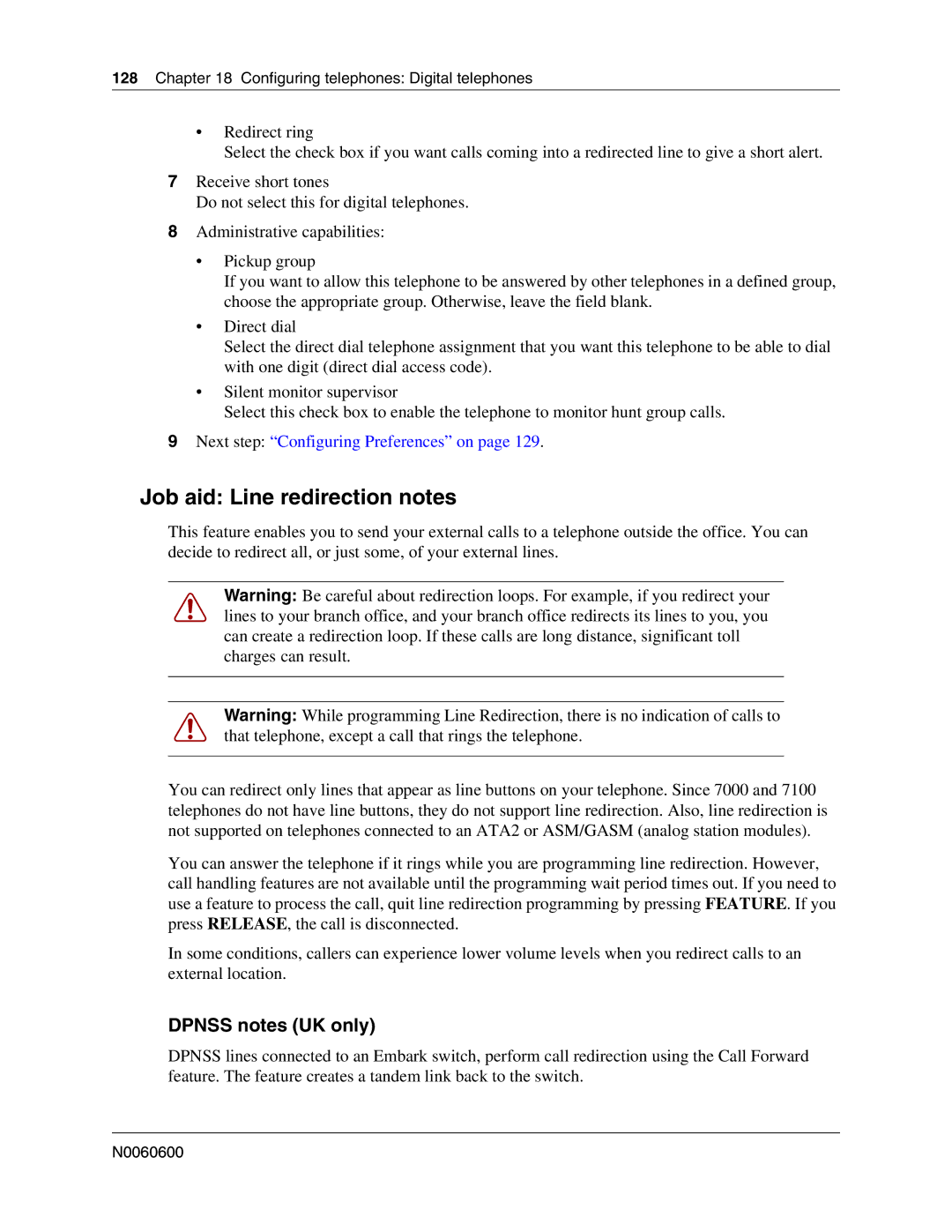128 Chapter 18 Configuring telephones: Digital telephones
•Redirect ring
Select the check box if you want calls coming into a redirected line to give a short alert.
7Receive short tones
Do not select this for digital telephones.
8Administrative capabilities:
•Pickup group
If you want to allow this telephone to be answered by other telephones in a defined group, choose the appropriate group. Otherwise, leave the field blank.
•Direct dial
Select the direct dial telephone assignment that you want this telephone to be able to dial with one digit (direct dial access code).
•Silent monitor supervisor
Select this check box to enable the telephone to monitor hunt group calls.
9Next step: “Configuring Preferences” on page 129.
Job aid: Line redirection notes
This feature enables you to send your external calls to a telephone outside the office. You can decide to redirect all, or just some, of your external lines.
Warning: Be careful about redirection loops. For example, if you redirect your lines to your branch office, and your branch office redirects its lines to you, you can create a redirection loop. If these calls are long distance, significant toll charges can result.
Warning: While programming Line Redirection, there is no indication of calls to that telephone, except a call that rings the telephone.
You can redirect only lines that appear as line buttons on your telephone. Since 7000 and 7100 telephones do not have line buttons, they do not support line redirection. Also, line redirection is not supported on telephones connected to an ATA2 or ASM/GASM (analog station modules).
You can answer the telephone if it rings while you are programming line redirection. However, call handling features are not available until the programming wait period times out. If you need to use a feature to process the call, quit line redirection programming by pressing FEATURE. If you press RELEASE, the call is disconnected.
In some conditions, callers can experience lower volume levels when you redirect calls to an external location.
DPNSS notes (UK only)
DPNSS lines connected to an Embark switch, perform call redirection using the Call Forward feature. The feature creates a tandem link back to the switch.