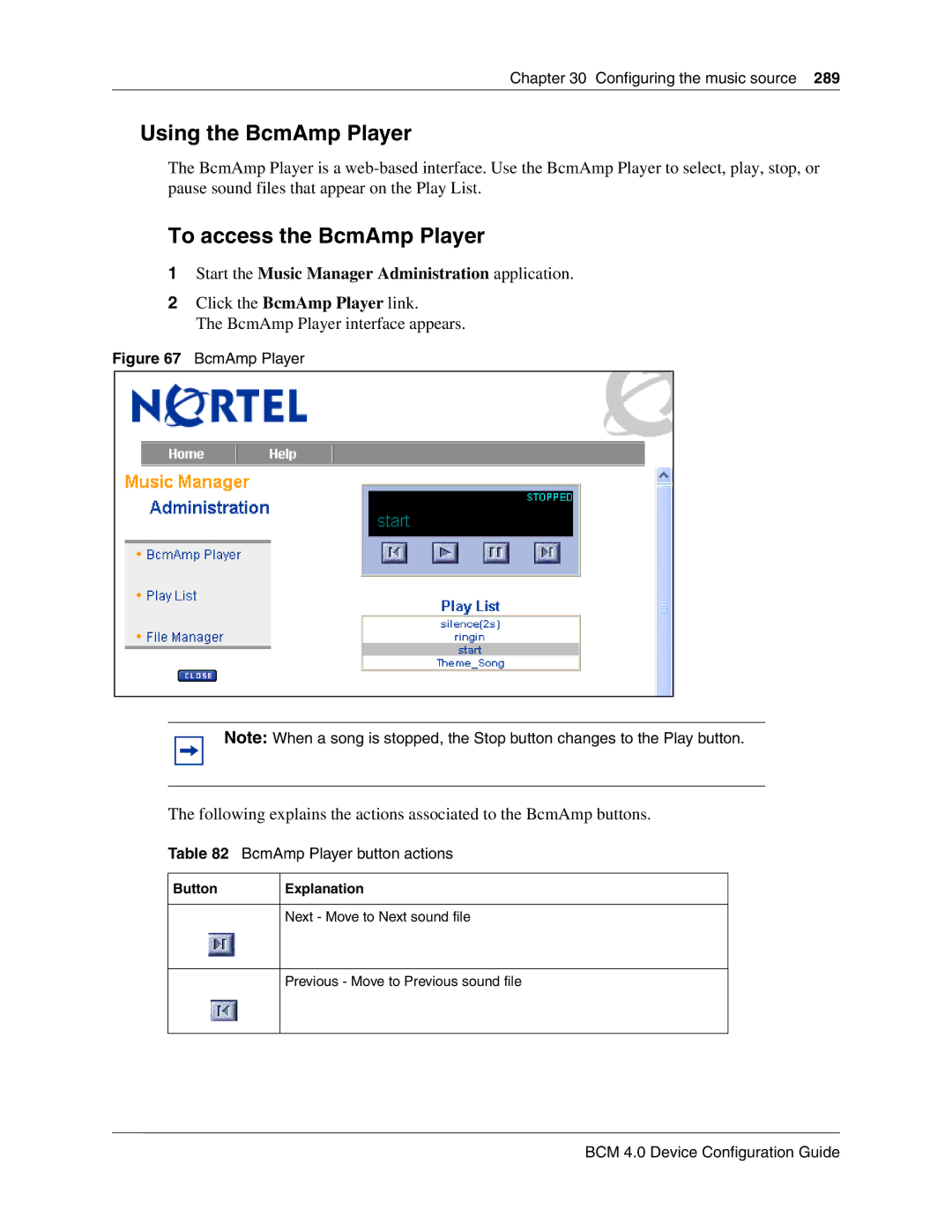Chapter 30 Configuring the music source 289
Using the BcmAmp Player
The BcmAmp Player is a
To access the BcmAmp Player
1Start the Music Manager Administration application.
2Click the BcmAmp Player link.
The BcmAmp Player interface appears.
Figure 67 BcmAmp Player
Note: When a song is stopped, the Stop button changes to the Play button.
The following explains the actions associated to the BcmAmp buttons.
Table 82 BcmAmp Player button actions
Button | Explanation |
|
|
| Next - Move to Next sound file |
|
|
| Previous - Move to Previous sound file |
|
|