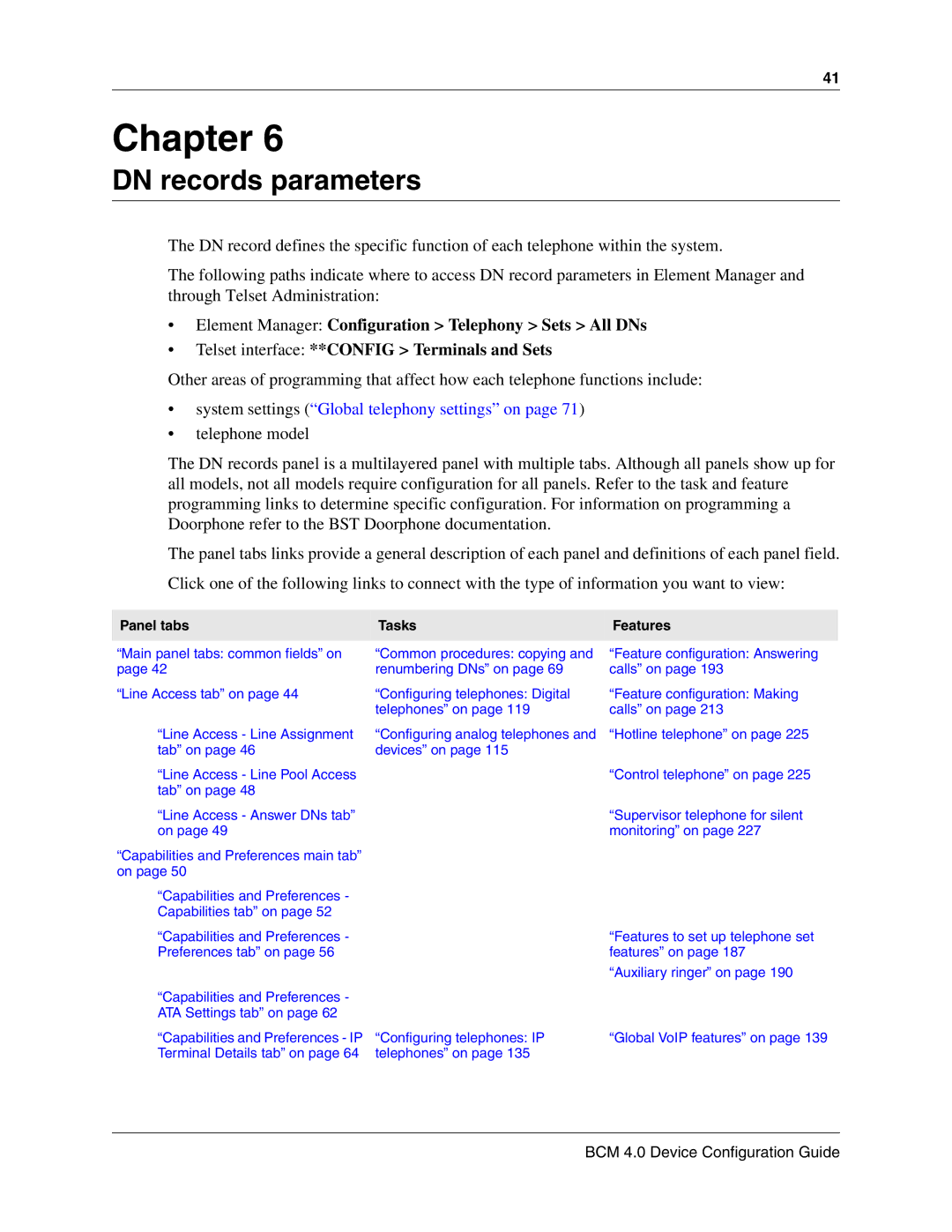41
Chapter 6
DN records parameters
The DN record defines the specific function of each telephone within the system.
The following paths indicate where to access DN record parameters in Element Manager and through Telset Administration:
•Element Manager: Configuration > Telephony > Sets > All DNs
•Telset interface: **CONFIG > Terminals and Sets
Other areas of programming that affect how each telephone functions include:
•system settings (“Global telephony settings” on page 71)
•telephone model
The DN records panel is a multilayered panel with multiple tabs. Although all panels show up for all models, not all models require configuration for all panels. Refer to the task and feature programming links to determine specific configuration. For information on programming a Doorphone refer to the BST Doorphone documentation.
The panel tabs links provide a general description of each panel and definitions of each panel field.
Click one of the following links to connect with the type of information you want to view:
Panel tabs | Tasks | Features |
|
|
|
“Main panel tabs: common fields” on | “Common procedures: copying and | “Feature configuration: Answering |
page 42 | renumbering DNs” on page 69 | calls” on page 193 |
“Line Access tab” on page 44 | “Configuring telephones: Digital | “Feature configuration: Making |
| telephones” on page 119 | calls” on page 213 |
“Line Access - Line Assignment | “Configuring analog telephones and | “Hotline telephone” on page 225 |
tab” on page 46 | devices” on page 115 |
|
“Line Access - Line Pool Access |
| “Control telephone” on page 225 |
tab” on page 48 |
|
|
“Line Access - Answer DNs tab” |
| “Supervisor telephone for silent |
on page 49 |
| monitoring” on page 227 |
“Capabilities and Preferences main tab” |
|
|
on page 50 |
|
|
“Capabilities and Preferences - |
|
|
Capabilities tab” on page 52 |
|
|
“Capabilities and Preferences - |
| “Features to set up telephone set |
Preferences tab” on page 56 |
| features” on page 187 |
|
| “Auxiliary ringer” on page 190 |
“Capabilities and Preferences - |
|
|
ATA Settings tab” on page 62 |
|
|
“Capabilities and Preferences - IP | “Configuring telephones: IP | “Global VoIP features” on page 139 |
Terminal Details tab” on page 64 | telephones” on page 135 |
|