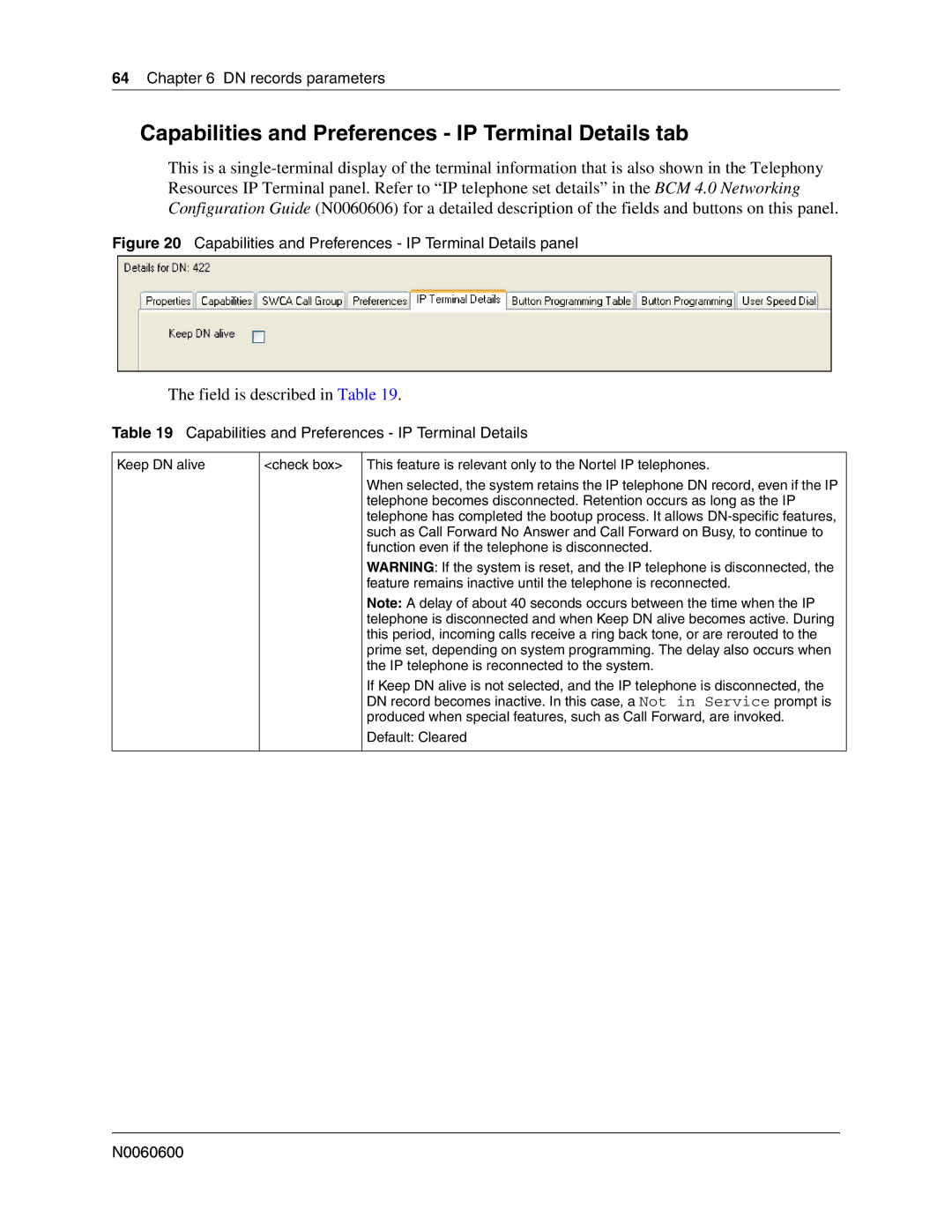64Chapter 6 DN records parameters
Capabilities and Preferences - IP Terminal Details tab
This is a
Figure 20 Capabilities and Preferences - IP Terminal Details panel
The field is described in Table 19.
Table 19 Capabilities and Preferences - IP Terminal Details
Keep DN alive
<check box>
This feature is relevant only to the Nortel IP telephones.
When selected, the system retains the IP telephone DN record, even if the IP telephone becomes disconnected. Retention occurs as long as the IP telephone has completed the bootup process. It allows
WARNING: If the system is reset, and the IP telephone is disconnected, the feature remains inactive until the telephone is reconnected.
Note: A delay of about 40 seconds occurs between the time when the IP telephone is disconnected and when Keep DN alive becomes active. During this period, incoming calls receive a ring back tone, or are rerouted to the prime set, depending on system programming. The delay also occurs when the IP telephone is reconnected to the system.
If Keep DN alive is not selected, and the IP telephone is disconnected, the DN record becomes inactive. In this case, a Not in Service prompt is produced when special features, such as Call Forward, are invoked.
Default: Cleared