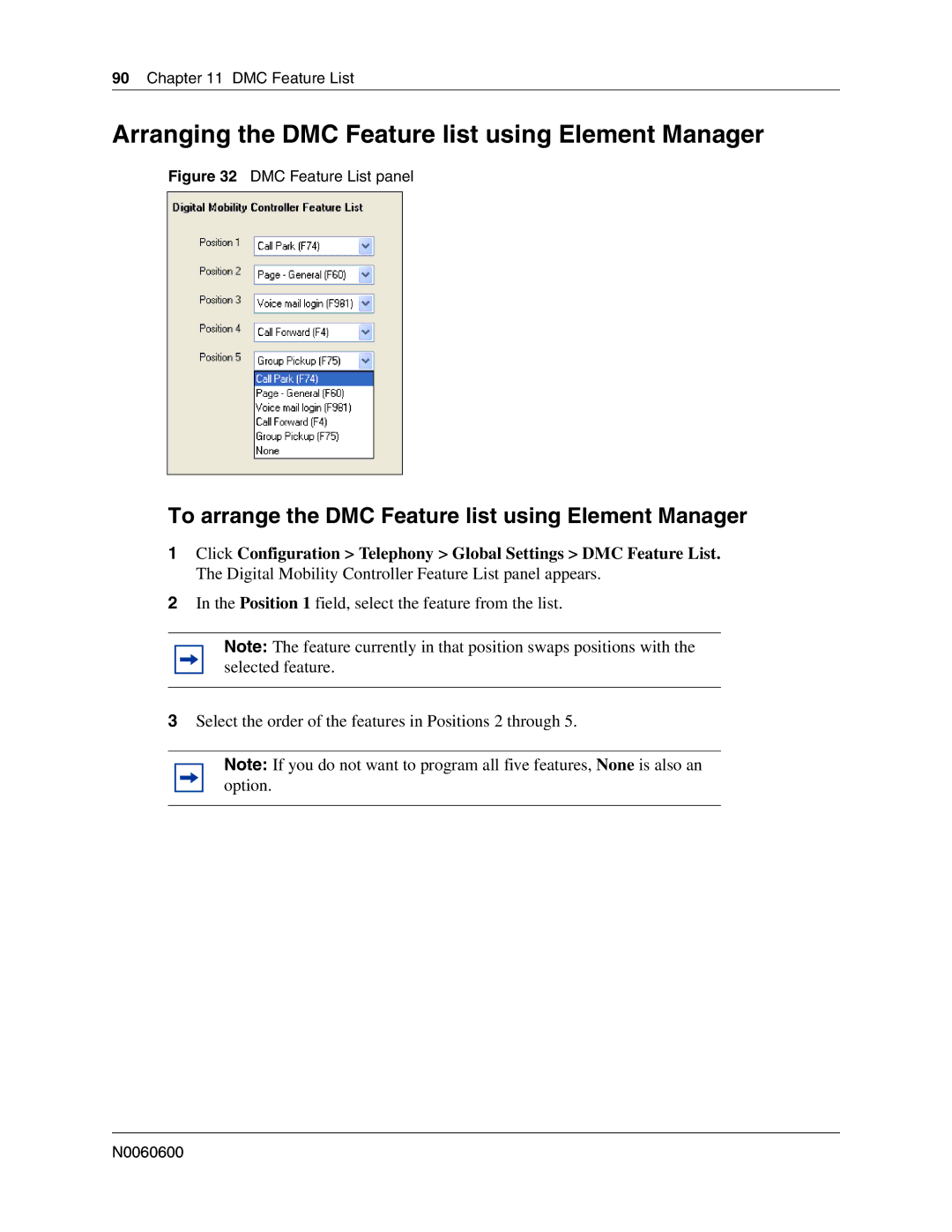90Chapter 11 DMC Feature List
Arranging the DMC Feature list using Element Manager
Figure 32 DMC Feature List panel
To arrange the DMC Feature list using Element Manager
1Click Configuration > Telephony > Global Settings > DMC Feature List. The Digital Mobility Controller Feature List panel appears.
2In the Position 1 field, select the feature from the list.
Note: The feature currently in that position swaps positions with the selected feature.
3Select the order of the features in Positions 2 through 5.
Note: If you do not want to program all five features, None is also an option.