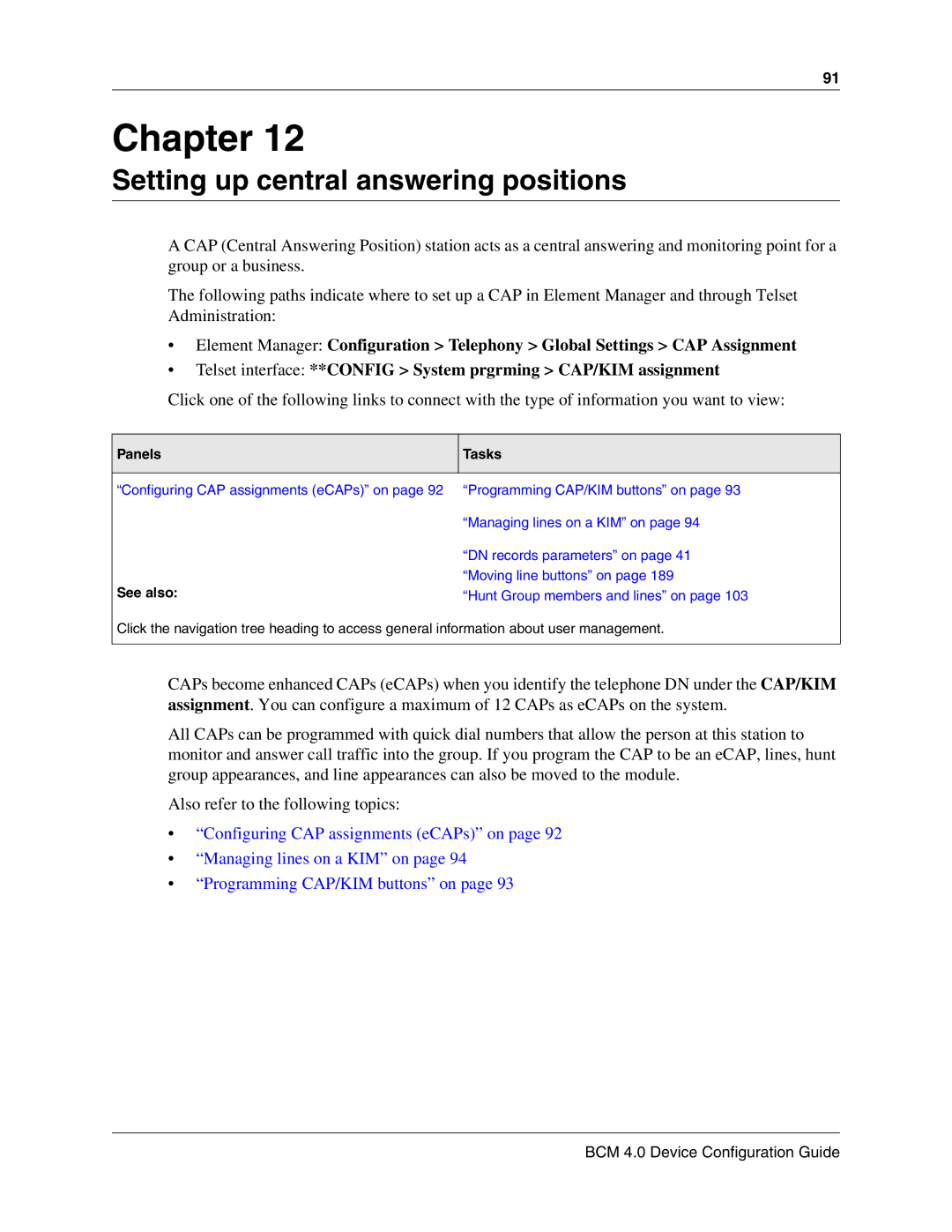91
Chapter 12
Setting up central answering positions
A CAP (Central Answering Position) station acts as a central answering and monitoring point for a group or a business.
The following paths indicate where to set up a CAP in Element Manager and through Telset Administration:
•Element Manager: Configuration > Telephony > Global Settings > CAP Assignment
•Telset interface: **CONFIG > System prgrming > CAP/KIM assignment
Click one of the following links to connect with the type of information you want to view:
Panels
Tasks
“Configuring CAP assignments (eCAPs)” on page 92
See also:
“Programming CAP/KIM buttons” on page 93
“Managing lines on a KIM” on page 94
“DN records parameters” on page 41 “Moving line buttons” on page 189
“Hunt Group members and lines” on page 103
Click the navigation tree heading to access general information about user management.
CAPs become enhanced CAPs (eCAPs) when you identify the telephone DN under the CAP/KIM assignment. You can configure a maximum of 12 CAPs as eCAPs on the system.
All CAPs can be programmed with quick dial numbers that allow the person at this station to monitor and answer call traffic into the group. If you program the CAP to be an eCAP, lines, hunt group appearances, and line appearances can also be moved to the module.
Also refer to the following topics:
•“Configuring CAP assignments (eCAPs)” on page 92
•“Managing lines on a KIM” on page 94
•“Programming CAP/KIM buttons” on page 93