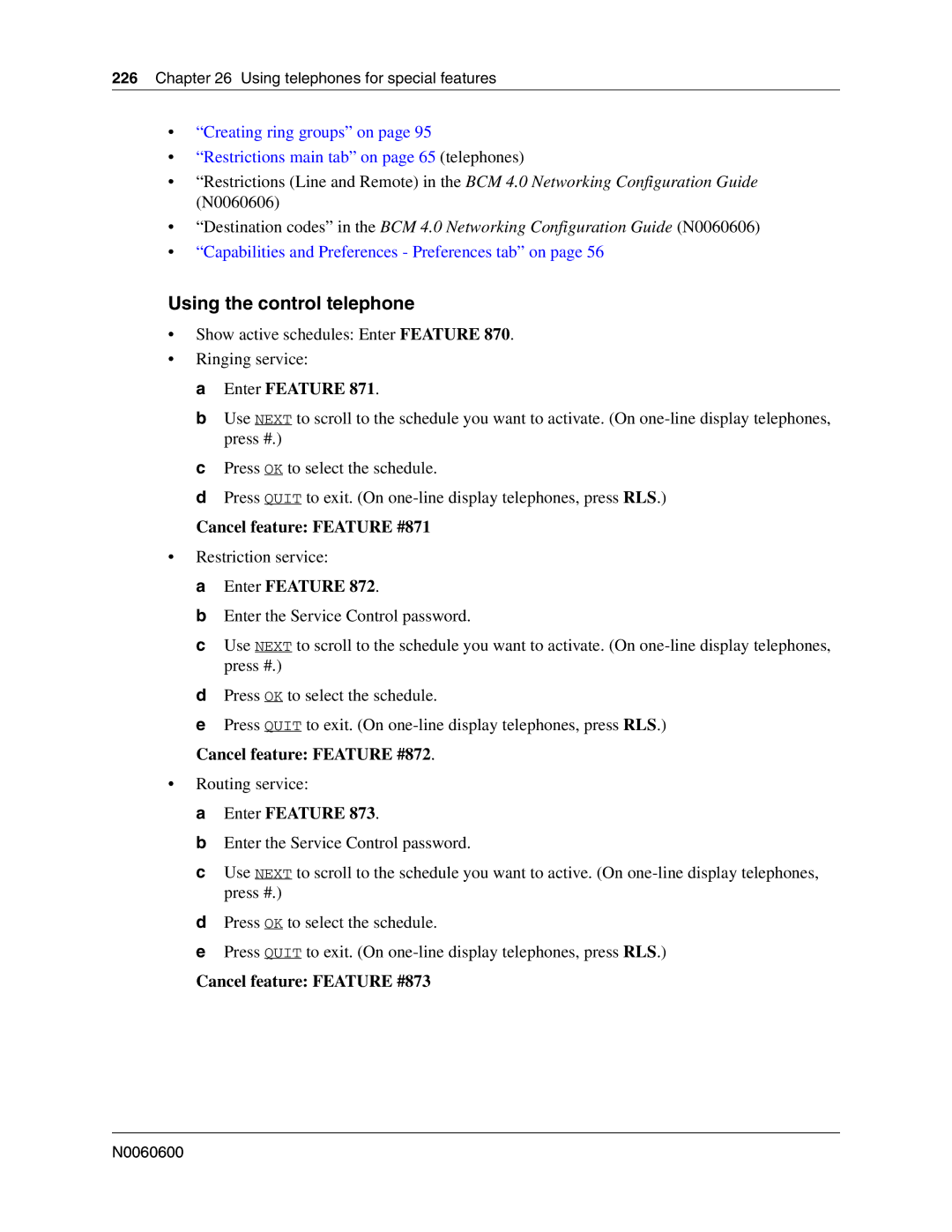226 Chapter 26 Using telephones for special features
•“Creating ring groups” on page 95
•“Restrictions main tab” on page 65 (telephones)
•“Restrictions (Line and Remote) in the BCM 4.0 Networking Configuration Guide (N0060606)
•“Destination codes” in the BCM 4.0 Networking Configuration Guide (N0060606)
•“Capabilities and Preferences - Preferences tab” on page 56
Using the control telephone
•Show active schedules: Enter FEATURE 870.
•Ringing service:
a Enter FEATURE 871.
b Use NEXT to scroll to the schedule you want to activate. (On
c Press OK to select the schedule.
d Press QUIT to exit. (On
Cancel feature: FEATURE #871
•Restriction service:
a Enter FEATURE 872.
b Enter the Service Control password.
c Use NEXT to scroll to the schedule you want to activate. (On
d Press OK to select the schedule.
e Press QUIT to exit. (On
•Routing service:
a Enter FEATURE 873.
b Enter the Service Control password.
c Use NEXT to scroll to the schedule you want to active. (On
d Press OK to select the schedule.
e Press QUIT to exit. (On