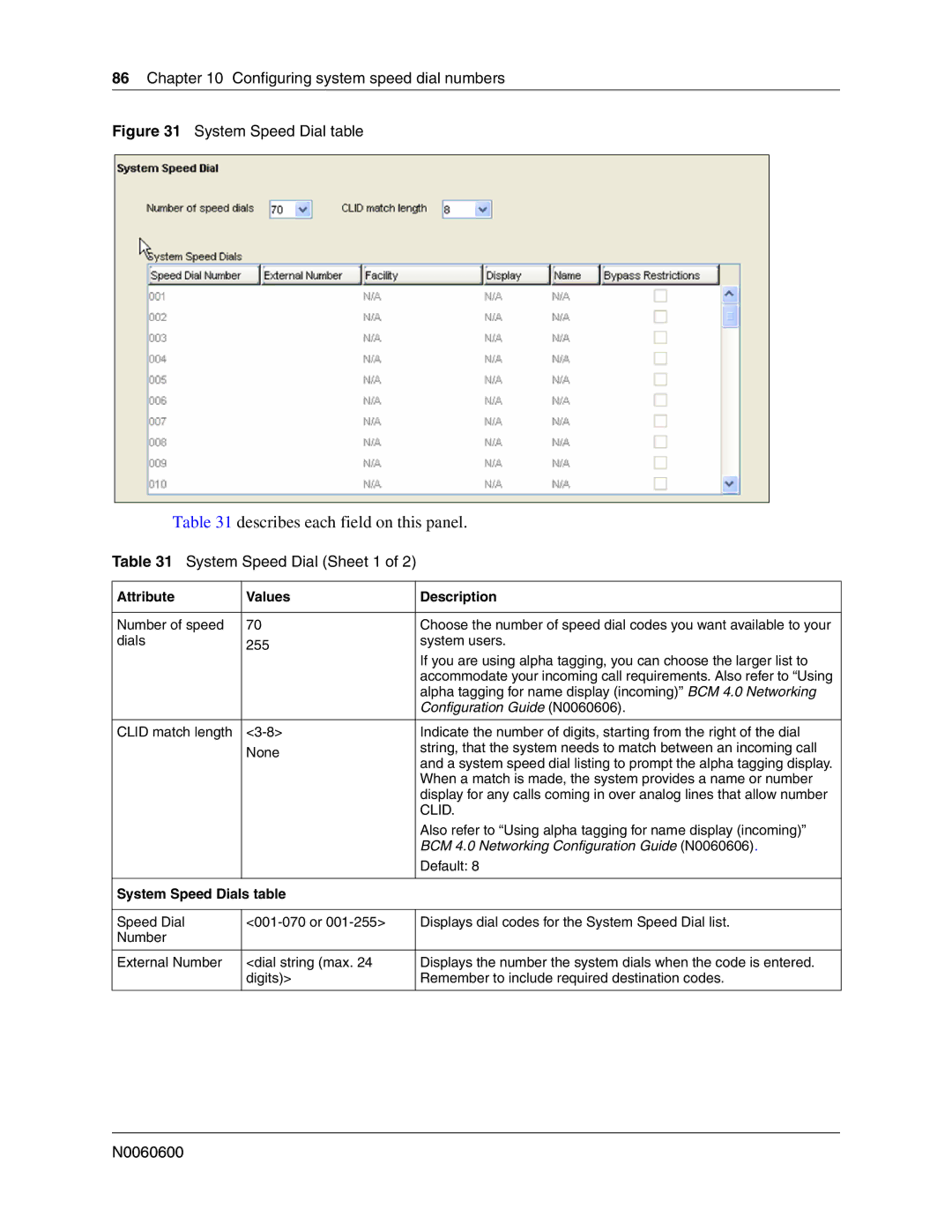86Chapter 10 Configuring system speed dial numbers
Figure 31 System Speed Dial table
Table 31 describes each field on this panel.
Table 31 System Speed Dial (Sheet 1 of 2)
Attribute | Values | Description |
|
|
|
Number of speed | 70 | Choose the number of speed dial codes you want available to your |
dials | 255 | system users. |
| If you are using alpha tagging, you can choose the larger list to | |
|
| |
|
| accommodate your incoming call requirements. Also refer to “Using |
|
| alpha tagging for name display (incoming)” BCM 4.0 Networking |
|
| Configuration Guide (N0060606). |
|
|
|
CLID match length | Indicate the number of digits, starting from the right of the dial | |
| None | string, that the system needs to match between an incoming call |
| and a system speed dial listing to prompt the alpha tagging display. | |
|
| |
|
| When a match is made, the system provides a name or number |
|
| display for any calls coming in over analog lines that allow number |
|
| CLID. |
|
| Also refer to “Using alpha tagging for name display (incoming)” |
|
| BCM 4.0 Networking Configuration Guide (N0060606). |
|
| Default: 8 |
|
|
|
System Speed Dials table |
| |
|
|
|
Speed Dial | Displays dial codes for the System Speed Dial list. | |
Number |
|
|
|
|
|
External Number | <dial string (max. 24 | Displays the number the system dials when the code is entered. |
| digits)> | Remember to include required destination codes. |
|
|
|