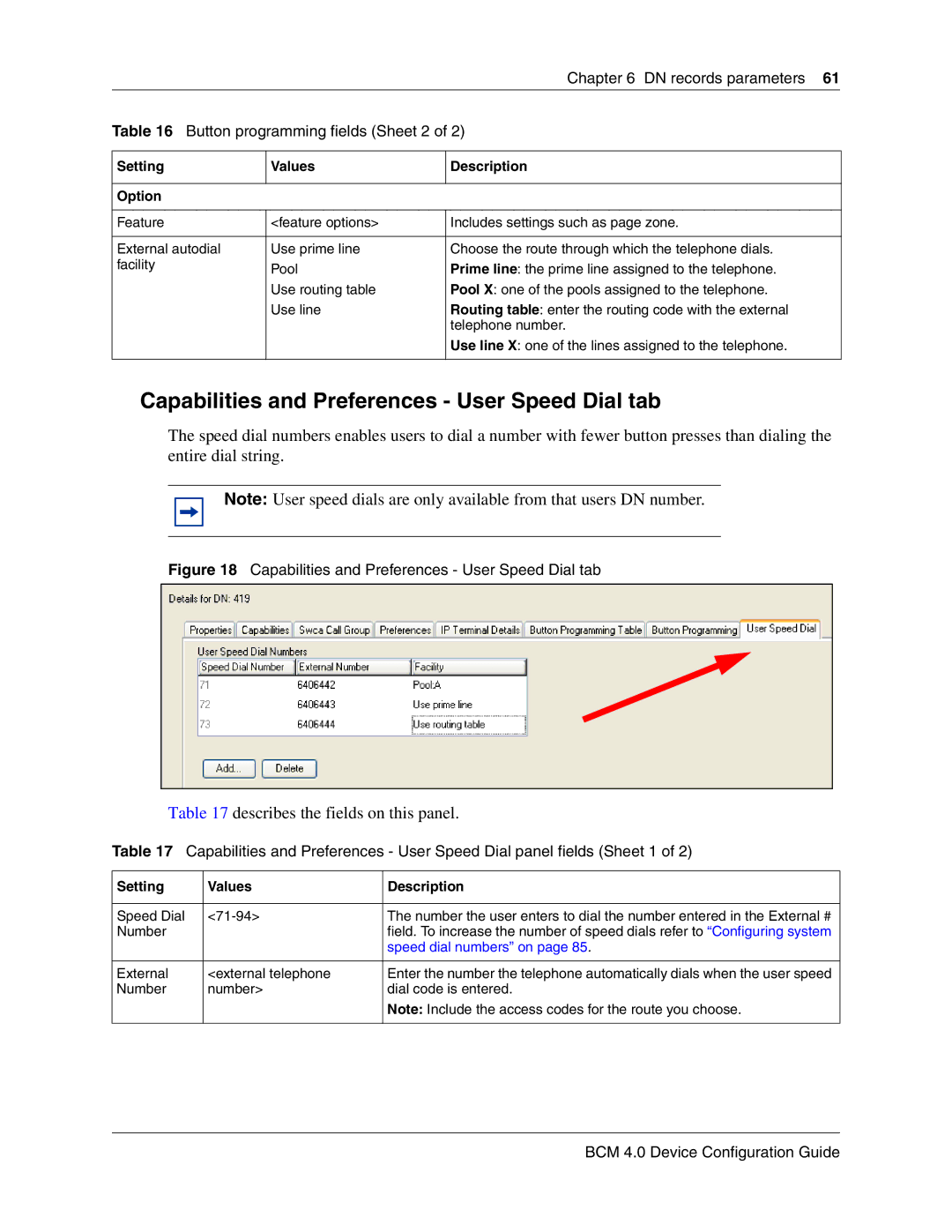|
| Chapter 6 DN records parameters 61 |
Table 16 Button programming fields (Sheet 2 of 2) | ||
|
|
|
Setting | Values | Description |
|
|
|
Option |
|
|
|
|
|
Feature | <feature options> | Includes settings such as page zone. |
|
|
|
External autodial | Use prime line | Choose the route through which the telephone dials. |
facility | Pool | Prime line: the prime line assigned to the telephone. |
| ||
| Use routing table | Pool X: one of the pools assigned to the telephone. |
| Use line | Routing table: enter the routing code with the external |
|
| telephone number. |
|
| Use line X: one of the lines assigned to the telephone. |
|
|
|
Capabilities and Preferences - User Speed Dial tab
The speed dial numbers enables users to dial a number with fewer button presses than dialing the entire dial string.
Note: User speed dials are only available from that users DN number.
Figure 18 Capabilities and Preferences - User Speed Dial tab
Table 17 describes the fields on this panel.
Table 17 Capabilities and Preferences - User Speed Dial panel fields (Sheet 1 of 2)
Setting | Values | Description |
|
|
|
Speed Dial | The number the user enters to dial the number entered in the External # | |
Number |
| field. To increase the number of speed dials refer to “Configuring system |
|
| speed dial numbers” on page 85. |
|
|
|
External | <external telephone | Enter the number the telephone automatically dials when the user speed |
Number | number> | dial code is entered. |
|
| Note: Include the access codes for the route you choose. |
|
|
|