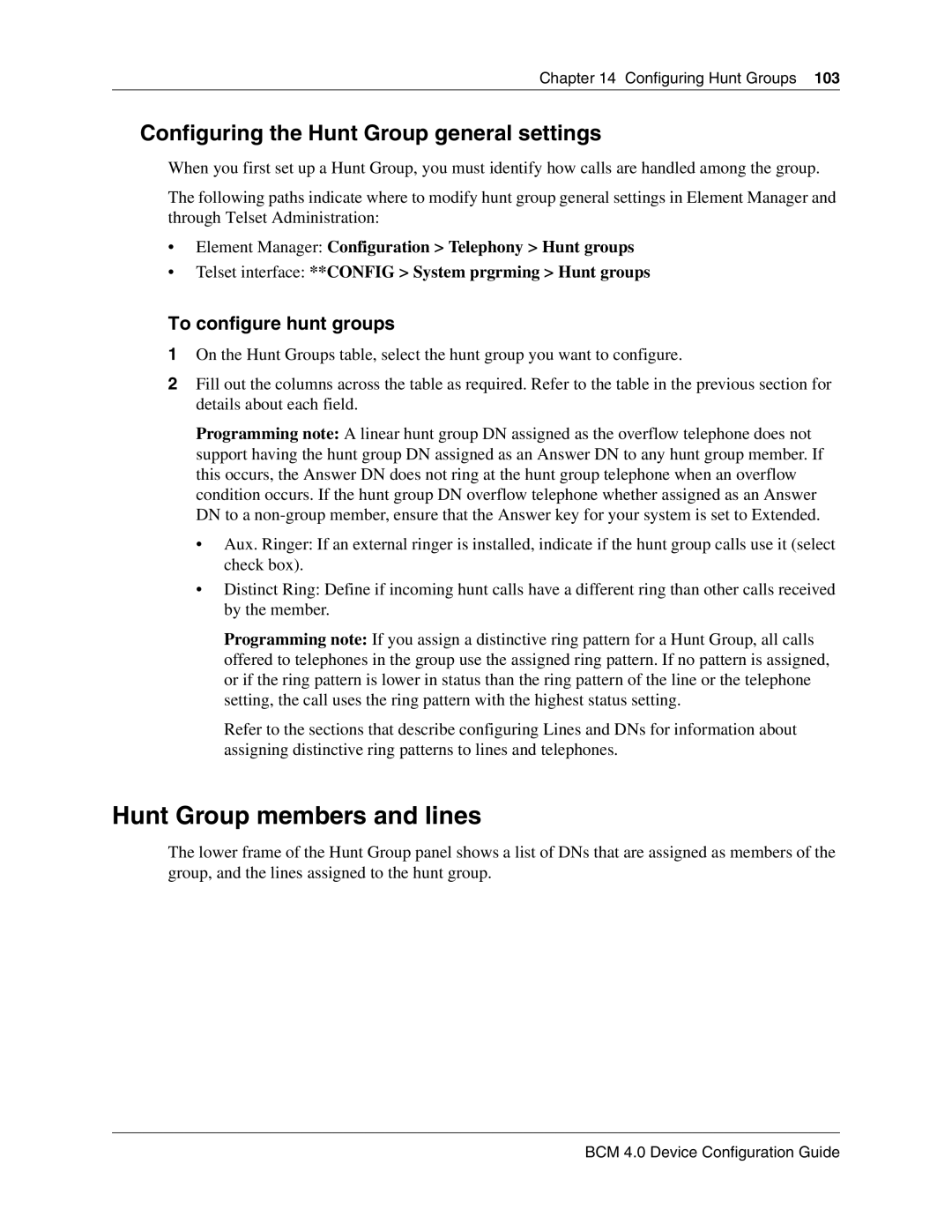Chapter 14 Configuring Hunt Groups 103
Configuring the Hunt Group general settings
When you first set up a Hunt Group, you must identify how calls are handled among the group.
The following paths indicate where to modify hunt group general settings in Element Manager and through Telset Administration:
•Element Manager: Configuration > Telephony > Hunt groups
•Telset interface: **CONFIG > System prgrming > Hunt groups
To configure hunt groups
1On the Hunt Groups table, select the hunt group you want to configure.
2Fill out the columns across the table as required. Refer to the table in the previous section for details about each field.
Programming note: A linear hunt group DN assigned as the overflow telephone does not support having the hunt group DN assigned as an Answer DN to any hunt group member. If this occurs, the Answer DN does not ring at the hunt group telephone when an overflow condition occurs. If the hunt group DN overflow telephone whether assigned as an Answer DN to a
•Aux. Ringer: If an external ringer is installed, indicate if the hunt group calls use it (select check box).
•Distinct Ring: Define if incoming hunt calls have a different ring than other calls received by the member.
Programming note: If you assign a distinctive ring pattern for a Hunt Group, all calls offered to telephones in the group use the assigned ring pattern. If no pattern is assigned, or if the ring pattern is lower in status than the ring pattern of the line or the telephone setting, the call uses the ring pattern with the highest status setting.
Refer to the sections that describe configuring Lines and DNs for information about assigning distinctive ring patterns to lines and telephones.
Hunt Group members and lines
The lower frame of the Hunt Group panel shows a list of DNs that are assigned as members of the group, and the lines assigned to the hunt group.