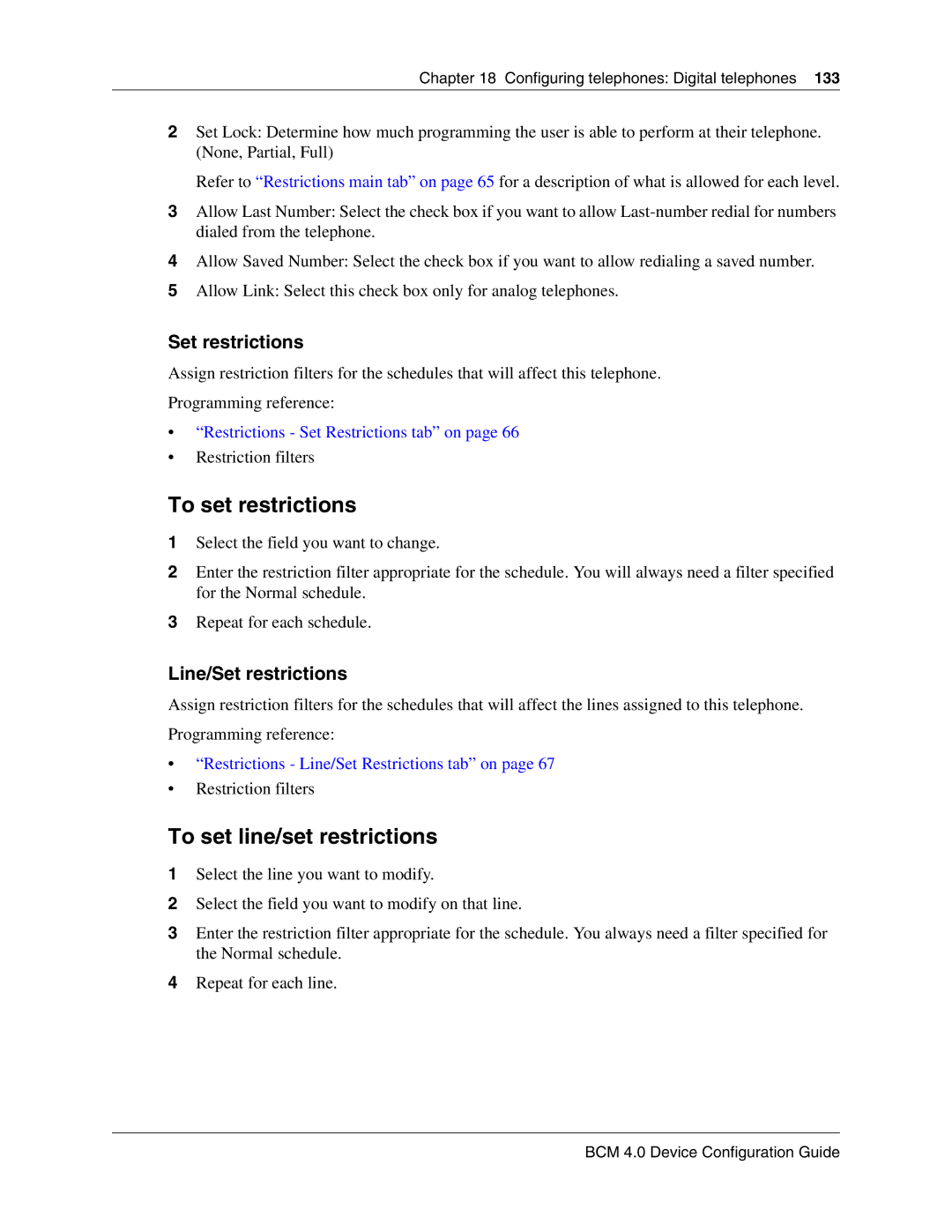Chapter 18 Configuring telephones: Digital telephones 133
2Set Lock: Determine how much programming the user is able to perform at their telephone. (None, Partial, Full)
Refer to “Restrictions main tab” on page 65 for a description of what is allowed for each level.
3Allow Last Number: Select the check box if you want to allow
4Allow Saved Number: Select the check box if you want to allow redialing a saved number.
5Allow Link: Select this check box only for analog telephones.
Set restrictions
Assign restriction filters for the schedules that will affect this telephone.
Programming reference:
•“Restrictions - Set Restrictions tab” on page 66
•Restriction filters
To set restrictions
1Select the field you want to change.
2Enter the restriction filter appropriate for the schedule. You will always need a filter specified for the Normal schedule.
3Repeat for each schedule.
Line/Set restrictions
Assign restriction filters for the schedules that will affect the lines assigned to this telephone.
Programming reference:
•“Restrictions - Line/Set Restrictions tab” on page 67
•Restriction filters
To set line/set restrictions
1Select the line you want to modify.
2Select the field you want to modify on that line.
3Enter the restriction filter appropriate for the schedule. You always need a filter specified for the Normal schedule.
4Repeat for each line.