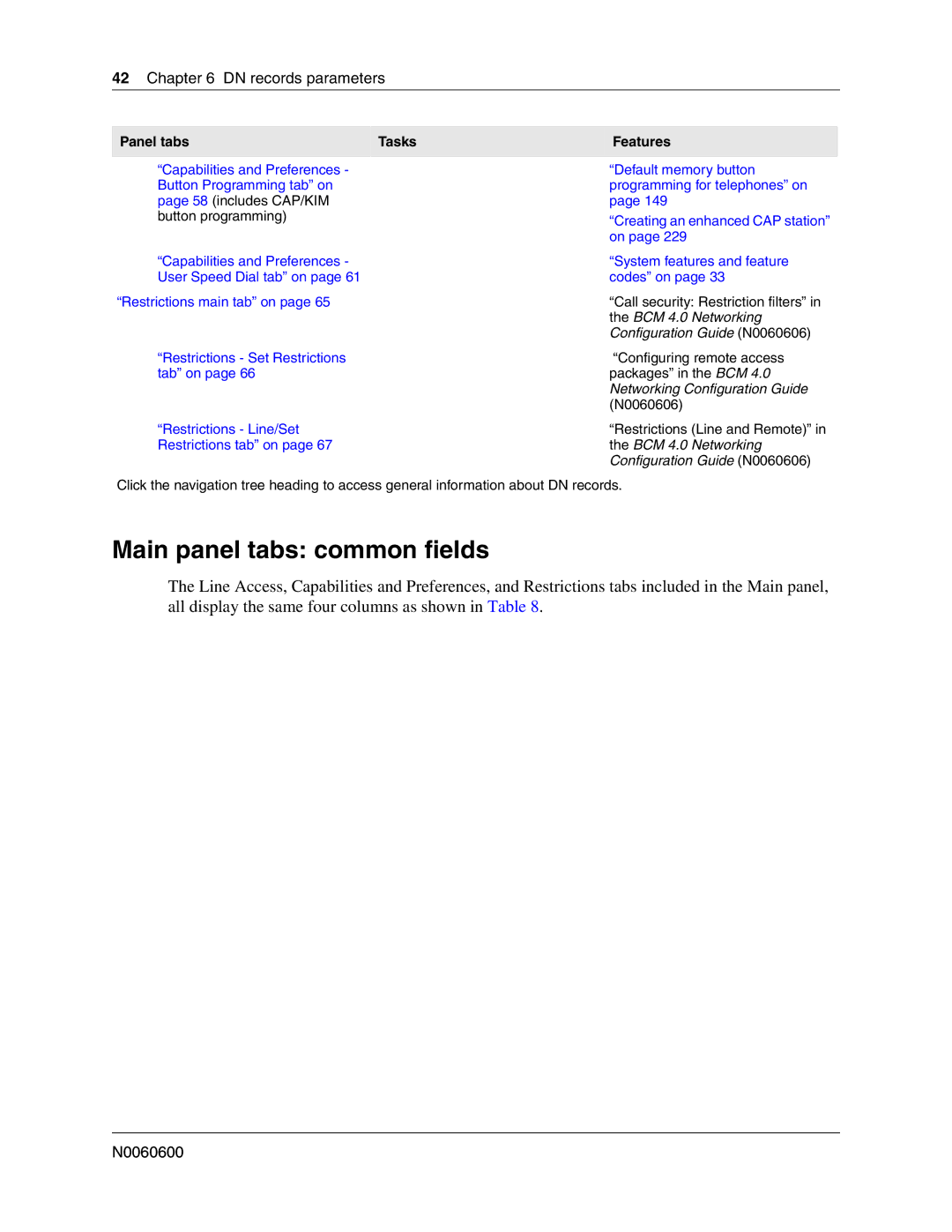42Chapter 6 DN records parameters
Panel tabs | Tasks | Features |
|
|
|
“Capabilities and Preferences - Button Programming tab” on page 58 (includes CAP/KIM button programming)
“Default memory button programming for telephones” on page 149
“Creating an enhanced CAP station” on page 229
“Capabilities and Preferences - | “System features and feature |
User Speed Dial tab” on page 61 | codes” on page 33 |
“Restrictions main tab” on page 65 | “Call security: Restriction filters” in |
| the BCM 4.0 Networking |
| Configuration Guide (N0060606) |
“Restrictions - Set Restrictions | “Configuring remote access |
tab” on page 66 | packages” in the BCM 4.0 |
| Networking Configuration Guide |
| (N0060606) |
“Restrictions - Line/Set | “Restrictions (Line and Remote)” in |
Restrictions tab” on page 67 | the BCM 4.0 Networking |
| Configuration Guide (N0060606) |
Click the navigation tree heading to access general information about DN records.
Main panel tabs: common fields
The Line Access, Capabilities and Preferences, and Restrictions tabs included in the Main panel, all display the same four columns as shown in Table 8.