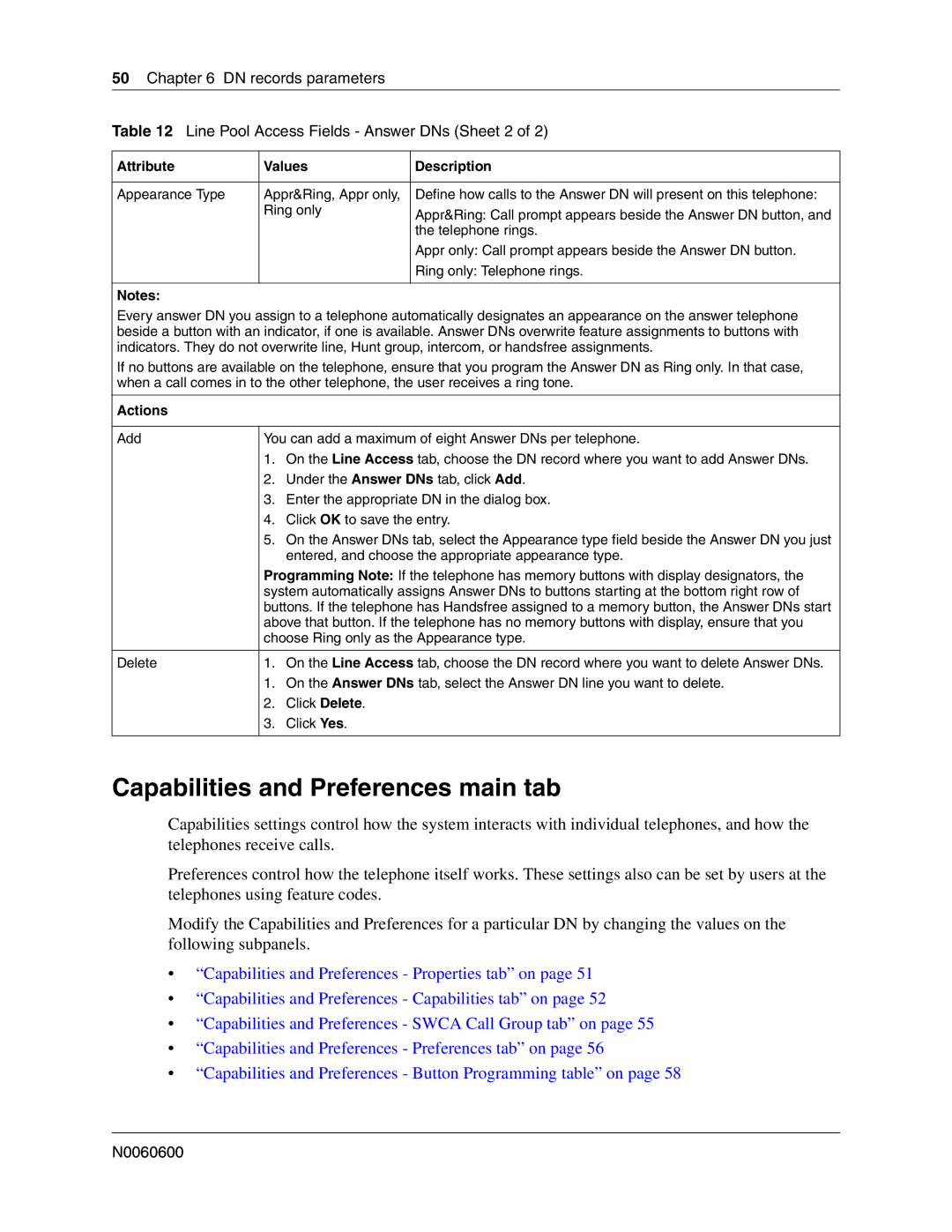50Chapter 6 DN records parameters
Table 12 Line Pool Access Fields - Answer DNs (Sheet 2 of 2)
Attribute | Values | Description |
|
|
|
Appearance Type | Appr&Ring, Appr only, | Define how calls to the Answer DN will present on this telephone: |
| Ring only | Appr&Ring: Call prompt appears beside the Answer DN button, and |
|
| |
|
| the telephone rings. |
|
| Appr only: Call prompt appears beside the Answer DN button. |
|
| Ring only: Telephone rings. |
|
|
|
Notes:
Every answer DN you assign to a telephone automatically designates an appearance on the answer telephone beside a button with an indicator, if one is available. Answer DNs overwrite feature assignments to buttons with indicators. They do not overwrite line, Hunt group, intercom, or handsfree assignments.
If no buttons are available on the telephone, ensure that you program the Answer DN as Ring only. In that case, when a call comes in to the other telephone, the user receives a ring tone.
Actions
Add
Delete
You can add a maximum of eight Answer DNs per telephone.
1.On the Line Access tab, choose the DN record where you want to add Answer DNs.
2.Under the Answer DNs tab, click Add.
3.Enter the appropriate DN in the dialog box.
4.Click OK to save the entry.
5.On the Answer DNs tab, select the Appearance type field beside the Answer DN you just entered, and choose the appropriate appearance type.
Programming Note: If the telephone has memory buttons with display designators, the system automatically assigns Answer DNs to buttons starting at the bottom right row of buttons. If the telephone has Handsfree assigned to a memory button, the Answer DNs start above that button. If the telephone has no memory buttons with display, ensure that you choose Ring only as the Appearance type.
1.On the Line Access tab, choose the DN record where you want to delete Answer DNs.
1.On the Answer DNs tab, select the Answer DN line you want to delete.
2.Click Delete.
3.Click Yes.
Capabilities and Preferences main tab
Capabilities settings control how the system interacts with individual telephones, and how the telephones receive calls.
Preferences control how the telephone itself works. These settings also can be set by users at the telephones using feature codes.
Modify the Capabilities and Preferences for a particular DN by changing the values on the following subpanels.
•“Capabilities and Preferences - Properties tab” on page 51
•“Capabilities and Preferences - Capabilities tab” on page 52
•“Capabilities and Preferences - SWCA Call Group tab” on page 55
•“Capabilities and Preferences - Preferences tab” on page 56
•“Capabilities and Preferences - Button Programming table” on page 58