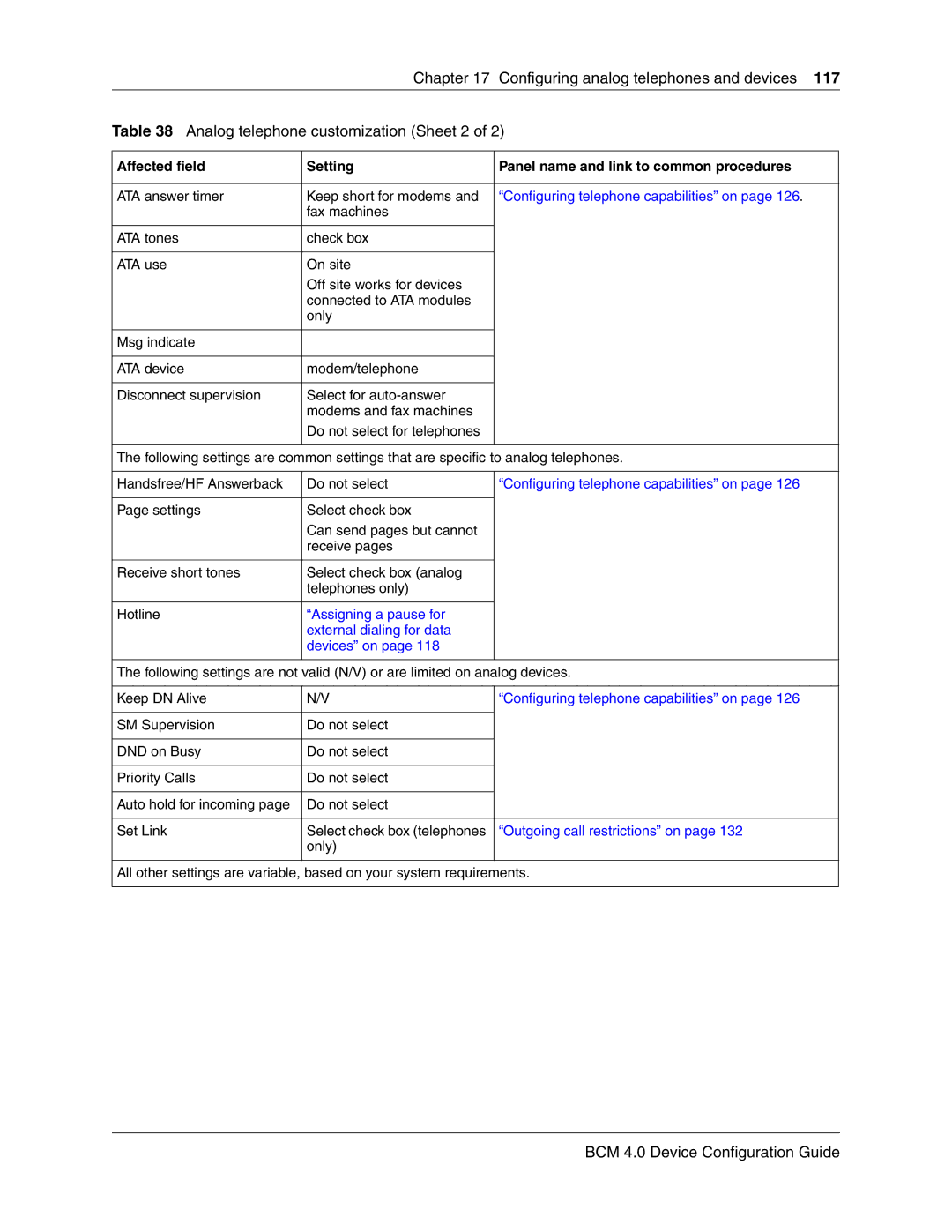| Chapter 17 | Configuring analog telephones and devices 117 |
Table 38 Analog telephone customization (Sheet 2 of 2) | ||
|
|
|
Affected field | Setting | Panel name and link to common procedures |
|
|
|
ATA answer timer | Keep short for modems and | “Configuring telephone capabilities” on page 126. |
| fax machines |
|
|
|
|
ATA tones | check box |
|
|
|
|
ATA use | On site |
|
| Off site works for devices |
|
| connected to ATA modules |
|
| only |
|
|
|
|
Msg indicate |
|
|
|
|
|
ATA device | modem/telephone |
|
|
|
|
Disconnect supervision | Select for |
|
| modems and fax machines |
|
| Do not select for telephones |
|
|
|
|
The following settings are common settings that are specific to analog telephones. | ||
|
|
|
Handsfree/HF Answerback | Do not select | “Configuring telephone capabilities” on page 126 |
|
|
|
Page settings | Select check box |
|
| Can send pages but cannot |
|
| receive pages |
|
|
|
|
Receive short tones | Select check box (analog |
|
| telephones only) |
|
|
|
|
Hotline | “Assigning a pause for |
|
| external dialing for data |
|
| devices” on page 118 |
|
|
|
|
The following settings are not valid (N/V) or are limited on analog devices. | ||
|
|
|
Keep DN Alive | N/V | “Configuring telephone capabilities” on page 126 |
|
|
|
SM Supervision | Do not select |
|
|
|
|
DND on Busy | Do not select |
|
|
|
|
Priority Calls | Do not select |
|
|
|
|
Auto hold for incoming page | Do not select |
|
|
|
|
Set Link | Select check box (telephones | “Outgoing call restrictions” on page 132 |
| only) |
|
|
|
|
All other settings are variable, based on your system requirements. | ||
|
|
|