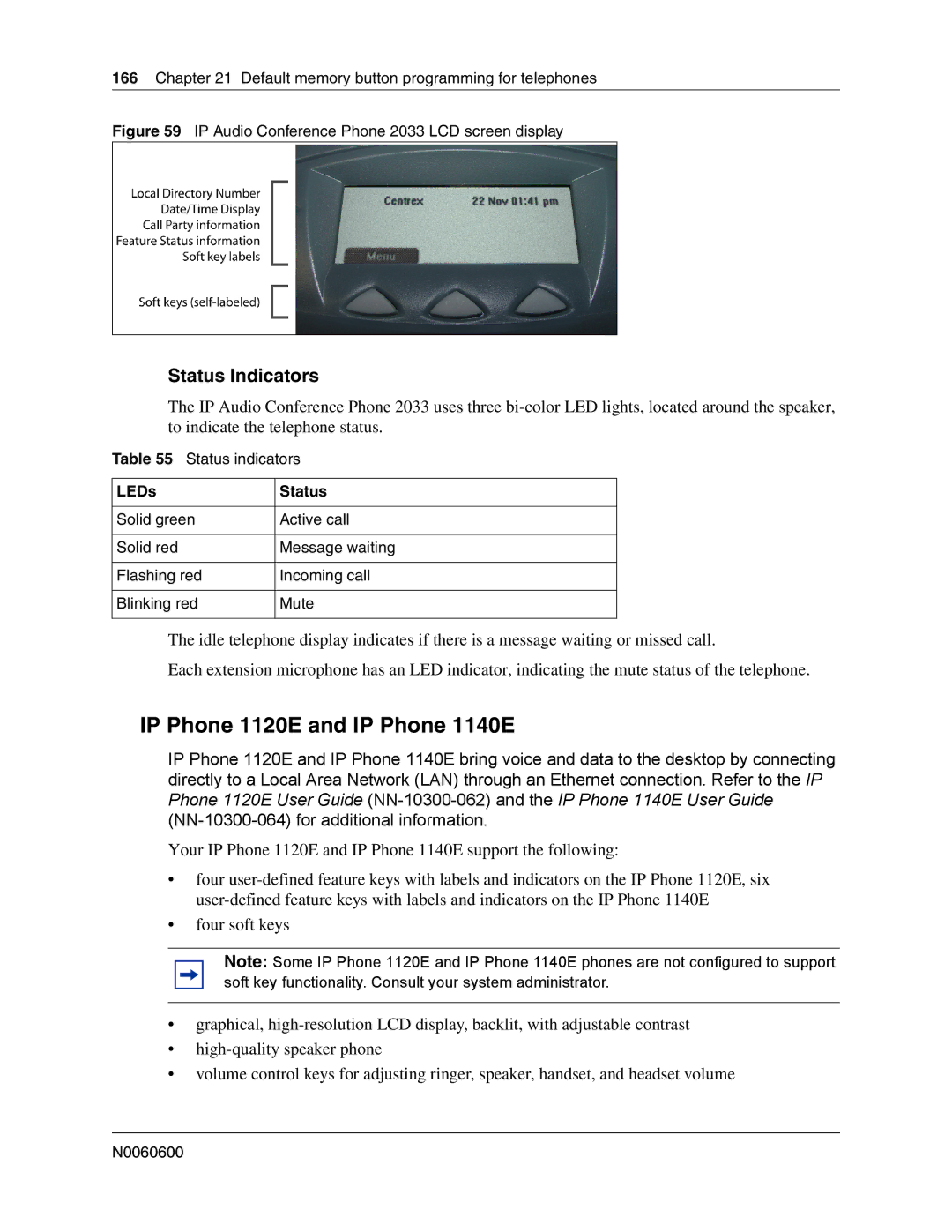166Chapter 21 Default memory button programming for telephones
Figure 59 IP Audio Conference Phone 2033 LCD screen display
Status Indicators
The IP Audio Conference Phone 2033 uses three
Table 55 Status indicators
LEDsStatus
Solid green | Active call |
|
|
Solid red | Message waiting |
|
|
Flashing red | Incoming call |
|
|
Blinking red | Mute |
The idle telephone display indicates if there is a message waiting or missed call.
Each extension microphone has an LED indicator, indicating the mute status of the telephone.
IP Phone 1120E and IP Phone 1140E
IP Phone 1120E and IP Phone 1140E bring voice and data to the desktop by connecting directly to a Local Area Network (LAN) through an Ethernet connection. Refer to the IP Phone 1120E User Guide
Your IP Phone 1120E and IP Phone 1140E support the following:
•four
•four soft keys
Note: Some IP Phone 1120E and IP Phone 1140E phones are not configured to support soft key functionality. Consult your system administrator.
•graphical,
•
•volume control keys for adjusting ringer, speaker, handset, and headset volume