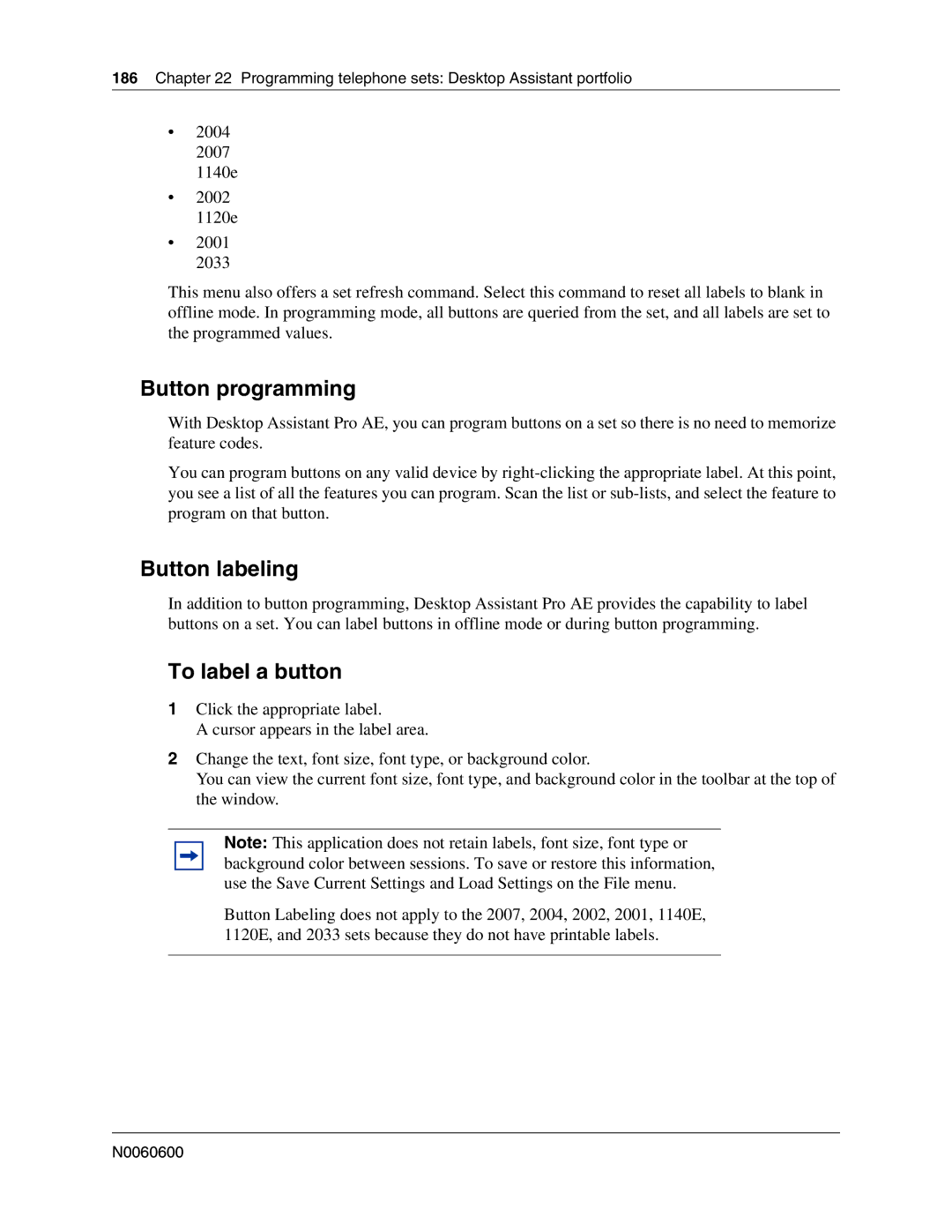186 Chapter 22 Programming telephone sets: Desktop Assistant portfolio
•2004
2007
1140e
•2002
1120e
•2001
2033
This menu also offers a set refresh command. Select this command to reset all labels to blank in offline mode. In programming mode, all buttons are queried from the set, and all labels are set to the programmed values.
Button programming
With Desktop Assistant Pro AE, you can program buttons on a set so there is no need to memorize feature codes.
You can program buttons on any valid device by
Button labeling
In addition to button programming, Desktop Assistant Pro AE provides the capability to label buttons on a set. You can label buttons in offline mode or during button programming.
To label a button
1Click the appropriate label.
A cursor appears in the label area.
2Change the text, font size, font type, or background color.
You can view the current font size, font type, and background color in the toolbar at the top of the window.
Note: This application does not retain labels, font size, font type or background color between sessions. To save or restore this information, use the Save Current Settings and Load Settings on the File menu.
Button Labeling does not apply to the 2007, 2004, 2002, 2001, 1140E, 1120E, and 2033 sets because they do not have printable labels.