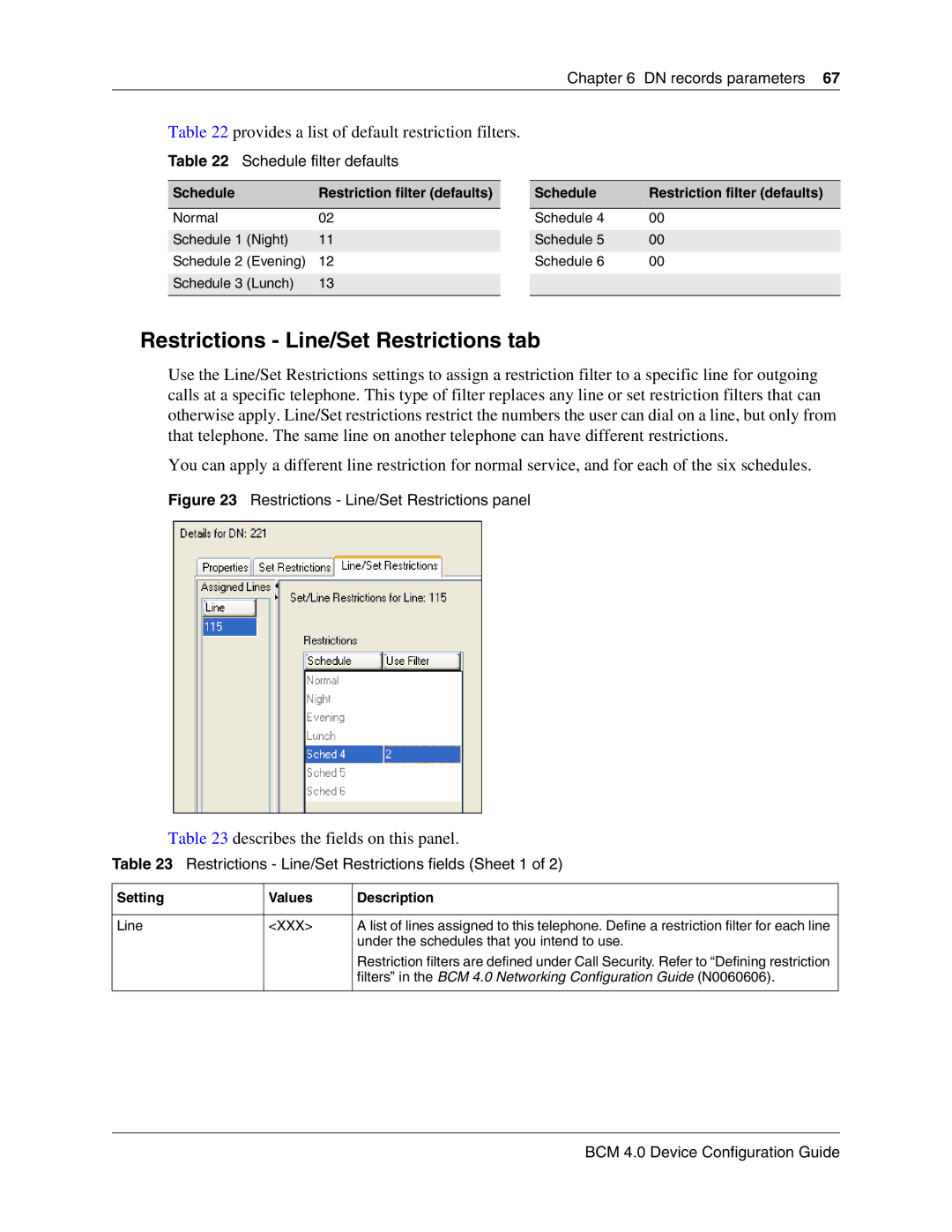Chapter 6 DN records parameters 67
Table 22 provides a list of default restriction filters.
Table 22 Schedule filter defaults
Schedule |
| Restriction filter (defaults) |
|
|
|
Normal |
| 02 |
|
| |
Schedule 1 (Night) | 11 | |
Schedule 2 | (Evening) | 12 |
|
|
|
Schedule 3 | (Lunch) | 13 |
|
|
|
Schedule | Restriction filter (defaults) |
|
|
Schedule 4 | 00 |
|
|
Schedule 5 | 00 |
Schedule 6 | 00 |
|
|
|
|
Restrictions - Line/Set Restrictions tab
Use the Line/Set Restrictions settings to assign a restriction filter to a specific line for outgoing calls at a specific telephone. This type of filter replaces any line or set restriction filters that can otherwise apply. Line/Set restrictions restrict the numbers the user can dial on a line, but only from that telephone. The same line on another telephone can have different restrictions.
You can apply a different line restriction for normal service, and for each of the six schedules.
Figure 23 Restrictions - Line/Set Restrictions panel
Table 23 describes the fields on this panel.
Table 23 Restrictions - Line/Set Restrictions fields (Sheet 1 of 2)
Setting | Values | Description |
|
|
|
Line | <XXX> | A list of lines assigned to this telephone. Define a restriction filter for each line |
|
| under the schedules that you intend to use. |
|
| Restriction filters are defined under Call Security. Refer to “Defining restriction |
|
| filters” in the BCM 4.0 Networking Configuration Guide (N0060606). |
|
|
|