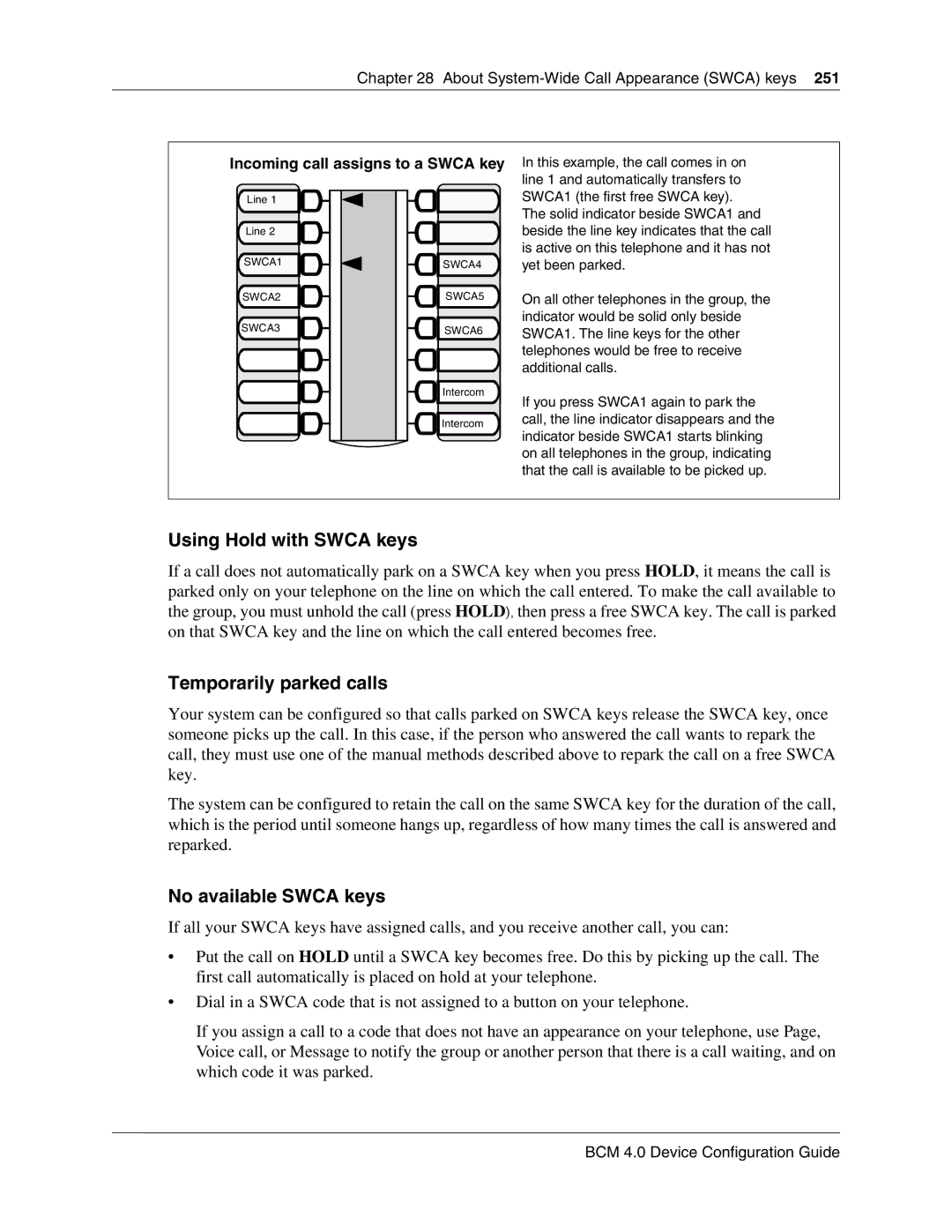Chapter 28 About
Incoming call assigns to a SWCA key
Line 1 |
|
Line 2 |
|
SWCA1 | SWCA4 |
SWCA2 | SWCA5 |
SWCA3 | SWCA6 |
| Intercom |
| Intercom |
In this example, the call comes in on line 1 and automatically transfers to SWCA1 (the first free SWCA key).
The solid indicator beside SWCA1 and beside the line key indicates that the call is active on this telephone and it has not yet been parked.
On all other telephones in the group, the indicator would be solid only beside SWCA1. The line keys for the other telephones would be free to receive additional calls.
If you press SWCA1 again to park the call, the line indicator disappears and the indicator beside SWCA1 starts blinking on all telephones in the group, indicating that the call is available to be picked up.
Using Hold with SWCA keys
If a call does not automatically park on a SWCA key when you press HOLD, it means the call is parked only on your telephone on the line on which the call entered. To make the call available to the group, you must unhold the call (press HOLD), then press a free SWCA key. The call is parked on that SWCA key and the line on which the call entered becomes free.
Temporarily parked calls
Your system can be configured so that calls parked on SWCA keys release the SWCA key, once someone picks up the call. In this case, if the person who answered the call wants to repark the call, they must use one of the manual methods described above to repark the call on a free SWCA key.
The system can be configured to retain the call on the same SWCA key for the duration of the call, which is the period until someone hangs up, regardless of how many times the call is answered and reparked.
No available SWCA keys
If all your SWCA keys have assigned calls, and you receive another call, you can:
•Put the call on HOLD until a SWCA key becomes free. Do this by picking up the call. The first call automatically is placed on hold at your telephone.
•Dial in a SWCA code that is not assigned to a button on your telephone.
If you assign a call to a code that does not have an appearance on your telephone, use Page, Voice call, or Message to notify the group or another person that there is a call waiting, and on which code it was parked.