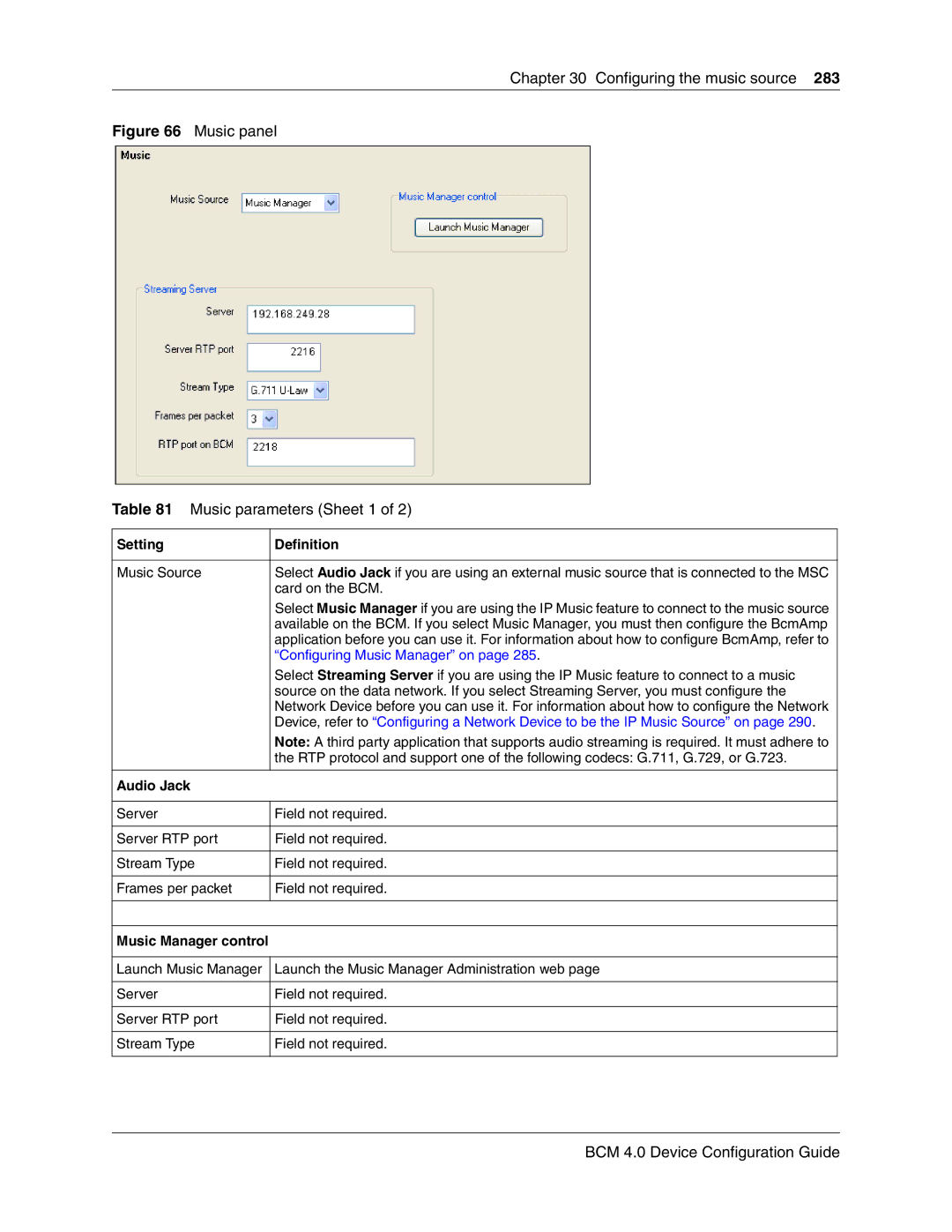Chapter 30 Configuring the music source 283
Figure 66 Music panel
Table 81 Music parameters (Sheet 1 of 2)
Setting | Definition |
|
|
Music Source | Select Audio Jack if you are using an external music source that is connected to the MSC |
| card on the BCM. |
| Select Music Manager if you are using the IP Music feature to connect to the music source |
| available on the BCM. If you select Music Manager, you must then configure the BcmAmp |
| application before you can use it. For information about how to configure BcmAmp, refer to |
| “Configuring Music Manager” on page 285. |
| Select Streaming Server if you are using the IP Music feature to connect to a music |
| source on the data network. If you select Streaming Server, you must configure the |
| Network Device before you can use it. For information about how to configure the Network |
| Device, refer to “Configuring a Network Device to be the IP Music Source” on page 290. |
| Note: A third party application that supports audio streaming is required. It must adhere to |
| the RTP protocol and support one of the following codecs: G.711, G.729, or G.723. |
|
|
Audio Jack |
|
|
|
Server | Field not required. |
|
|
Server RTP port | Field not required. |
|
|
Stream Type | Field not required. |
|
|
Frames per packet | Field not required. |
|
|
|
|
Music Manager control |
|
|
|
Launch Music Manager | Launch the Music Manager Administration web page |
|
|
Server | Field not required. |
|
|
Server RTP port | Field not required. |
|
|
Stream Type | Field not required. |
|
|