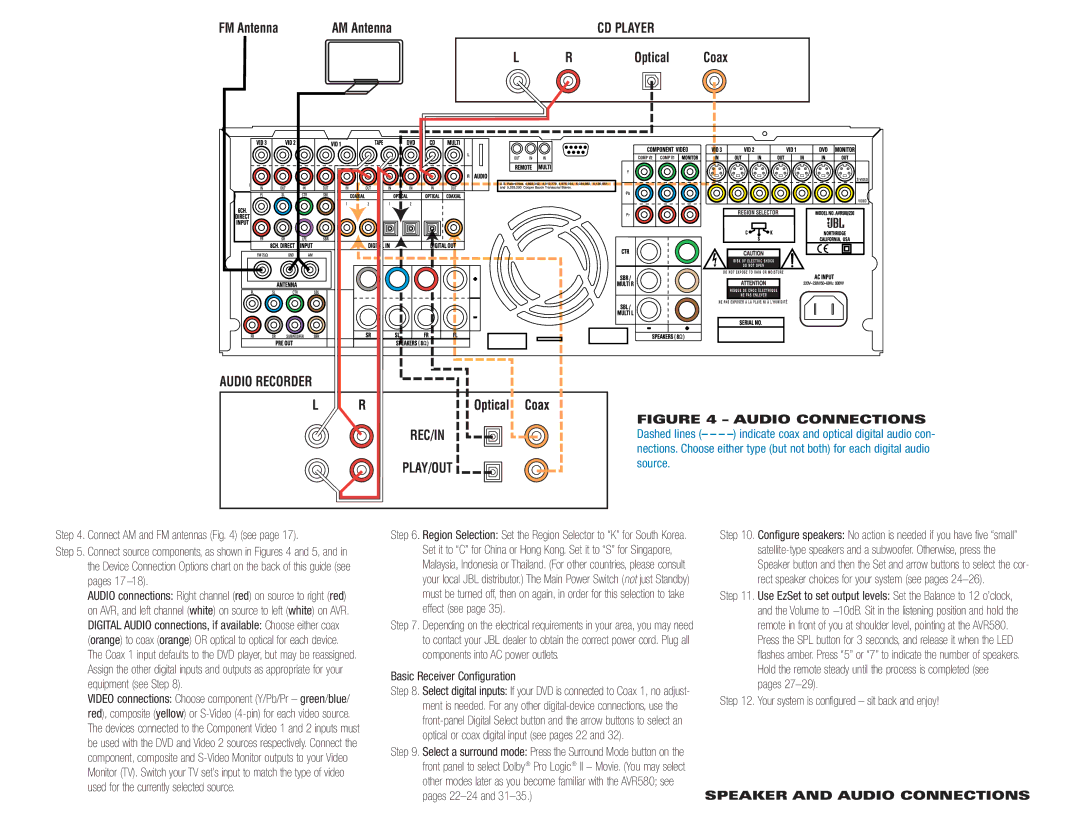AVR525 specifications
The JBL AVR525 is a highly regarded audio/video receiver that has carved a niche for itself among home theater enthusiasts. Launched in the early 2000s, this model reflects JBL’s commitment to delivering high-quality sound and cutting-edge technology that enhances the overall home entertainment experience.One of the standout features of the AVR525 is its robust power output. Equipped with a 5.1-channel amplifier configuration, it delivers an impressive 100 watts per channel, ensuring that even the most demanding audio tracks are reproduced with clarity and impact. This power enables the AVR525 to easily drive a variety of speaker configurations, making it suitable for a range of room sizes and audio setups.
The AVR525 incorporates a host of advanced technologies to enhance audio fidelity. Notably, it features Dolby Digital and DTS decoding, which provide a lifelike surround sound experience for both movies and music. This enhances the immersion factor, allowing users to feel like they are part of the action. Furthermore, the receiver supports various audio formats, including PCM, ensuring compatibility with a wide array of media sources.
In addition to impressive audio capabilities, the AVR525 showcases a comprehensive connectivity suite. It comes equipped with multiple composite, S-Video, and component video inputs, alongside digital audio inputs like optical and coaxial connections. This extensive range of inputs allows users to connect multiple devices, such as DVD players, gaming consoles, and set-top boxes, facilitating a versatile home entertainment system.
A distinctive characteristic of the AVR525 is its user-friendly interface. The receiver is designed with a straightforward on-screen menu that simplifies navigation, making it easy for users to adjust settings and customize their listening experience. The inclusion of a remote control adds to the convenience, allowing users to manage their system from the comfort of their couch.
Another notable feature of the AVR525 is its robust bass management system. This allows users to fine-tune their audio setup, ensuring that low-frequency sounds are delivered with precision, enhancing the overall audio experience. Coupled with the option for advanced speaker configurations, such as Bi-Wiring, the AVR525 appeals to audiophiles seeking to optimize their sound systems.
In summary, the JBL AVR525 is a well-rounded audio/video receiver that combines powerful performance with advanced features. With its rich sound reproduction, extensive connectivity options, and user-friendly interface, it remains a solid choice for home theater enthusiasts looking for a reliable and high-quality audio solution.