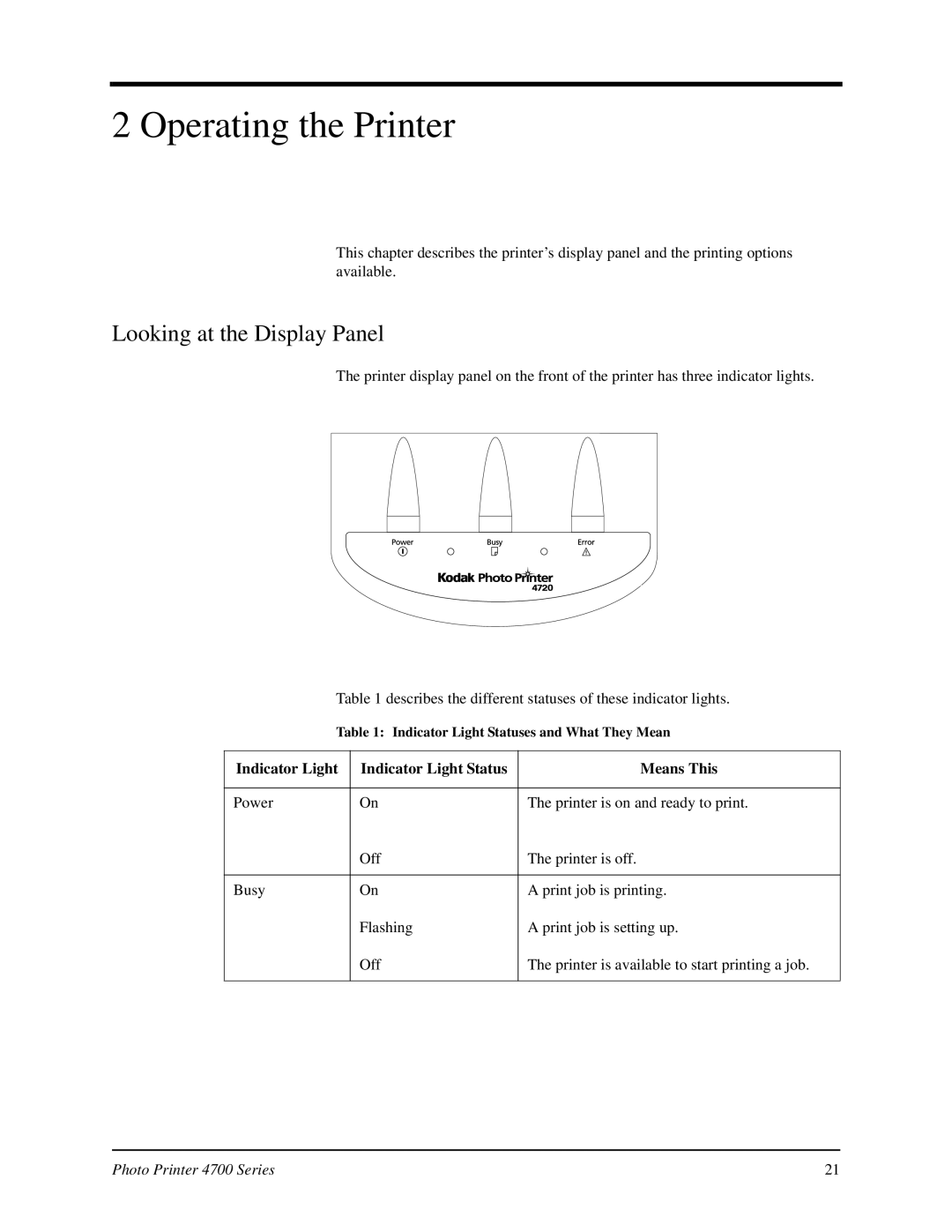4700 specifications
The Kodak 4700 is a versatile and innovative machine that has made a significant impact in the realm of digital imaging and printing. Released during the height of Kodak’s prominence in the photography industry, the 4700 series was designed to meet the growing demands of professional photographers, enthusiasts, and commercial users alike.One of the standout features of the Kodak 4700 is its impressive resolution, which delivers vibrant, high-quality prints. With a maximum print resolution that ensures clarity and color accuracy, this printer is particularly suited for producing photos that capture intricate details and vibrant colors. This printer utilizes advanced dye sublimation technology, which allows for smooth color gradients and impressive image reproduction, setting it apart from many of its contemporaries.
Another notable characteristic of the Kodak 4700 is its speed. It is capable of efficiently producing a variety of print sizes, ranging from small ID photos to larger poster prints, making it ideal for various applications. This speed is complemented by its user-friendly interface, allowing operators to easily navigate through its functions and settings.
Additionally, connectivity options are a major aspect of the Kodak 4700. It supports various input methods, including USB and Wi-Fi, enabling seamless integration with multiple devices. This means users can print directly from cameras, computers, and even smartphones, enhancing convenience and flexibility.
Moreover, the Kodak 4700 is designed with durability in mind. It boasts a robust build quality that is suitable for frequent use in both professional studios and commercial settings. This durability ensures that the machine can withstand the rigors of daily use without compromising on performance.
One of the appealing aspects of the Kodak 4700 is its ability to create stunning panoramas and collages, thanks to its flexible printing options. Users can customize their prints with templates and designs, allowing for personalization that caters to individual tastes and requirements.
In conclusion, the Kodak 4700 stands out for its combination of high print quality, efficiency, versatile connectivity, and durable design. It is a prime example of Kodak’s commitment to innovation in the digital imaging industry, making it a sought-after choice for photographers and businesses looking to produce stunning visual presentations.