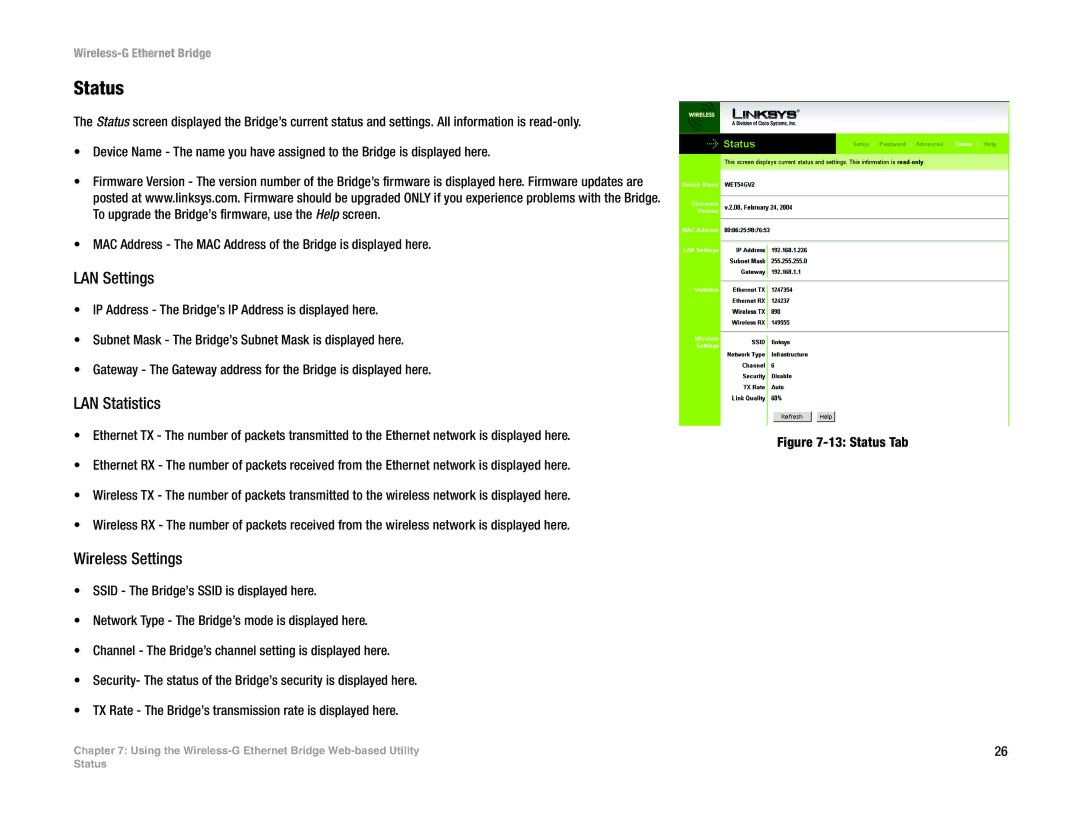Wireless-G Ethernet Bridge
Status
The Status screen displayed the Bridge’s current status and settings. All information is
•Device Name - The name you have assigned to the Bridge is displayed here.
•Firmware Version - The version number of the Bridge’s firmware is displayed here. Firmware updates are posted at www.linksys.com. Firmware should be upgraded ONLY if you experience problems with the Bridge. To upgrade the Bridge’s firmware, use the Help screen.
•MAC Address - The MAC Address of the Bridge is displayed here.
LAN Settings
•IP Address - The Bridge’s IP Address is displayed here.
•Subnet Mask - The Bridge’s Subnet Mask is displayed here.
•Gateway - The Gateway address for the Bridge is displayed here.
LAN Statistics
•Ethernet TX - The number of packets transmitted to the Ethernet network is displayed here.
•Ethernet RX - The number of packets received from the Ethernet network is displayed here.
•Wireless TX - The number of packets transmitted to the wireless network is displayed here.
•Wireless RX - The number of packets received from the wireless network is displayed here.
Wireless Settings
•SSID - The Bridge’s SSID is displayed here.
•Network Type - The Bridge’s mode is displayed here.
•Channel - The Bridge’s channel setting is displayed here.
•Security- The status of the Bridge’s security is displayed here.
•TX Rate - The Bridge’s transmission rate is displayed here.
Chapter 7: Using the
Figure 7-13: Status Tab
26
Status