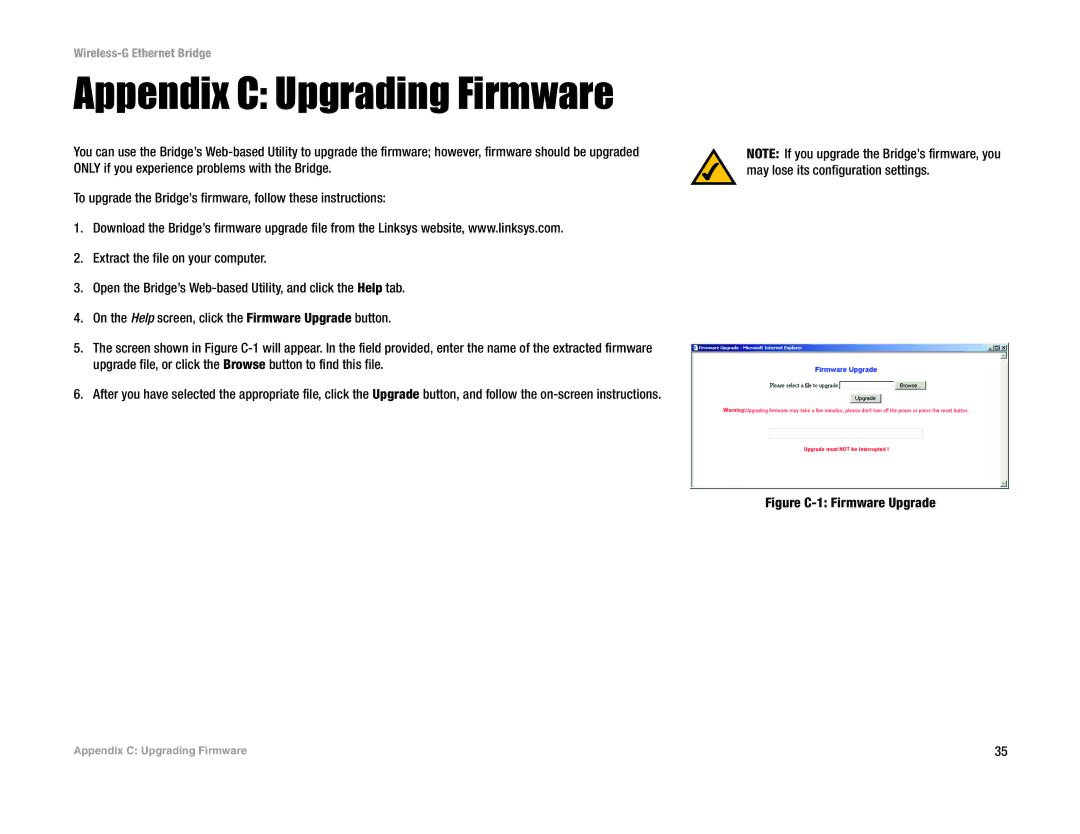Wireless-G Ethernet Bridge
Appendix C: Upgrading Firmware
You can use the Bridge’s
To upgrade the Bridge’s firmware, follow these instructions:
1.Download the Bridge’s firmware upgrade file from the Linksys website, www.linksys.com.
2.Extract the file on your computer.
3.Open the Bridge’s
4.On the Help screen, click the Firmware Upgrade button.
5.The screen shown in Figure
6.After you have selected the appropriate file, click the Upgrade button, and follow the
NOTE: If you upgrade the Bridge’s firmware, you may lose its configuration settings.
Figure C-1: Firmware Upgrade
Appendix C: Upgrading Firmware | 35 |