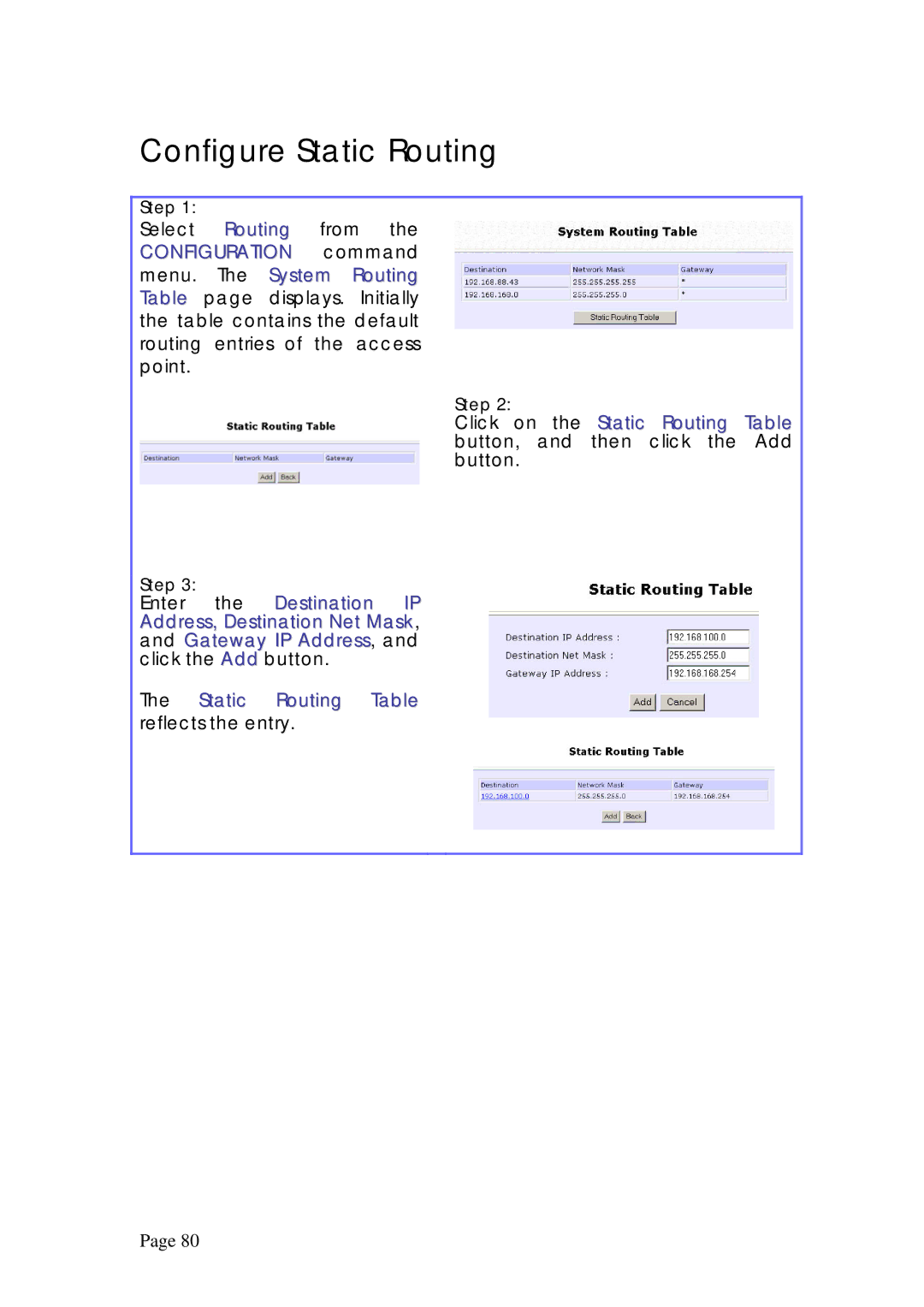Configure Static Routing
Step 1:
Select Routing from the CONFIGURATION command menu. The System Routing Table page displays. Initially the table contains the default routing entries of the access point.
Step 3:
Enter the Destination IP Address, Destination Net Mask, and Gateway IP Address, and click the Add button.
The Static Routing Table reflects the entry.
Step 2:
Click on the Static Routing Table button, and then click the Add button.
Page 80