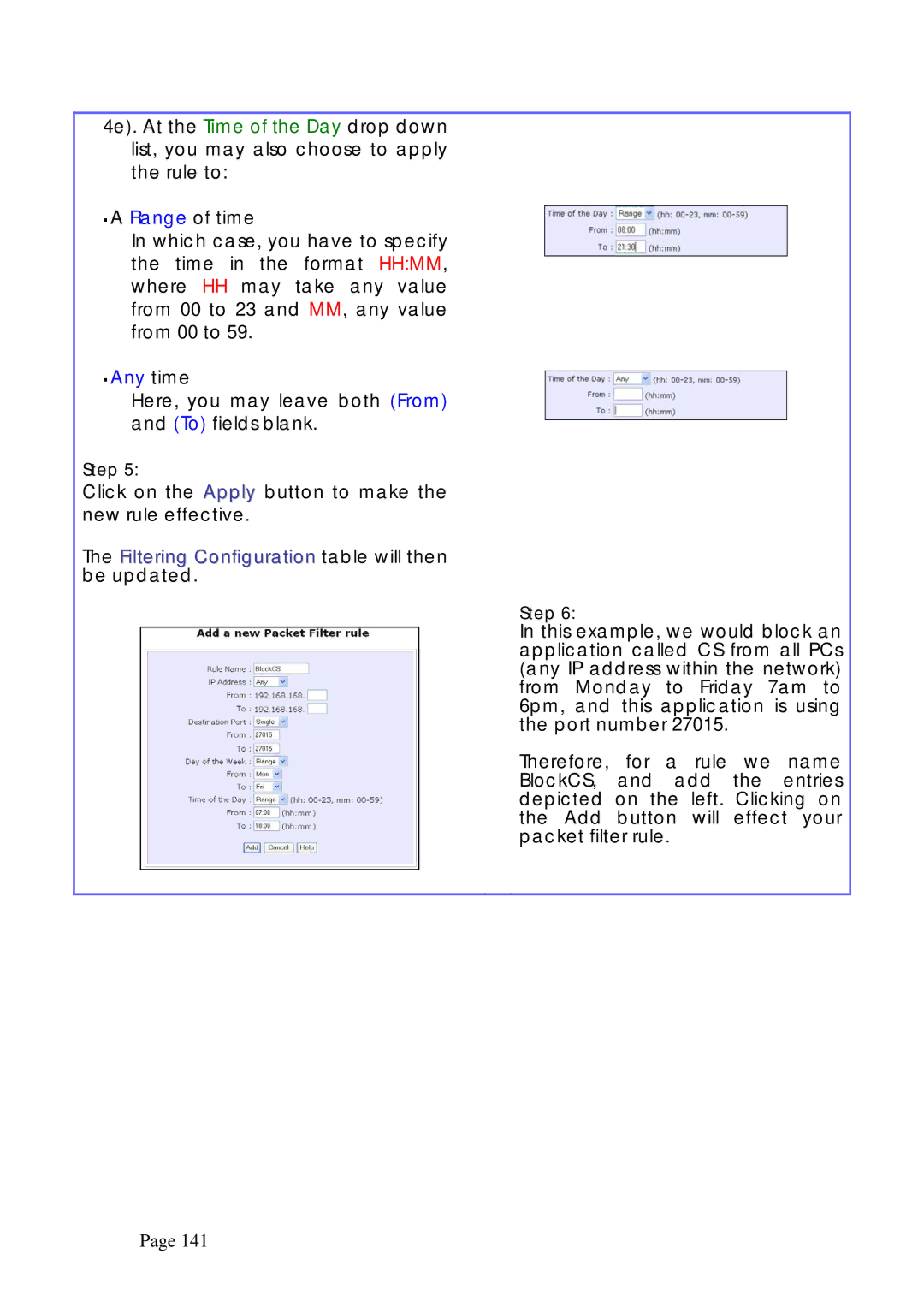4e). At the Time of the Day drop down list, you may also choose to apply the rule to:
A Range of time
In which case, you have to specify the time in the format HH:MM, where HH may take any value from 00 to 23 and MM, any value from 00 to 59.
Any time
Here, you may leave both (From) and (To) fields blank.
Step 5:
Click on the Apply button to make the new rule effective.
The Filtering Configuration table will then be updated.
Step 6:
In this example, we would block an application called CS from all PCs (any IP address within the network) from Monday to Friday 7am to 6pm, and this application is using the port number 27015.
Therefore, for a rule we name BlockCS, and add the entries depicted on the left. Clicking on the Add button will effect your packet filter rule.
Page 141