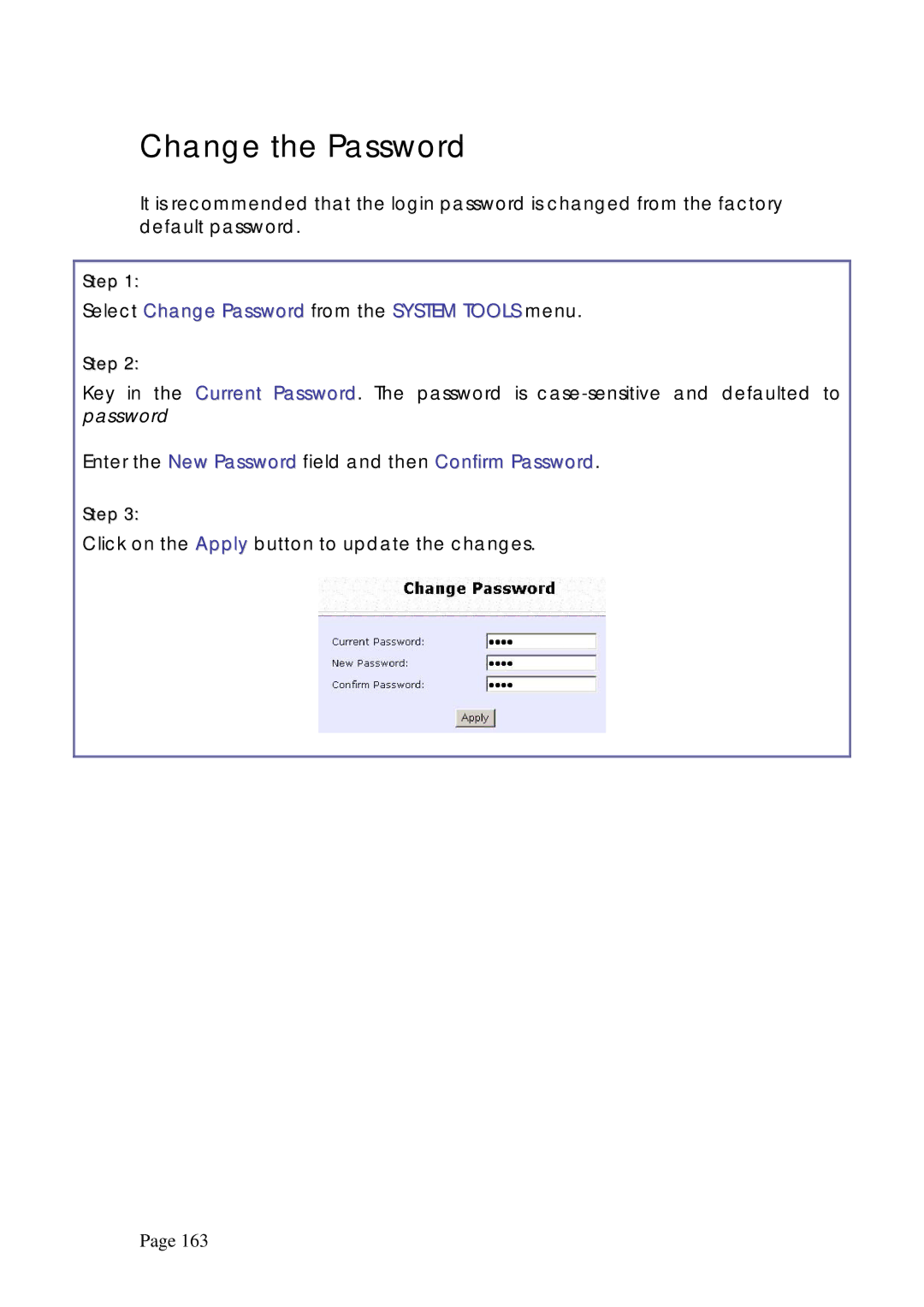Change the Password
It is recommended that the login password is changed from the factory default password.
Step 1:
Select Change Password from the SYSTEM TOOLS menu.
Step 2:
Key in the Current Password. The password is
password
Enter the New Password field and then Confirm Password.
Step 3:
Click on the Apply button to update the changes.
Page 163