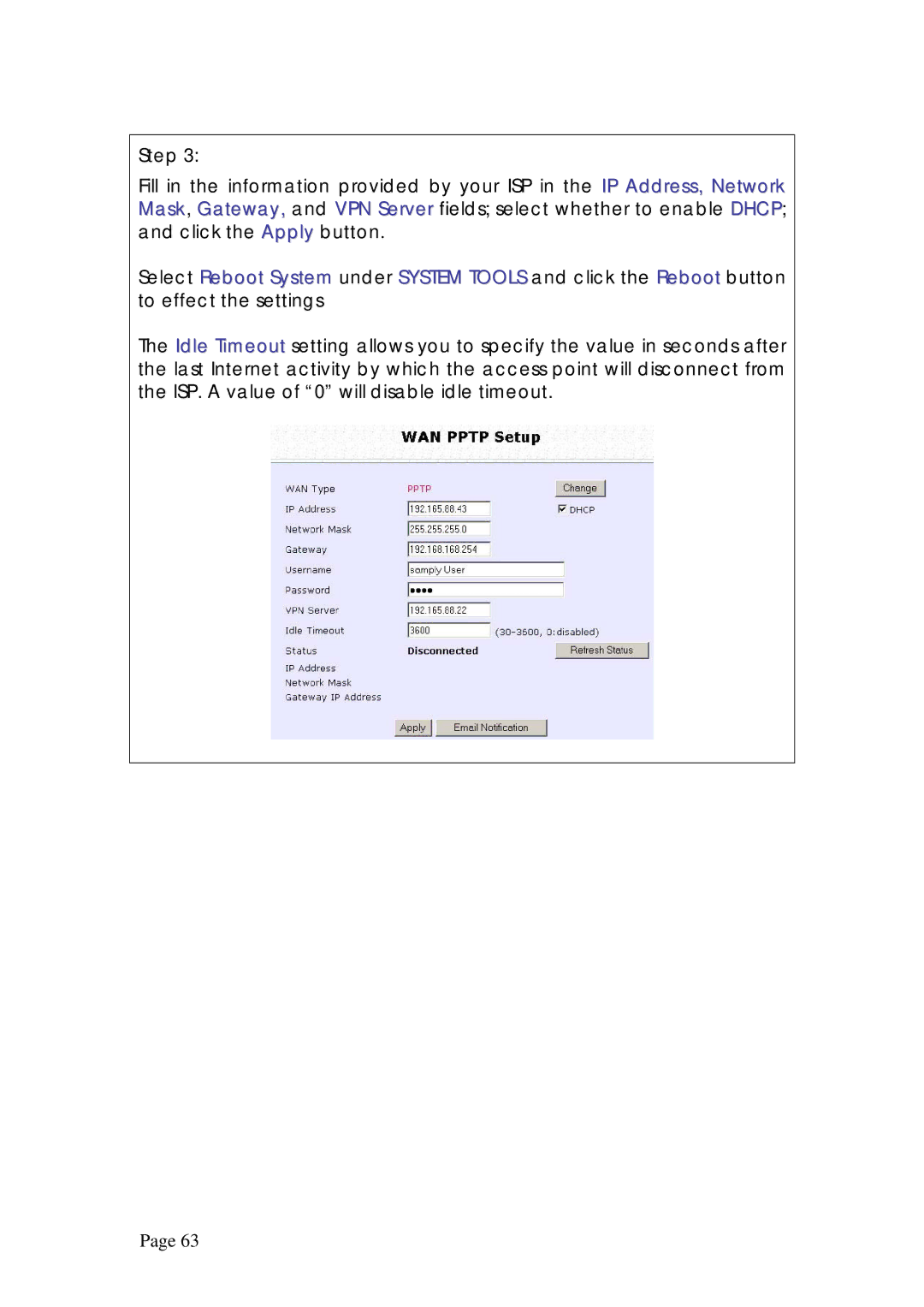Step 3:
Fill in the information provided by your ISP in the IP Address, Network Mask, Gateway, and VPN Server fields; select whether to enable DHCP; and click the Apply button.
Select Reboot System under SYSTEM TOOLS and click the Reboot button to effect the settings
The Idle Timeout setting allows you to specify the value in seconds after the last Internet activity by which the access point will disconnect from the ISP. A value of “0” will disable idle timeout.
Page 63