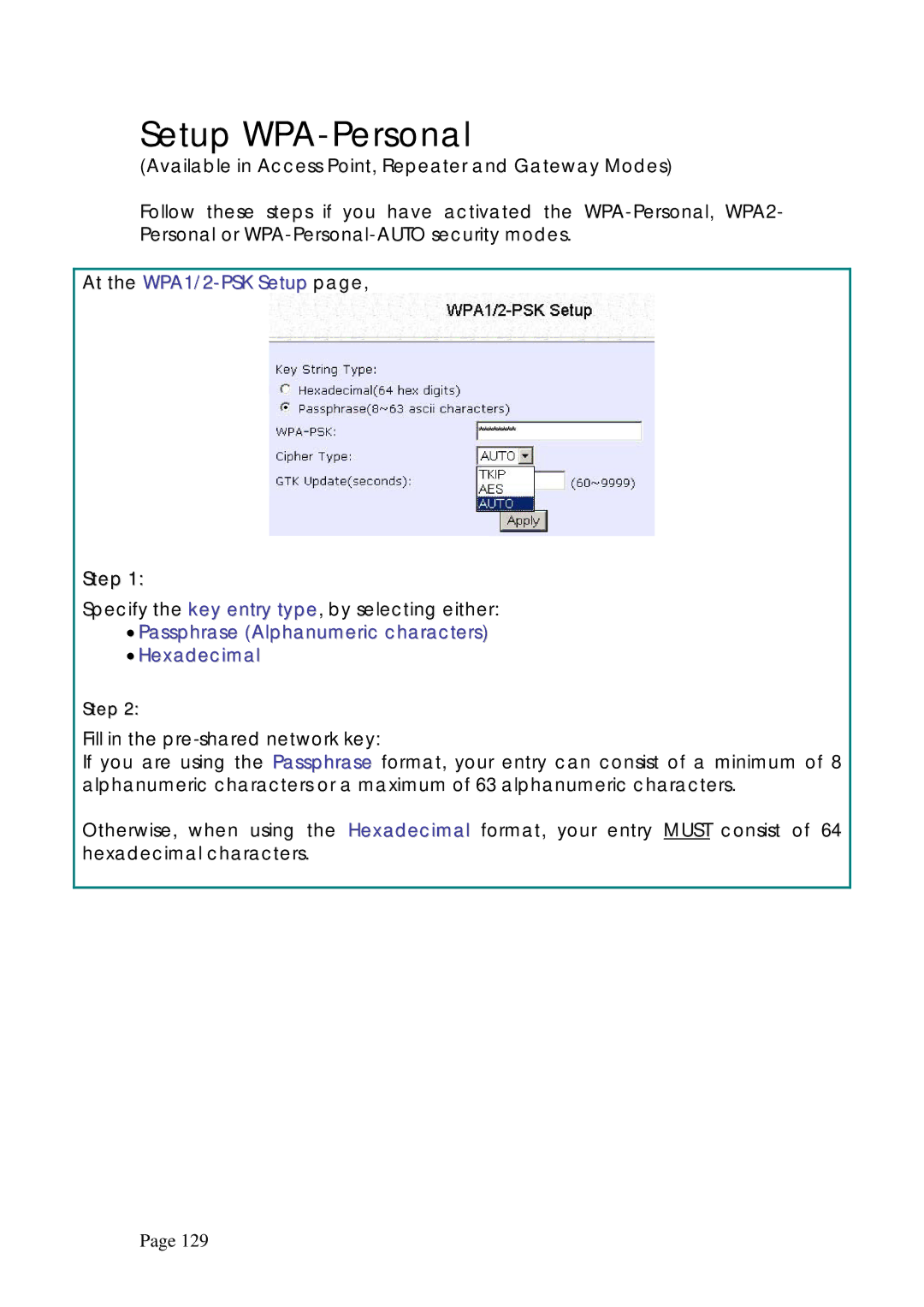Setup WPA-Personal
(Available in Access Point, Repeater and Gateway Modes)
Follow these steps if you have activated the
At the WPA1/2-PSK Setup page,
Step 1:
Specify the key entry type, by selecting either:
•Passphrase (Alphanumeric characters)
•Hexadecimal
Step 2:
Fill in the
If you are using the Passphrase format, your entry can consist of a minimum of 8 alphanumeric characters or a maximum of 63 alphanumeric characters.
Otherwise, when using the Hexadecimal format, your entry MUST consist of 64 hexadecimal characters.
Page 129