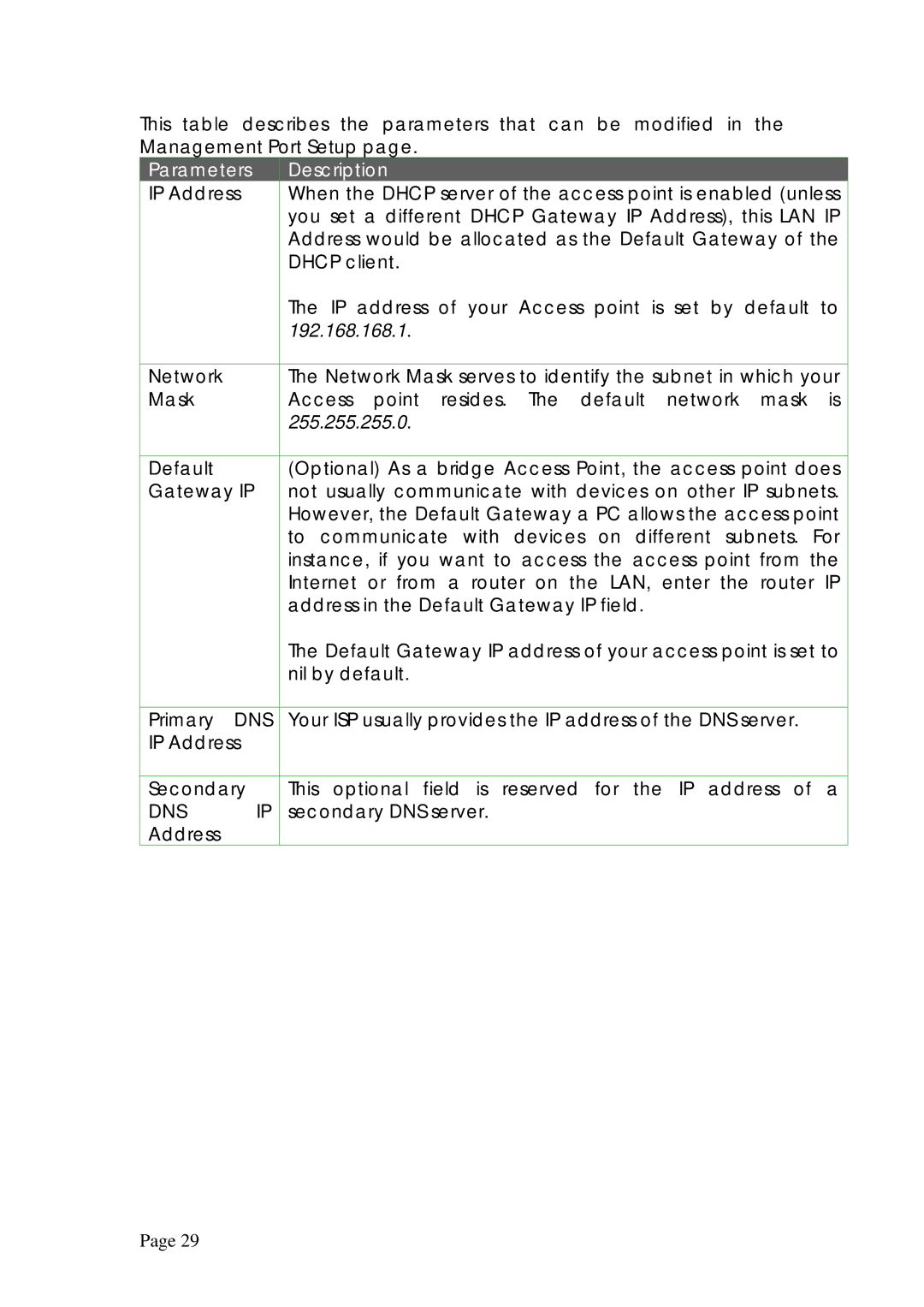This table describes the parameters that can be modified in the Management Port Setup page.
Parameters |
| Description | |
IP Address |
| When the DHCP server of the access point is enabled (unless | |
|
|
| you set a different DHCP Gateway IP Address), this LAN IP |
|
|
| Address would be allocated as the Default Gateway of the |
|
|
| DHCP client. |
|
|
| The IP address of your Access point is set by default to |
|
| 192.168.168.1. | |
|
|
| The Network Mask serves to identify the subnet in which your |
Network |
|
| |
Mask |
|
| Access point resides. The default network mask is |
|
| 255.255.255.0. | |
|
|
| (Optional) As a bridge Access Point, the access point does |
Default |
|
| |
Gateway IP |
| not usually communicate with devices on other IP subnets. | |
|
|
| However, the Default Gateway a PC allows the access point |
|
|
| to communicate with devices on different subnets. For |
|
|
| instance, if you want to access the access point from the |
|
|
| Internet or from a router on the LAN, enter the router IP |
|
|
| address in the Default Gateway IP field. |
|
|
| The Default Gateway IP address of your access point is set to |
|
|
| nil by default. |
|
|
| Your ISP usually provides the IP address of the DNS server. |
Primary | DNS |
| |
IP Address |
|
| |
|
| This optional field is reserved for the IP address of a | |
Secondary |
| ||
DNS | IP |
| secondary DNS server. |
Address |
|
|
|
Page 29