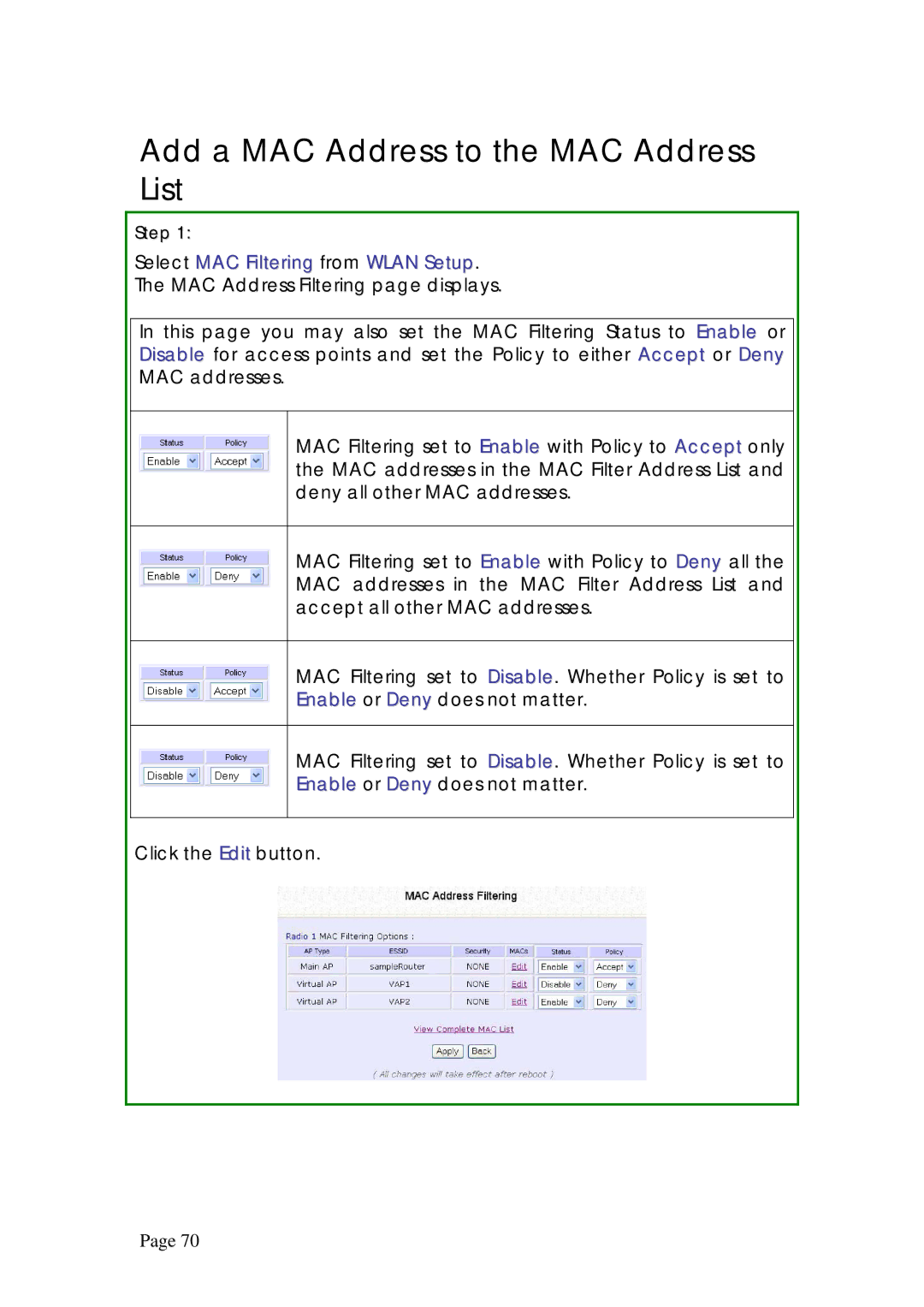Add a MAC Address to the MAC Address List
Step 1:
Select MAC Filtering from WLAN Setup.
The MAC Address Filtering page displays.
In this page you may also set the MAC Filtering Status to Enable or Disable for access points and set the Policy to either Accept or Deny MAC addresses.
MAC Filtering set to Enable with Policy to Accept only the MAC addresses in the MAC Filter Address List and deny all other MAC addresses.
MAC Filtering set to Enable with Policy to Deny all the MAC addresses in the MAC Filter Address List and accept all other MAC addresses.
MAC Filtering set to Disable. Whether Policy is set to Enable or Deny does not matter.
MAC Filtering set to Disable. Whether Policy is set to Enable or Deny does not matter.
Click the Edit button.
Page 70