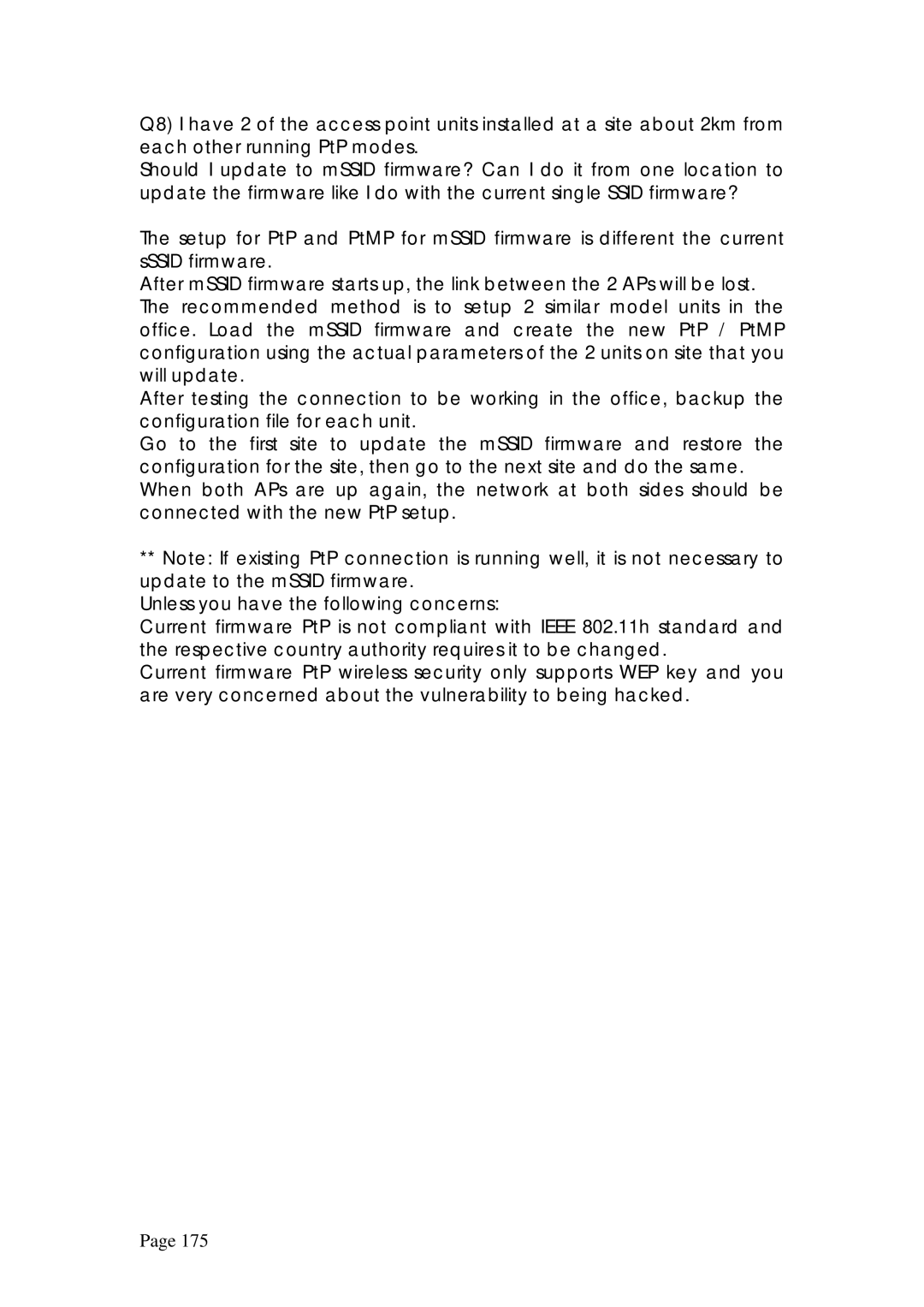Q8) I have 2 of the access point units installed at a site about 2km from each other running PtP modes.
Should I update to mSSID firmware? Can I do it from one location to update the firmware like I do with the current single SSID firmware?
The setup for PtP and PtMP for mSSID firmware is different the current sSSID firmware.
After mSSID firmware starts up, the link between the 2 APs will be lost. The recommended method is to setup 2 similar model units in the office. Load the mSSID firmware and create the new PtP / PtMP configuration using the actual parameters of the 2 units on site that you will update.
After testing the connection to be working in the office, backup the configuration file for each unit.
Go to the first site to update the mSSID firmware and restore the configuration for the site, then go to the next site and do the same. When both APs are up again, the network at both sides should be connected with the new PtP setup.
**Note: If existing PtP connection is running well, it is not necessary to update to the mSSID firmware.
Unless you have the following concerns:
Current firmware PtP is not compliant with IEEE 802.11h standard and the respective country authority requires it to be changed.
Current firmware PtP wireless security only supports WEP key and you are very concerned about the vulnerability to being hacked.
Page 175